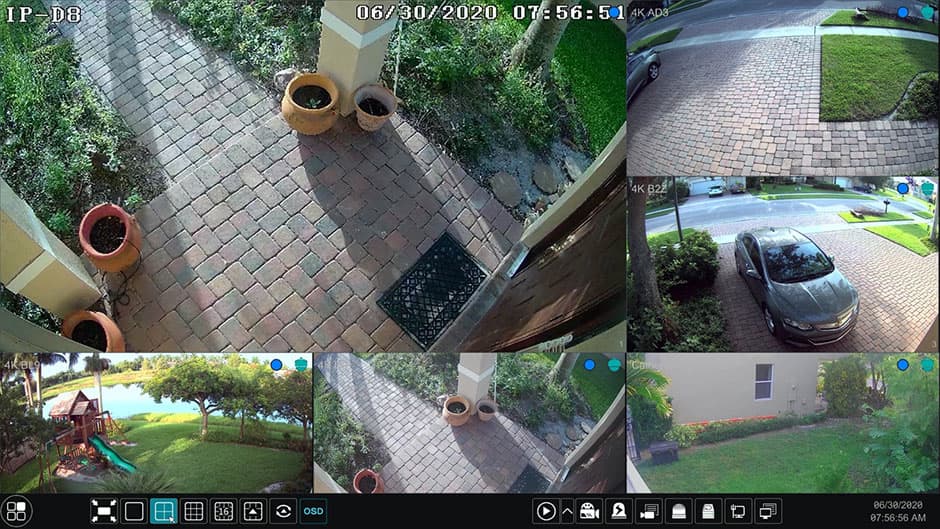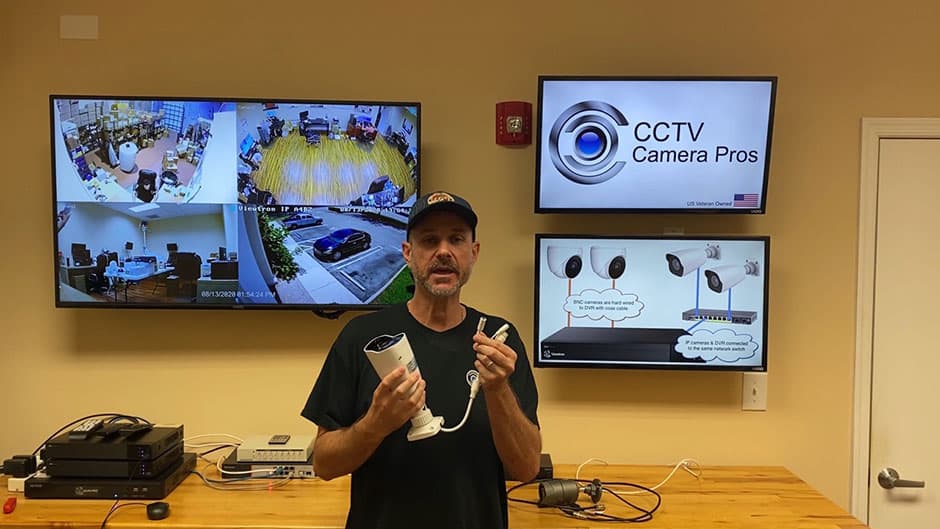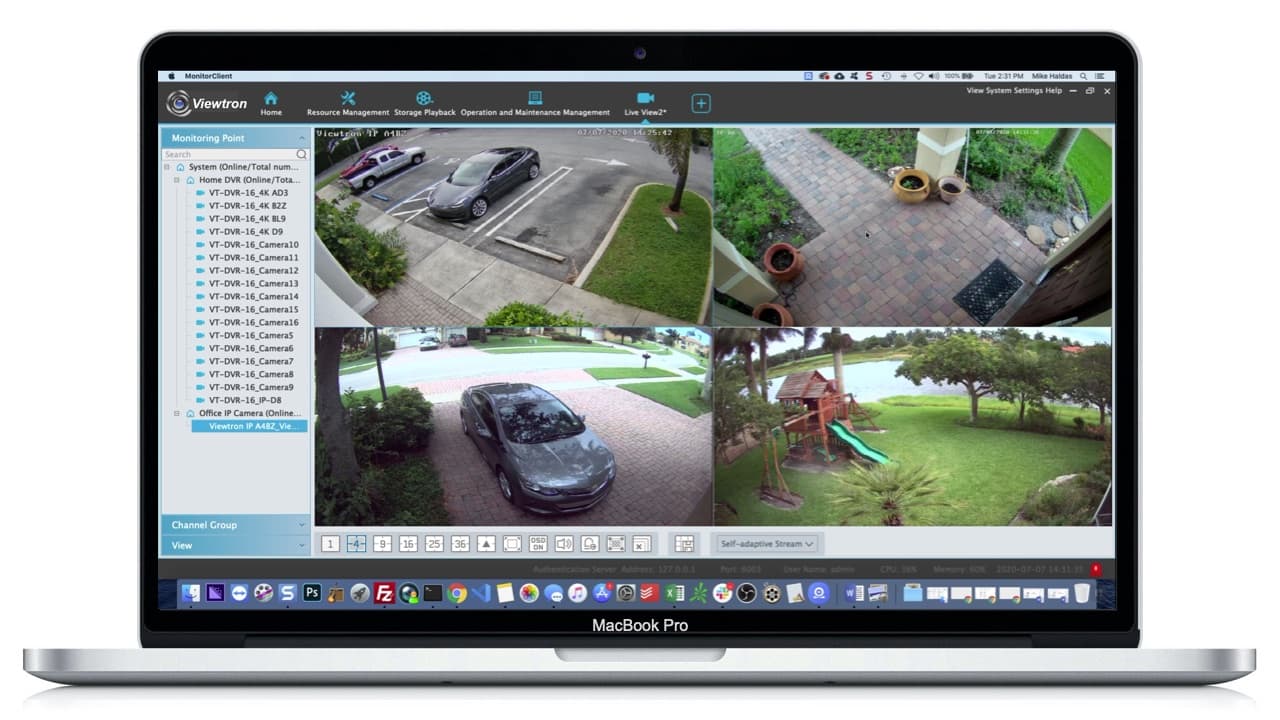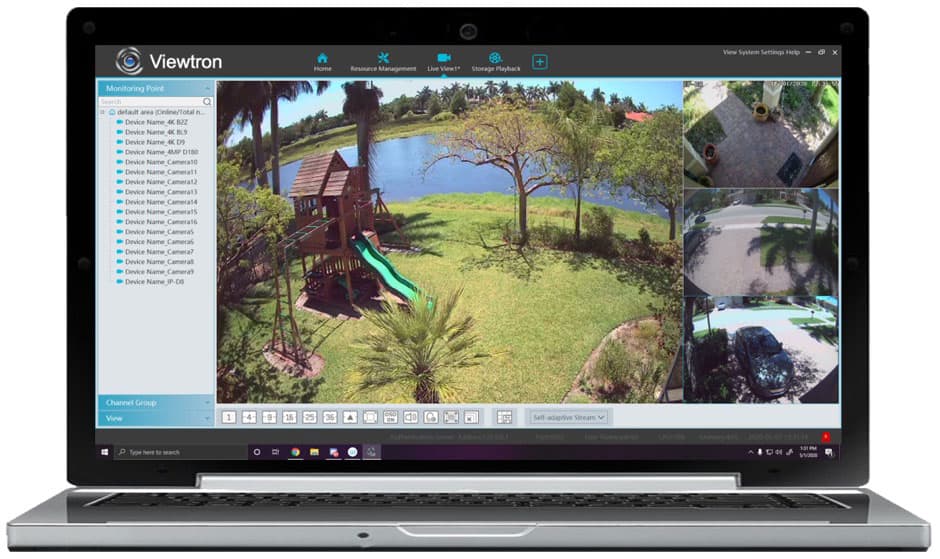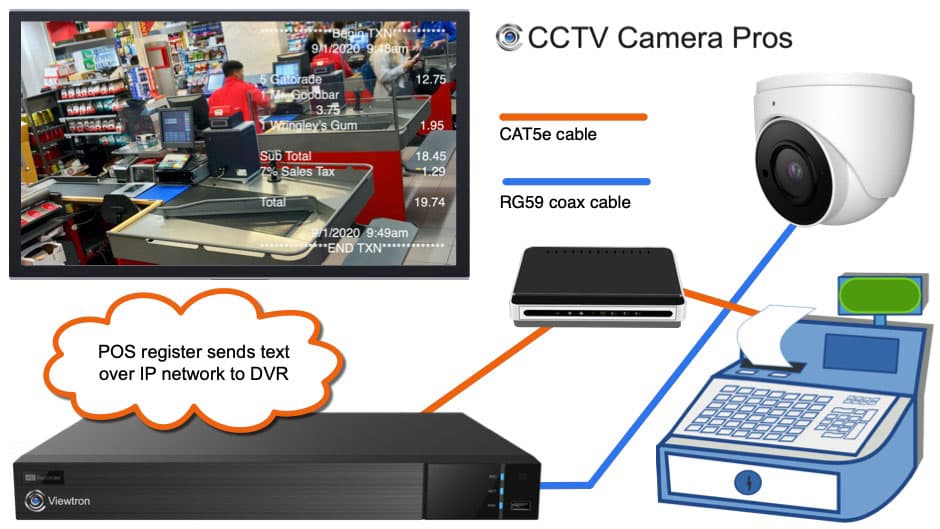Viewtron DVR Introduction
In this video, CCTV Camera Pros co-founder Mike Haldas provides an introduction and overview of Viewtron DVRs. All of the CCTV systems on this page include a Viewtron DVR. It is our most recommended and best CCTV DVR.
Watch this video to see how easy it is to watch live video and playback recorded video surveillance footage on a Viewtron hybrid 4K DVR.
Watch this video to learn about the smart motion detection AI software that is built into Viewtron DVRs. Smart motion detection is a solution to reduce and eliminate false alarms from security camera motion detection. Viewtron DVRs support the ability to distinguish between people, vehicles and other objects. This features saves our customers a lot of frustration with traditional motion detection, and it works with all BNC / CCTV cameras.
Compatible with IP Cameras
The Viewtron hybrid BNC DVRs included with the systems on this page also support
network IP cameras. Watch this video to see how-to connect an IP camera to a hybrid DVR.

Do you need a custom security camera system? CCTV Camera Pros can provide a custom video surveillance system quote that includes a mix of various camera styles, cables, connectors, power supplies, and monitors. We can include a 4 channel, 8 channel, or 16 channel DVR. As you have probably already seen on our website, we have 2, 4, 8, and 16 camera surveillance systems in pre-made packages. However, it is not possible for us to package up every combination and quantity of all the different camera models that we carry. Use this form to request a quote.


CCTV Camera Pros is proud to have an
A+ rated with the Better Business Bureau. We also maintain a 5 star online review rating with ResellerRatings.com.
Works with Analog CCTV, Network IP, and HD BNC Security Cameras
Users can mix and match different camera technologies. This is perfect for customers that have existing CCTV cameras and want to upgrade to high definition over time. Hybrid iDVR-PROs work with the following security camera types and resolutions.
4K security cameras
- AHD Cameras (720p, 1080p / 2mp, 3mp, 4mp, 5mp, 4K / 8mp / 4K)
- HD-TVI Cameras (720p, 1080p / 2mp, 3mp, 4mp, 5mp, 4K / 8mp / 4K)
- HD-CVI Cameras (720p, 1080p / 2mp, 3mp, 4mp, 5mp, 4K / 8mp / 4K)
- Network IP Cameras - ONVIF compatible IP cameras up to 4K resolution supported
- Analog CCTV Cameras (all analog resolution supported including CIF, D1, 960H)
In addition to supplying these DVRs with our security cameras, we also help customers that are looking for a replacement DVR for their existing CCTV system. Many customers want to replace their DVR but want to still use their existing cable and cameras. Viewtron hybrid DVRs work with almost any BNC security camera including Night Owl, Swann, Samsung, Lorex, and many others.
Hybrid BNC DVRs let you use your existing standard definitions cameras now and upgrade to HD security cameras when you are ready. All BNC inputs support all video formats.
4K Security Camera DVR

Viewtron hybrid security camera DVRs support analog CCTV, HD-over-Coax / BNC, and network IP cameras. The following BNC security camera formats are supported: analog CCTV / CVBS, AHD, HD-TVI, and HD-CVI. The following camera resolutions are supported: D1, 960H, 720p, 1080p, 3mp, 4mp, 5mp, and 8mp / 4K. Viewtron DVRs support these video recording modes: motion detection, continuous, scheduled, and alarm triggered.
Remote Internet monitoring is easy to setup.You can view your security cameras live and also playback recorded video surveillance footage from iPhone and Android mobile apps. Windows PC and Mac DVR viewer software (desktop software) is also included. CCTV Camera Pros provides FREE Lifetime Tech Support on all of our Digital Video Recorders. Remote access setup is included. There are never any monthly fees for you to monitor your system. Please click on the above links to see why these great apps make the Viewtron DVRs one of the
Best Surveillance DVRs available.
4K Camera View on DVR

This is screenshot captured directly on the DVR from a home security camera system installed in West Palm Beach, Florida. Please click on the image to see a full UHD 4K image of the 4 camera view.
This video demonstrates the iPhone app that is included for use with all Viewtron DVRs, NVRs, and IP cameras.
The demo shows how the app is used to access cameras remotely in Mike’s home security camera system. Mike's system consists of multiple 4K BNC security cameras, this Viewtron 4K IP camera, and a 16ch hybrid DVR / NVR. Live security camera viewing, ad well as recorded video surveillance search & playback is demonstrated in the video. You can learn more about the
Viewtron security camera viewer app here.
View Security Cameras at Multiple Locations
The iPhone app for Viewtron supports the ability to view security cameras that are installed at multiple locations. The above video demonstrates remotely viewing two IP cameras at different locations. The app can also be setup to view multiple DVRs and NVRs at various locations.
The Android app for Viewtron is identical to the iPhone app in look and functionality. Watch this video demo to see Mike access his home security camera system using the Android app. Live camera monitoring and recorded video surveillance search & playback is included in the demo. You can learn more about
how to view your security cameras from Android here.
Watch this video to see the Mac security camera software connect to a Mike's home security system DVR and an Viewtron IP camera installed at CCTV Camera Pros business location.
The Mac software that is included with all Viewtron products allows users to view their security cameras, create custom video layouts of multiple cameras at multiple locations, receive alarm alerts, and playback recorded video. Please take a look at our
Mac security camera software for Viewtron overview page for more information.
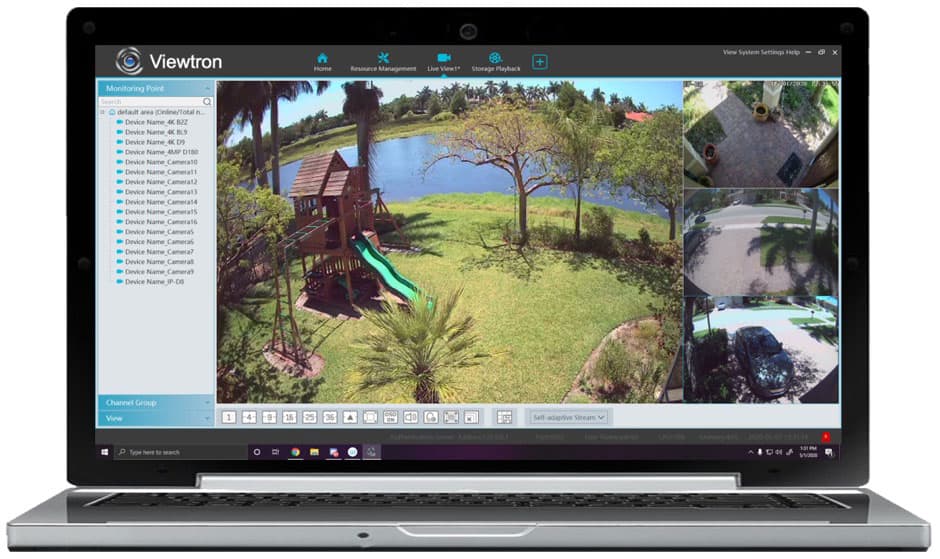
The Windows software included with all Viewtron products allows users to view their security cameras, create custom video layouts of multiple cameras at multiple locations, receive alarm alerts, and playback recorded video. We will be creating a video demo soon. Please take a look at our
Windows security camera software for Viewtron overview page for more information.
CCTV POS Integration
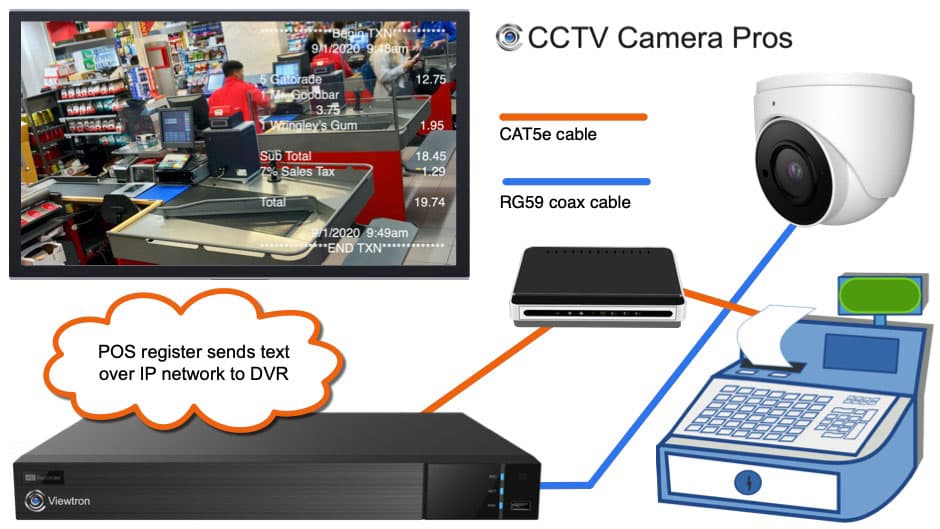
The Viewtron CCTV DVR included with the systems on this page support POS integration (point of sale). Businesses can overlay the cash register text over one or more of their security cameras to provide point of sale surveillance. The DVR supports POS event search and specific transaction text search. For example, you can search for a specific product or sale transaction ID. You can learn more about
Viewtron CCTV POS integration here.
Complete Security Camera Systems

Did you know? CCTV Camera Pros can provide a complete surveillance system quote that includes any Viewtron DVR or NVR model? We can include security cameras, cables, connectors, power supplies, and monitors. We can even mix and match IP cameras and HD BNC security cameras because Viewtron DVRs are hybrid. This means that they work with just about any type of security camera. As you have probably already seen on our website, we have 2, 4, 8, and 16 camera surveillance systems in pre-made packages. However, it is not possible for us to package up every combination and quantity of all the different camera models that we carry. So, we can also provide you with a custom quote with as many cameras as you need and a mix of any combination of camera model(s) based on your project requirements. Please
request a quote when you are ready.

What is a CCTV Camera System?
A CCTV (Closed-Circuit Television) system is a specialized type of surveillance system designed to transmit video signals to a specific set of monitors. Unlike broadcast television, CCTV systems are not openly transmitted; instead, they are used for security and monitoring purposes in designated areas. A typical CCTV system includes cameras, a recording device, and a monitoring setup. The cameras capture video footage, which is then sent to a recording device such as a digital video recorder (DVR) or network video recorder (NVR). This footage can be viewed in real-time or stored for later review, making CCTV systems an essential tool for maintaining security and monitoring activities in various environments.
Types of CCTV Cameras
There are several types of CCTV cameras available, each offering unique features tailored to different surveillance needs:
-
Dome Cameras: Known for their discreet design, dome cameras are ideal for indoor use. They can be mounted on ceilings or walls and provide a wide field of view, making them perfect for monitoring large areas. Weatherproof dome cameras are also great for outdoor surveillance.
-
Bullet Cameras: These cameras are more typically used for outdoor surveillance, but can also be used indoors. Shaped like a bullet, they are weather-resistant and can be easily mounted on walls or ceilings, providing clear and focused video footage.
-
PTZ (Pan-Tilt-Zoom) Cameras: PTZ cameras offer the flexibility to pan, tilt, and zoom in on specific areas, all controlled remotely. This makes them suitable for monitoring large spaces where detailed surveillance is required.
-
IP Cameras: Utilizing internet protocol (IP), these cameras transmit video footage over an IP network. Viewtron IP camera NVRs have built-in PoE ports, which makes installation easier. Like Viewtron CCTV DVRs, NVRs can also be accessed remotely, making them a popular choice. One of the big benefits of IP cameras is AI software. These Viewtron AI cameras use software to detect humans, detect cars, recognize faces, and provide license plate recognition.
-
Night Vision Cameras: Equipped with infrared technology, IR night vision cameras can capture clear video footage in low-light conditions and zero light conditions, ensuring reliable round-the-clock surveillance. Almost all Viewtron security cameras have built-in IR night vision.
Benefits of CCTV Surveillance
CCTV surveillance systems offer numerous benefits that enhance security and peace of mind:
-
Deterrence: The mere presence of visible CCTV cameras can deter potential intruders or criminals, reducing the likelihood of incidents.
-
Investigation: In the event of a crime or incident, recorded CCTV footage provides valuable evidence that can aid in investigations, help identify perpetrators, and convict criminals in court.
-
Monitoring: CCTV cameras allow for real-time monitoring of various areas via mobile apps and PC software. This enables quick responses to any suspicious activities or emergencies.
-
Evidence: Recorded CCTV footage can serve as crucial evidence in legal proceedings, supporting claims and providing a clear account of events.
-
Peace of Mind: Knowing that areas are under constant surveillance provides peace of mind for individuals and businesses, ensuring a safer environment.
CCTV Camera Placement and Installation
Effective placement and installation of CCTV cameras are critical for optimal surveillance. Here are some essential tips:
-
Strategic Locations: Place cameras at key points such as entrances, exits, and areas with high-value assets to ensure comprehensive coverage.
-
Secure Mounting: Ensure cameras are securely mounted to prevent tampering or damage. Use appropriate mounts for the specific camera type.
-
Weather-Resistant Cameras: For outdoor surveillance, use weather-resistant cameras like bullet cameras to withstand environmental conditions.
-
Night Vision: In low-light environments, consider installing night vision cameras to maintain clear visibility at all times.
-
Professional Installation: To ensure proper setup and functionality, have your CCTV cameras installed by a qualified professional.
CCTV System Components
A comprehensive CCTV system consists of several key components, each playing a vital role in effective surveillance:
-
Cameras: These are the eyes of the system, capturing video footage and transmitting it to the recording device.
-
Recording Device: This can be a DVR or NVR (if using IP cameras), responsible for recording and storing the video footage captured by the cameras.
-
Monitoring System: This includes monitors or computers that display the video footage in real-time, allowing for continuous surveillance.
-
Cables and Connectors: These components connect the cameras to the recording device and monitoring system, ensuring seamless transmission of video signals.
-
Power Supply: A reliable power supply is essential to keep the cameras and recording device operational.
-
Software: This is used to configure, manage, and control the CCTV system, providing features such as remote access, motion detection, and video playback.
By understanding and utilizing these components effectively, you can create a robust CCTV system tailored to your specific security needs.
Have Questions / Need Help?
If you have any questions about security camera systems, or you would like a free phone consultation and system design, please email us at info@cctvcamerapros.net.
CCTV Box Camera
|
iDVR-PRO Recorder
|
LCD BNC Monitors
|
|
|
|
|
|
|