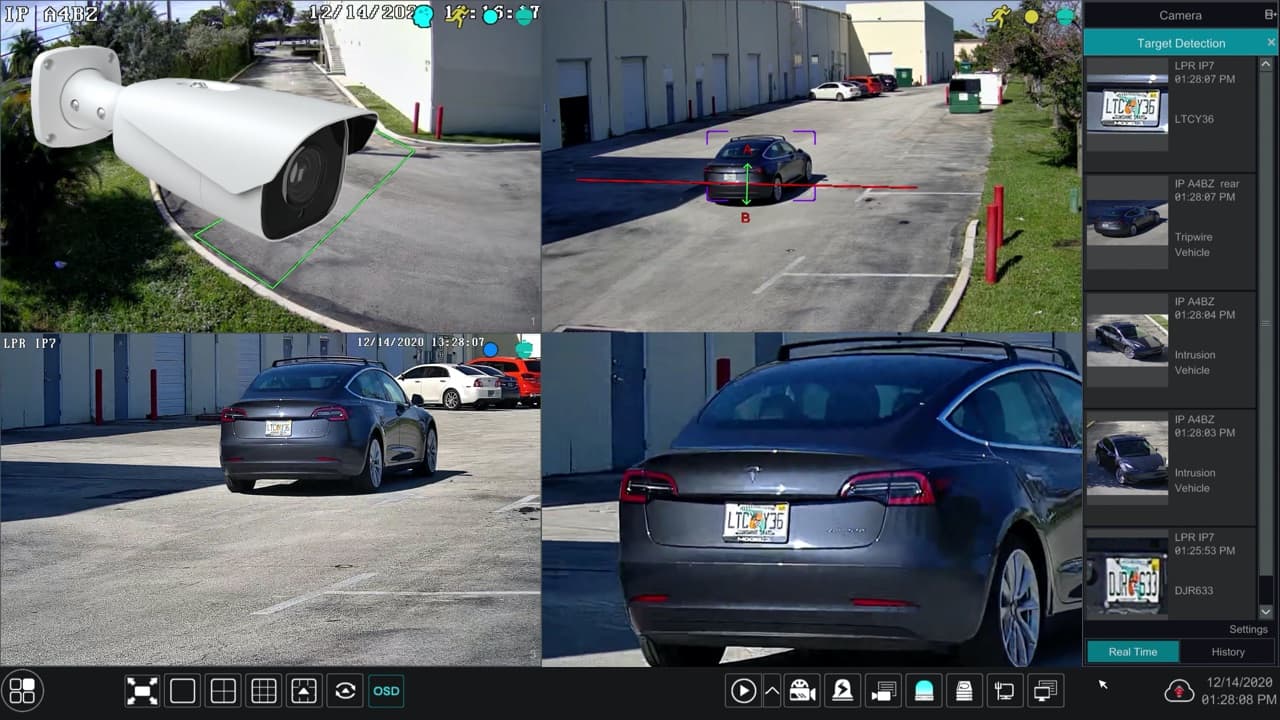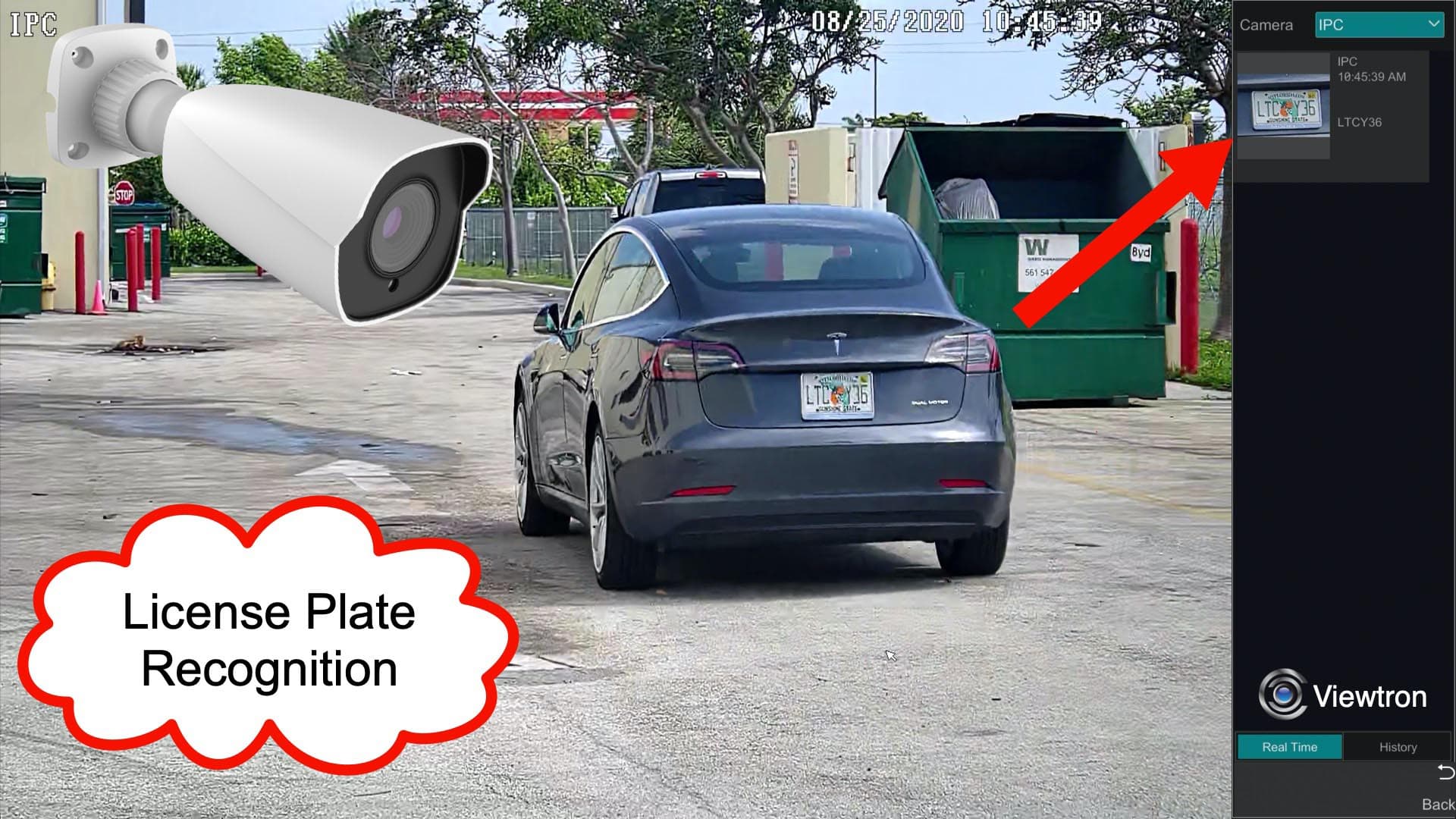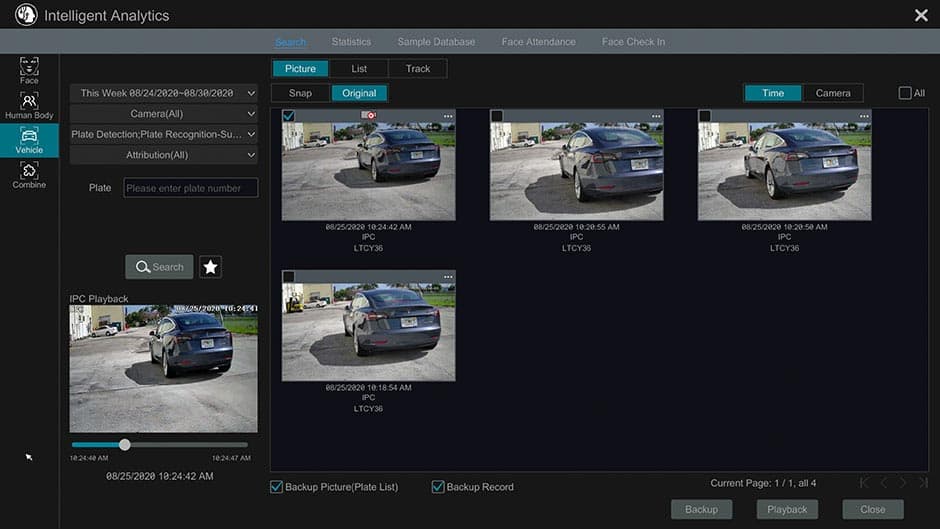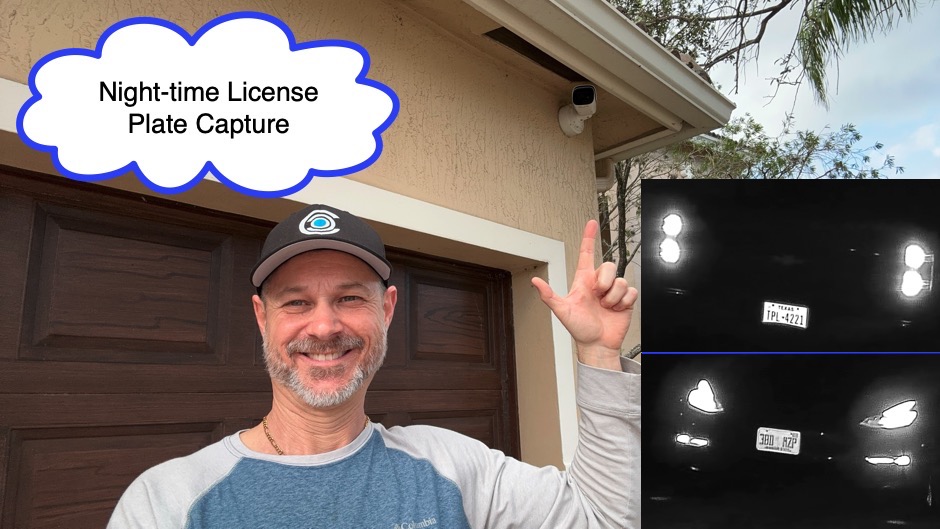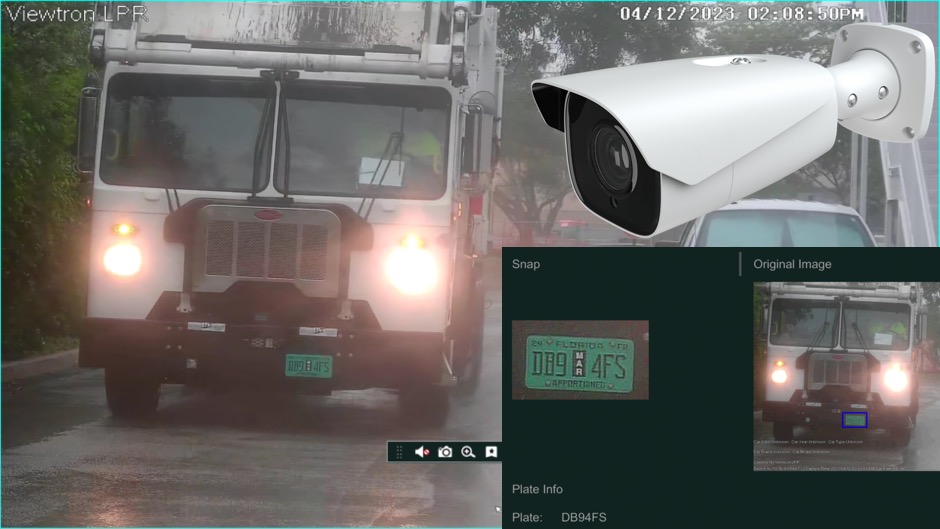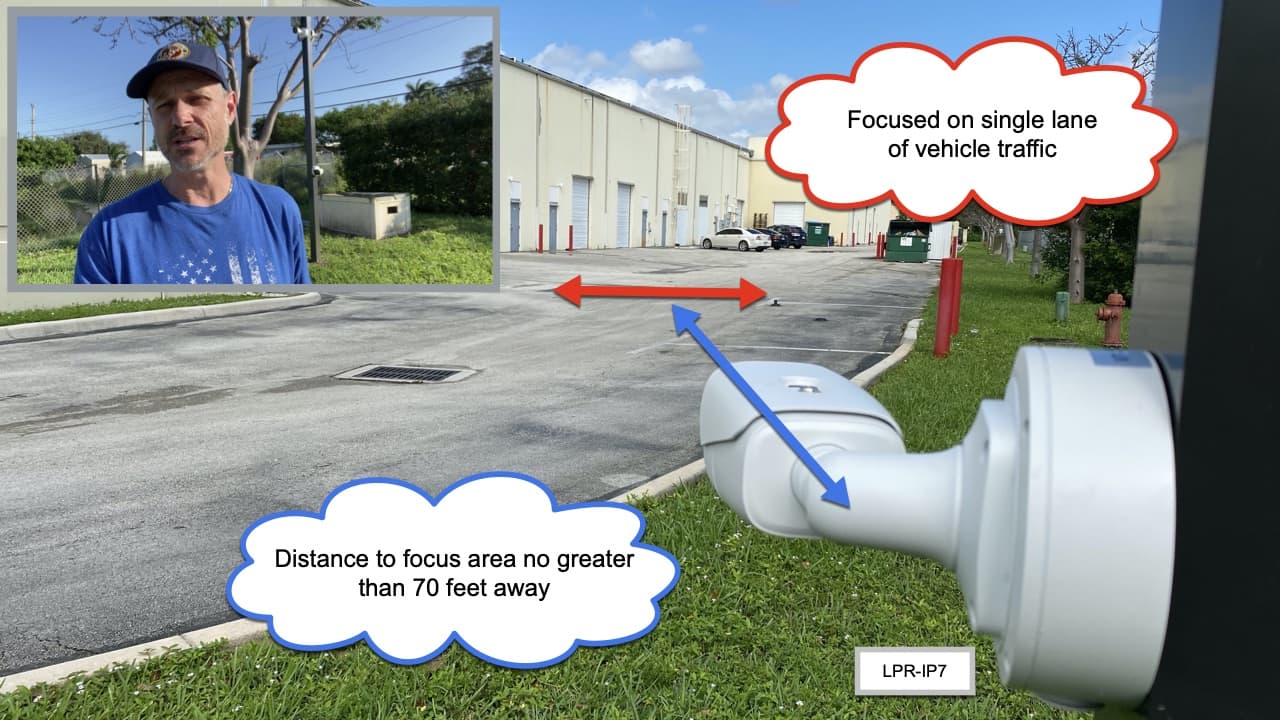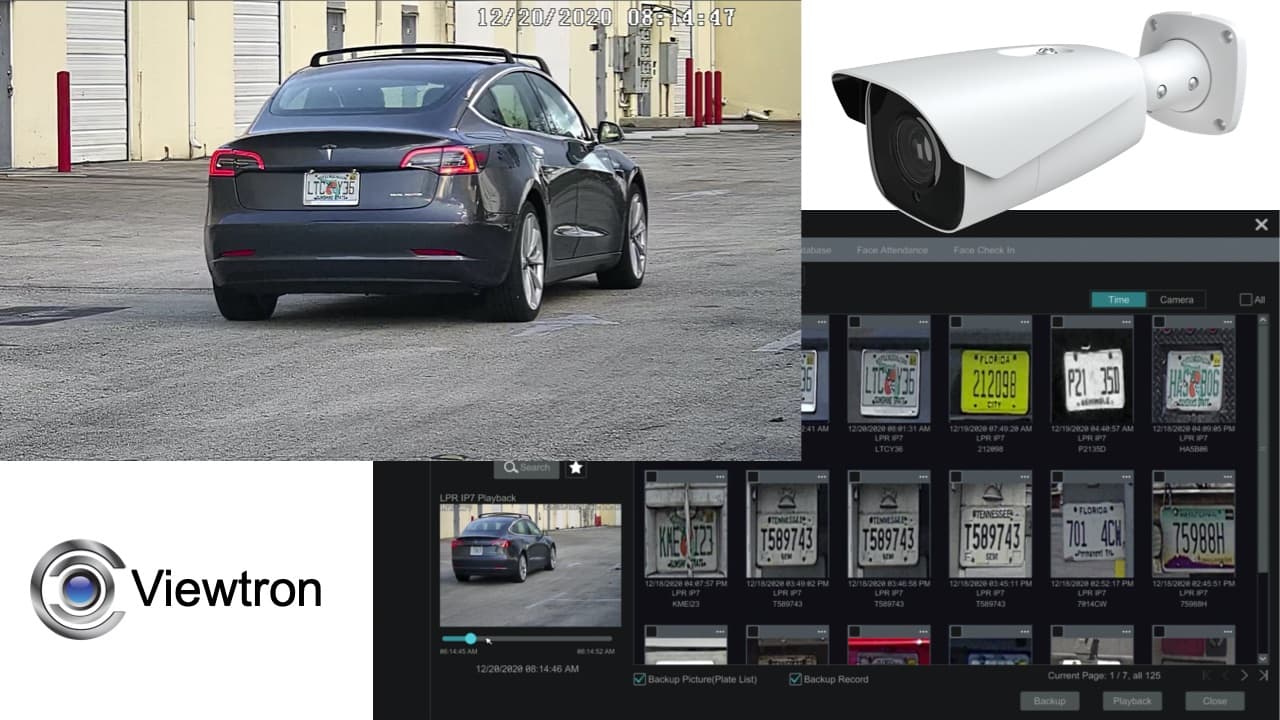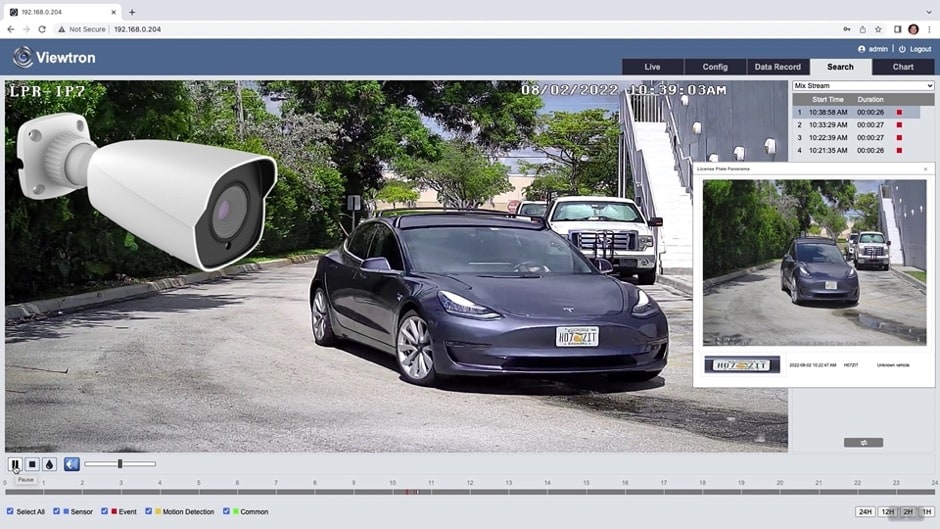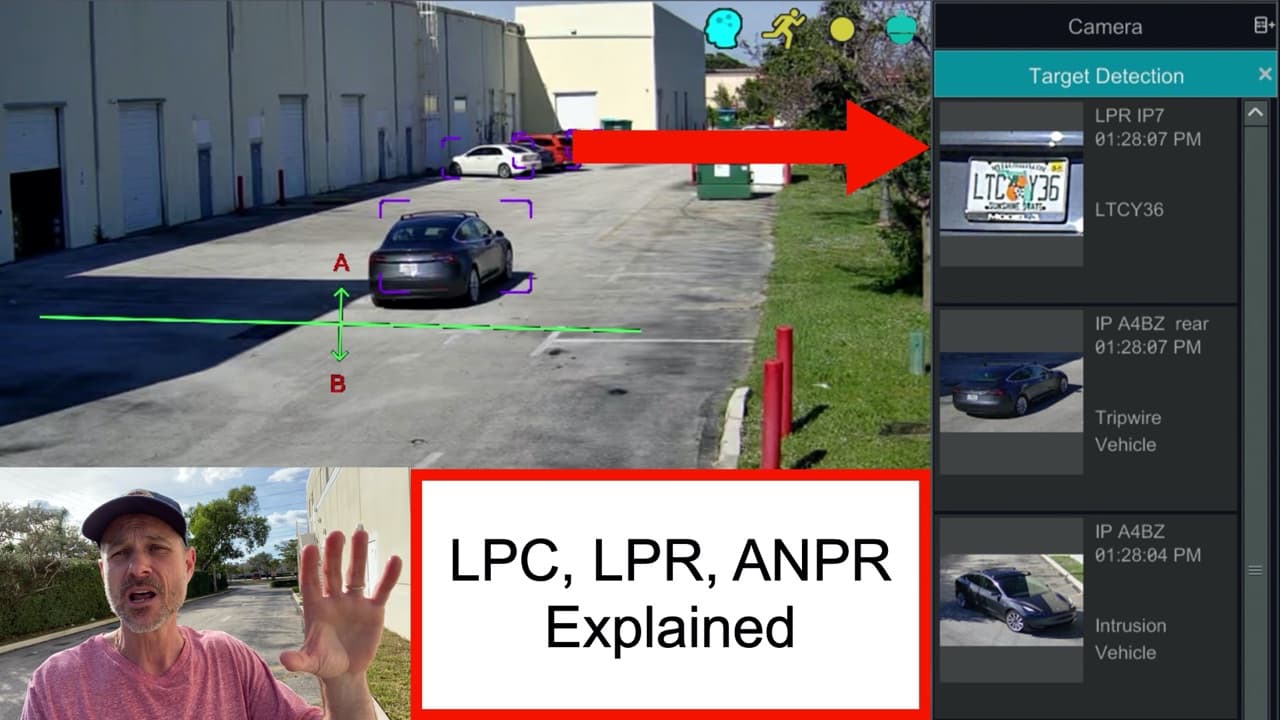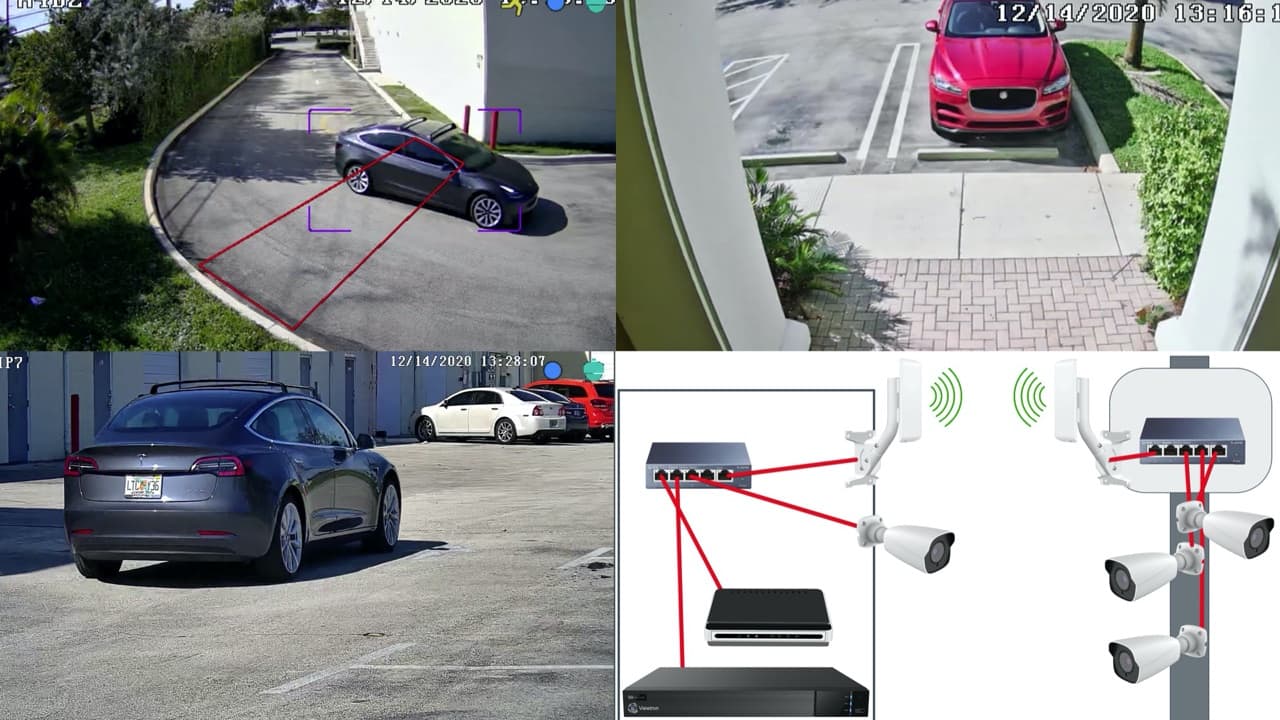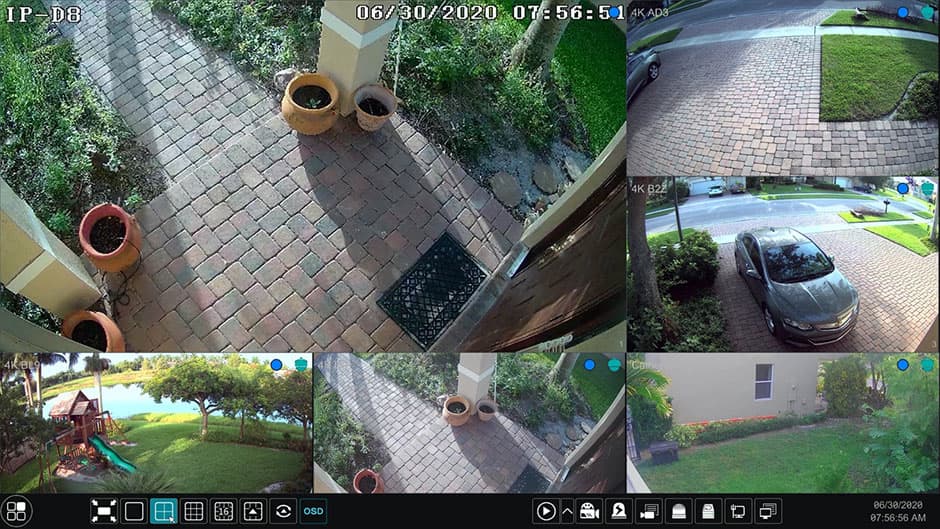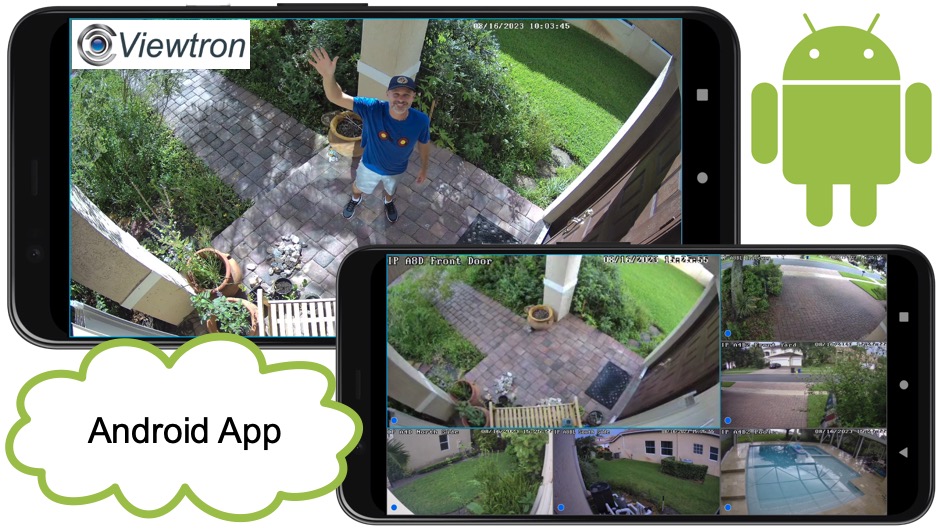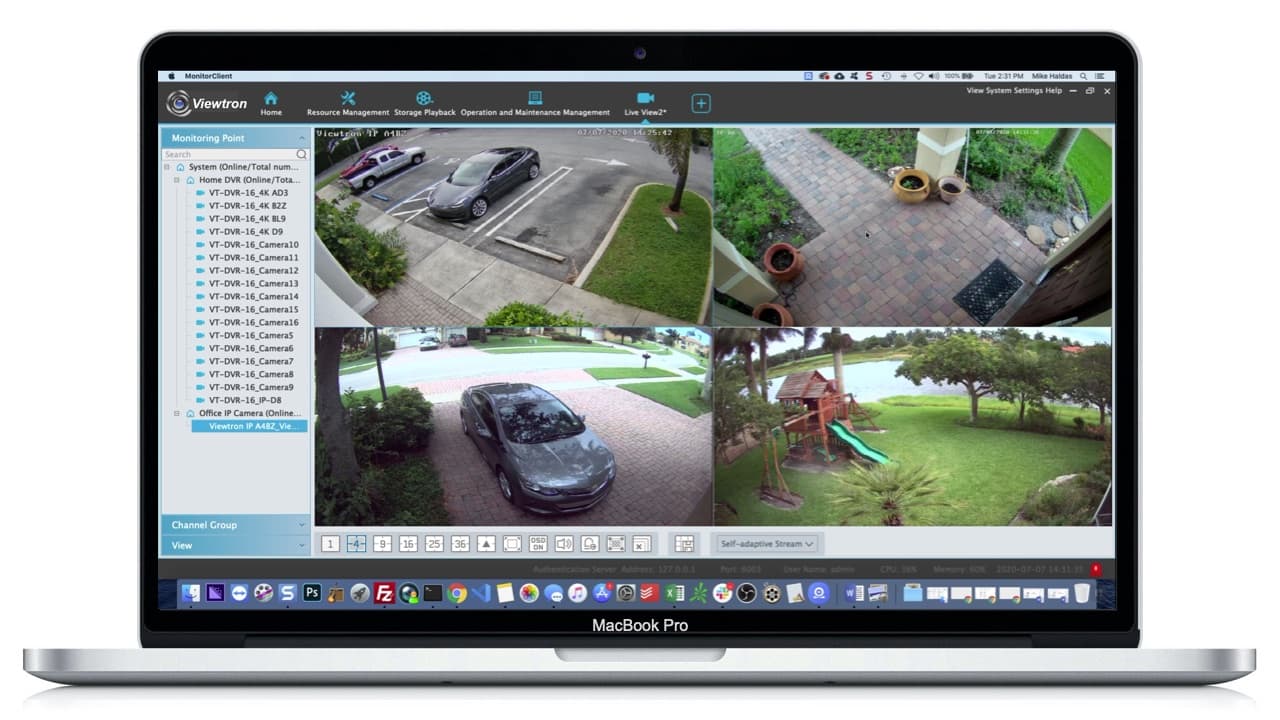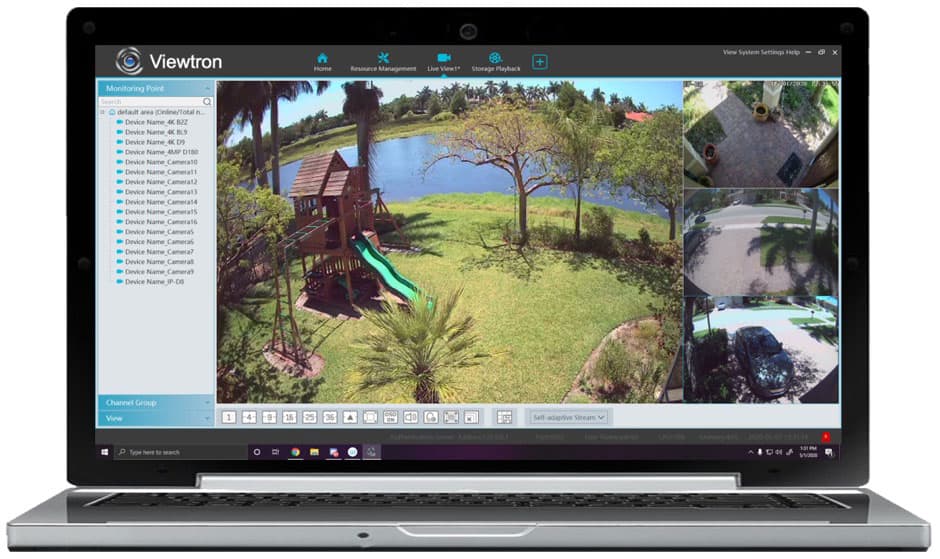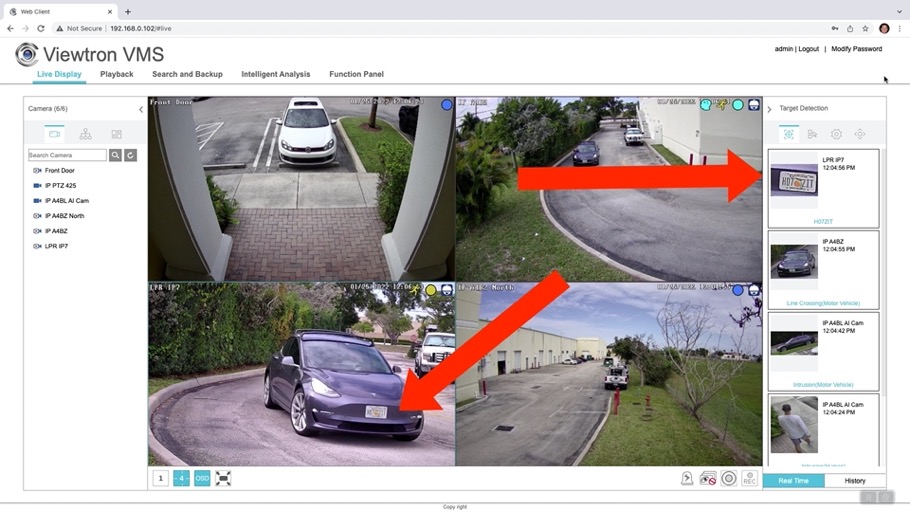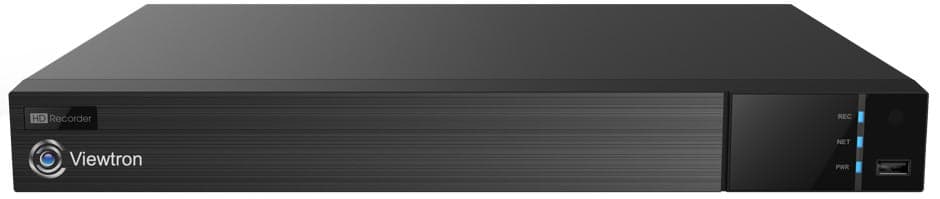NVRs with Automatic License Plate Recognition Software

All of our
Viewtron IP camera NVRs have built-in ALPR (automatic license plate recognition software). Although these recorders are made for IP cameras, some people still refer to them as DVRs (digital video recorders) instead of NVRs (network video recorders). They are available in 8 channel, 16 channel, and 32 channel models. CCTV Camera Pros can provide a custom license plate recognition system quote for you based on any of these recorders and any number / combination of Viewtron IP cameras. We provide free email and phone consultations to make sure that our system meets your requirements. You can also email us here if you have any questions.

Security Camera Mobile App
Here is a video demo video using the
Viewtron security camera app for iPhone. The mobile app for Android is identical. In this video, the mobile app connects to the Viewtron IP camera NVR at CCTV Camera Pros office. The CCTV Camera Pros' NVR is connected to 6
Viewtron IP cameras, including 4K AI security cameras and an LPR / ANPR camera (license plate recognition / automatic number plate recognition). You can watch additional video demos of the Viewtron security camera app here.
Frequently Asked Questions (FAQ)
How can I export license plate numbers from the LPR database?
Yes. It is very easy to export all of the license plates that were recorded on the NVR to an external USB drive. You can export a JPEG image of each license plate along with a CSV file of all of the plate numbers. That file can then be opened on a Windows or Mac PC. These CSV files can be used to import all of the license plates and time / date that they were captured into a 3rd party system. This allows you to integrate our Viewtron LPR camera with your system using a semi-automated process. Please find License plate export instructions here.
Can detected plates be checked against a database of authorized plates?
Yes. Viewtron LPR camera systems have ALPR software built-in. ALPR stands for automatic license plate recognition. After the ALPR software recognizes the characters on a plate, the plate can be compared against a list of authorized license plates that you can define on the NVR. Please watch our license plate reader camera & authorized database video here.
Can I receive a notification in real time when a license plate is detected or when a specific license plate is recognized?
Yes. You can receive a push notification via the mobile app when your LPR camera detects a plate or recognizes a plate in a specific list that you define. You can receive the push notification on one or multiple mobile phones. Push notifications are supported on the iPhone app and Android app. Please note that your LPR camera bust be connected to a Viewtron NVR in order to receive push notifications.
Do I have to use a recorder or can I just install the LPR camera stand-alone?
Although CCTV Camera Pros highly recommends using our LPR camera with a Viewtron NVR, the LPR-IP7 camera can be used as a stand alone recording device because it has a micro SD card slot and the ANPR / LPR software is embedded in the camera. Please watch our SD card setup & web browser access video demo here.
Do Viewtron IP camera systems support support multiple LPR cameras on a single NVR?
Yes. You can use as multiple LPR cameras on a single Viewtron NVR. You are only limited by the number of IP cameras supported by the NVR. We have 8ch, 16ch, and 32ch models available. 64ch NVRs are available via special order.
What is the furthest distance I can install a license plate reader camera from the target plate area?
We recommend installing our Viewtron LPR camera within 50 feet of the license plate detection zone. We highly recommend that reading our LPR system installation guide here.
Is there any limit to the number of license plate capture events that can be stored on the NVR's hard drive?
No. There is no numeric limit. You are only limited by the amount of hard drive space that you have available on the NVR.
What is the maximum speed that vehicles can be traveling when capturing license plates?
The Viewtron LPR cameras can record license plates of vehicles traveling up to 75 MPH or 120 Km/H.
Are there any monthly or yearly software licensing fees?
No. Unlike most of the other ALPR cameras and software solutions available, Viewtron ALPR cameras and ALPR software DOES NOT have any recurring fees. NO monthly or yearly licensing fees.
I want to use this LPR camera in an area with high traffic flow and higher speeds. How many plates can be detected per second?
The Viewtron license plate recognition system can detect 3 license plates per frame of video. One second has about 15 frames, so in theory, the LPR camera can detect 45 license plates per second. However, this rate of detection varies greatly depending on how much of a horizontal and vertical angle there is to the plate detection zone. It also depends on how large of a plate detection zone is configured in the LPR software and the minimum / maximum license plate sizes that are setup.
Can the license plate recognition on NVR trigger an alert to let you know when unwanted license plates are detected by the camera? Like a license plate whitelist / blacklist?
Yes. You can enable a push notifications for the unrecognized plate event on the mobile app for iPhone and Android. You can create a license plate database on the NVR to identify the plates that you authorize / recognize.
Can Viewtron LPR cameras work with access control gates
Yes. You can integrate Viewtron LPR cameras with gate access control systems using the following methods: alarm relay output, Wiegand, RS-485, software development API / SDK. You can watch this video demo to see how these ALPR cameras can control access past a traffic gate.
Can this system read license plates in the rain?
Yes. Please check out our license plate reader rain test video here.
Do you have wireless LPR cameras?
We do not have LPR cameras with built-in WIFI. However, you can use one of our wireless security camera bridge systems to connect one or more IP cameras (including our LPR camera) to a Viewtron NVR. Check out the wireless LPR camera system that we setup at CCTV Camera Pros office.
What happens if a car / vehicle is missing the license plate?
Viewtron LPR cameras can detect when a plate is missing and it will still capture the event and record the vehicle.
Can these systems capture license plates at night?
Yes. Please check out the night-time license plate capture video here.
Can Viewtron LPR cameras integrate with access control systems using Wiegand?
Yes. The Viewtron LPR-IP4 license plate recognition camera has Wiegand output ports. You can associate a license plate with an access control ID. Whenever a license plate is identified, the camera will send a Wiegand signal out that contains the facility code and access card ID. This will allo your centralized access control system to use license plates for access controls such as gated entries. You can learn more about the Wiegand access control setup for Viewtron LPR cameras here.
Do you have wireless LPR cameras?
We do not have LPR cameras with built-in WIFI. However, you can use one of our wireless security camera bridge systems to connect one or more IP cameras (including our LPR camera) to a Viewtron NVR. Check out the wireless LPR camera system that we setup at CCTV Camera Pros office.
What happens if a car / vehicle is missing the license plate?
Viewtron LPR cameras can detect when a plate is missing and it will still capture the event and record the vehicle.
Can a Viewtron LPR camera be used with NVRs other than Viewtron?
Yes. Because Viewtron LPR cameras are ONVIF compliant, license plate capture will work with any 3rd party DVR / NVR that is also ONVIF compliant. However, the automatic license plate recognition software (ALPR software) is ONLY integrated with Viewtron IP camera NVRs. License plate capture means that video surveillance footage will be recorded clear enough to identify the plates when you plate back recorded video on a 3rd part NVR. ALPR is the AI software that automatically recognized the plate numbers and letters and can compare them to a database. Please watch this video to learn more about ALPR vs License Plate Capture.
Can a use a Viewtron LPR camera without an NVR?
Yes. The ALPR software is actually built into the camera and all Viewtron LPR cameras have a micro SD card slot for video recording and snapshots. It can be used as a stand-alone device without an NVR. However, CCTV Camera Pros highly recommends pairing Viewtron LPR cameras with a Viewtron NVR because the software is easier to manage, you can get much more video recording space, and you can add more than one camera to your system. If you plan on having 2 or more cameras, you should use a Viewtron NVR. Please note that you must purchase a class 10 micro SD card separately. They are not included. You can watch this video to see how toaccess a Viewtron LPR camera from web browser.
How many license plates can the plate database store?
The number of license plates that you can store in the Viewtron LPR database depends on whether you are using one of our LPR cameras as a stand-alone device, or if you are recording to a Viewtron NVR (which we highly recommend). The Viewtron LPR-IP7 and LPR-IP4 both have a built-in plate database that is capable or storing up to 10,000 license plates. If you connect either of them to a Viewtron NVR, you can store up to 50,000 license plates in the NVRs plate database. The 50,000 plate limit applies to Viewtron NVRs 8 channel or greater. The 4 channel NVR is limited to 10,000 plates.
Watch this video to see the Viewtron IP-LPR7 LPR camera used with (2)
Viewtron AI security cameras to provide a complete LPR / ANPR camera system. Check out this video to see the different ways to search & playback recorded LPR video footage.
License Plate Reader Camera + AI Vehicle Detection
Watch this video to see how CCTV Camera Pros used our the license plate reader camera in conjunction with one of our Viewtron AI cameras to detect when people are illegally dumping in our garbage dumpster. The AI camera is setup to detect people and vehicles around the dumper after hours and trigger a bookmarked event on the NVR. The LPR-IP7 license plate reader captures tags.

Here is a picture of our ALPR camera system setup on the pole behind our warehouse. The camera mounted down low on the pole is the LPR / APLR camera. And, the two cameras installed up high on the pole both this model
IP-A4BZ bullet AI camera. We use both of those cameras as overview cameras to cover both directions of traffic around the bend. All of the cameras that you see mounted to the pole are using our universal security camera mount box. You can click on the image for a large view.
LPR System Demo
Viewtron license plate recognition cameras (LPR) are designed to detect when vehicle license plates enter a defined area. The LPR system tested in the above video used a Viewtron
LPR-IP7 license plate AI camera connected to a
Viewtron IP camera NVR. When a plate is detected, the event is bookmarked, a snapshot is taken, and video is recorded on the NVR's hard drive. Thumbnail images can be displayed on the live video view (like you see above) for easy access to playback the recorded video of the license plate capture.
Watch the Viewtron license plate recognition system capture plates at night time in a very dark environment. After watching the above video, you will better understand why it is important to install an LPR camera with at least one overview camera.
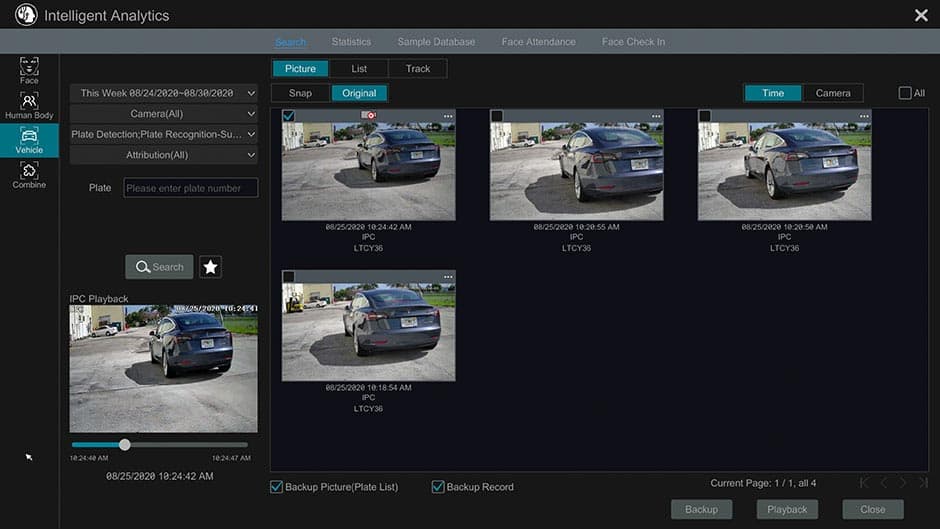
In addition to detecting license plates, the LPR-IP7 is also an ANPR camera (automatic number plate recognition). Number plate recognition and license plate database applications are possible when you connect a LPR-IP7 to a Viewtron NVR. The above ANPR database screenshot was captured from a Viewtron NVR. Please note that Viewtron BNC hybrid DVRs do not support LPR and other AI functions.You must use a
Viewtron IP camera NVR for all AI functions.
Front License Plate Capture
Here is another night license plate capture recording. Except this one demonstrates capturing the license plate mounted in the front of the car. This video shows how well the LPR-IP7 compensates for headlight glare. In this video, the LPR-IP7 camera is connected to a
Viewtron hybrid security camera DVR that also supports IP cameras. This is also known as a hybrid BNC DVR. Hybrid DVRs allow customers to use BNC security cameras and network IP cameras on the same recorder.
The one downside to using a Viewtron DVR vs NVR is that the DVRs do not have the ANPR software built-in. What does this mean? Basically, the camera and DVR will be able to record license plates clear enough for a human to read, but the DVR will not automatically identify the license plate and specific numbers automatically. Only Viewtron NVRs have the automatic number plate software built-in.
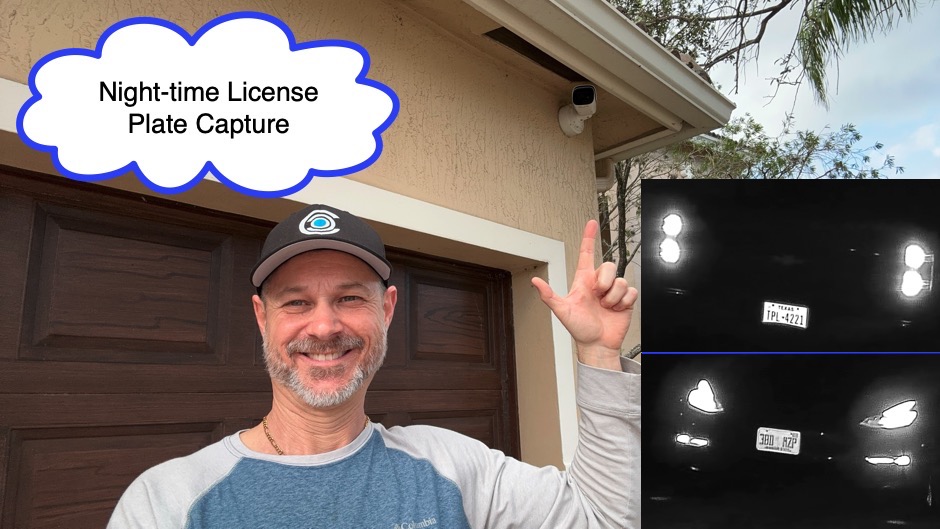
Check out this video to see the amazing night-time license plate capture capability of the
Viewtron LPR-IP4 camera. CCTV Camera Pros does not typically recommend installing license plate reader cameras at the height and angle seen in this installation on the front of Mike's house. However, our testing shows that although the automatic license plate recognition software (ALPR) does not work reliably at this angle and distance, the license plate capture (LPC) works awesome. To make it easier to locate all of the LPC events, Mike uses this IP camera with AI security software to detect all of the vehicles driving through the license plate detection zone. This bookmarks all of the vehicle detection events on the video player timeline on the NVR, which saves a lot of time when reviewing recorded video surveillance footage.

Watch this video to learn how-to create an authorized vehicle database using our Viewtron license plate reader camera and NVR. License plates can be added to the database via the following methods.
- Manual data entry on the NVR.
- CSV file import on NVR (comma separated value). You can download my CSV import file template here.
- Using existing license plate capture records on the NVR.
Watch this video to see the Viewtron automatic license plate reader camera working in the rain.
Please use these recommended best practices in order to plan a successful
license plate capture camera installation. It is important to mount the camera so that the camera view width is 16 feet or less at the point where plates will be captured. License plate cameras can not monitor wide areas also capture small details like the numbers on a license plate. These are extremely important concepts to understand when planning a successful license plate capture system.
Watch this video to see Mike discuss all the the best practices that he recommends when it comes to installing a
Viewtron LPR camera system.
Watch this video to see Mike review the various ways that recorded LPR video surveillance footage can be searched for and played back on Viewtron NVRs.
Although CCTV Camera Pros highly recommends using our LPR camera with a Viewtron NVR and at least one overview camera, the LPR-IP7 camera can be used as a stand alone recording device because it has a micro SD card slot and the ANPR / LPR software is embedded in the camera.
Watch this video to hear Mike explain the differences between LPC (license plate capture) vs LPR (license plate recognition) cameras. Mike also discusses ANPR (automatic number plate recognition) software.
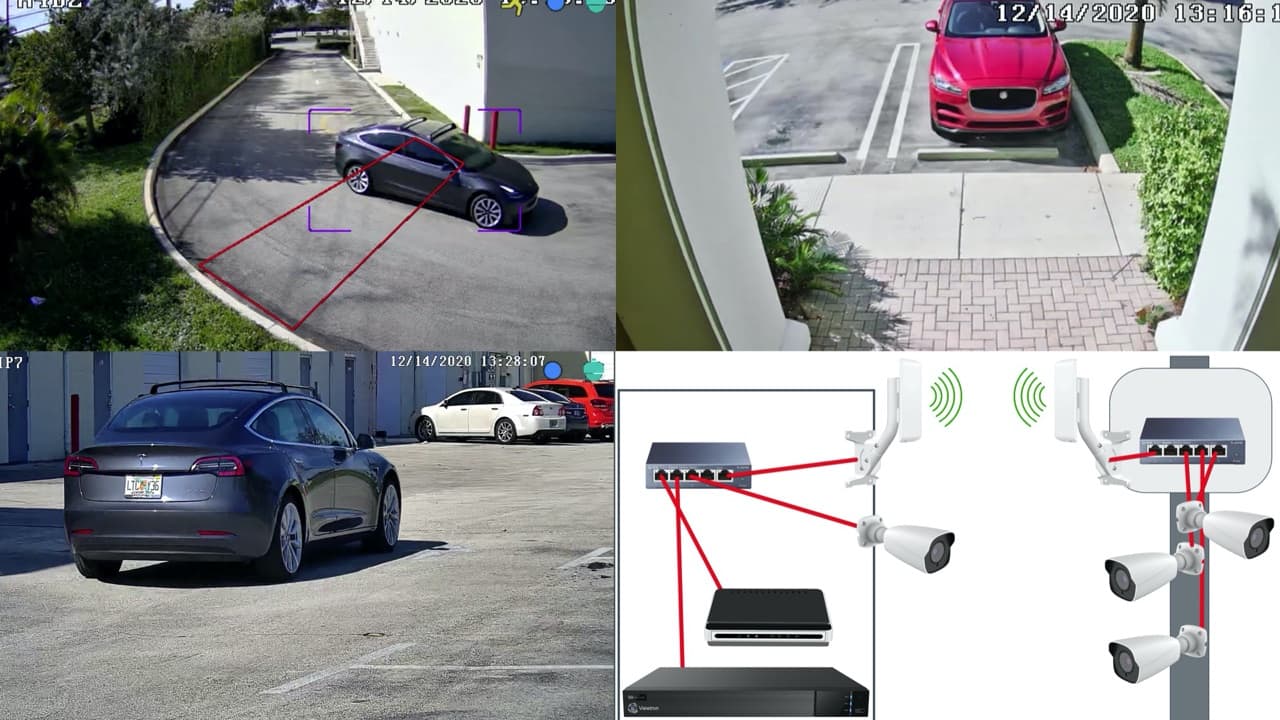
CCTV Camera Pros supplies this
wireless camera system as an add-on for IP cameras. Watch the above video to see the LPR system installed at CCTV Camera Pros warehouse in West Palm Beach, Florida. We are using the WIFI system to transmit HD video from 3 security cameras mounted on a pole behind our building. This system is working great. This was an important demonstration because license plate recognition requires high quality video and frame rate. The fact that we are able to do this over WIFI is important to document for our customers. Please note, we ALWAYS recommend hard wiring camera systems. Wireless is ONLY recommended as a last resort if hard wiring is not possible. Wireless is NOT as reliable as a hard wired surveillance system. You can learn more about this outdoor wireless security camera system here.

Viewtron LPR cameras can integrate with access control systems such as traffic gates. The following communication ports / protocols are supported.
- Alarm Relay Output
- Weigand
- RS-485
- IP Camera API using HTTP / XML
Watch this video to learn how a Viewtron license plate recognition system can open up a community entrance gate based on license plate recognition. You can learn more about this
gate access control project here. Please note that the Viewtron LPR-IP4, our 4-megapixel license plate capture camera, also has Wiegand output ports so that you can integrate with gate and access control systems using the Wiegand protocol. You can lean more about the LPR camera Wiegand integration interface here.
Watch this video to see how easy it is to watch live video and playback recorded video surveillance footage on a Viewtron hybrid 4K DVR. Please note that the user interface is identical on Viewtron 4K NVRs that are included with the LPR camera systems on this page.
PoE IP Camera System

The built-in PoE ports on the Viewtron NVRs included with these systems enable a simple, plug and play installation. There are 8 PoE network ports on the back of the
8ch NVR (standard RJ-45 Ethernet), and 16 PoE ports on the 16ch NVR model. Using the pre-made CAT5 cable included with these systems, installers simply connect each camera to a port on the NVR. The NVR will detect the camera and add it to the system. For the monitor display, users can use the HDMI or VGA video outputs, or both if you want to use two monitors.
View Your Security Camera System Remotely from iPhone, Android, Mac & Windows
iPhone App

|
Android App

|
Mac Software

|
Windows CMS Software

|
BBB Rating & Reviews

CCTV Camera Pros is proud to have an
A+ rated with the Better Business Bureau. We also maintain a 5 star online review rating with ResellerRatings.com.
All customers get CCTV Camera Pros 5-star rated technical support and customer service for the life of your system. Please note that we can also
design and quote custom systems based on any number of cameras and specific requirements that you may have.
4K IP Camera NVR

Viewtron IP camera NVRs support Viewtron IP cameras and 3rd party IP cameras that are ONVIF compatible. Viewtron NVRs have built-in PoE ports. The following video recording modes: motion detection, object detection. continuous, scheduled, and alarm triggered.
Remote Internet monitoring is easy to setup.You can view your security cameras live and also playback recorded video surveillance footage from iPhone and Android mobile apps. Windows PC and Mac DVR viewer software (desktop software) is also included. CCTV Camera Pros provides FREE Lifetime Tech Support on all of our Digital Video Recorders. Remote access setup is included. There are never any monthly fees for you to monitor your system.
In the above video, the mobile app connects to the
Viewtron IP camera NVR at CCTV Camera Pros office. Please note that the app looks exactly the same when you connect to a BNC DVR too. You can access your security cameras remotely from any WIFI or cellular connection and there are no monthly fees. In addition to the live camera view, the iPhone app can also playback recorded video surveillance footage on your DVR's hard drive and receive push notifications when motion is detected by your cameras.
The CCTV Camera Pros' NVR is connected to 6
Viewtron IP cameras, including 4K AI security cameras and an LPR / ANPR camera (license plate recognition / automatic number plate recognition). You can watch additional video demos of the Viewtron security camera app here. Learn more about how to view your security cameras from iPhone here.
The mobile apps and PC software for Viewtron supports the ability to view security cameras that are installed at multiple locations. The above video demonstrates remotely viewing two IP cameras at different locations using the iPhone app. The app can also be setup to view multiple DVRs and NVRs at various locations.
Multi-device / multi-location camera viewing also works using the Android app, as well as the Window and Mac video management software.
View your security cameras from the Android app that is included with all Viewtron DVRs and NVRs. You can access your security cameras remotely from any WIFI or cellular connection and there are no additional fees. In addition to the live camera view, the Android app can also playback recorded video surveillance footage on your DVR's hard drive and receive push notifications when motion is detected. Learn more about how the
security camera app from Android here.
View your security camera with Mac software that is included with all Viewtron DVRs and NVRs. You can access your security cameras remotely from any WIFI or cellular connection and there are no additional fees. In addition to the live camera view, the Mac DVR software can also search and playback recorded video surveillance footage on your DVR's hard drive. Learn more about how to
view your security cameras with Mac software here.
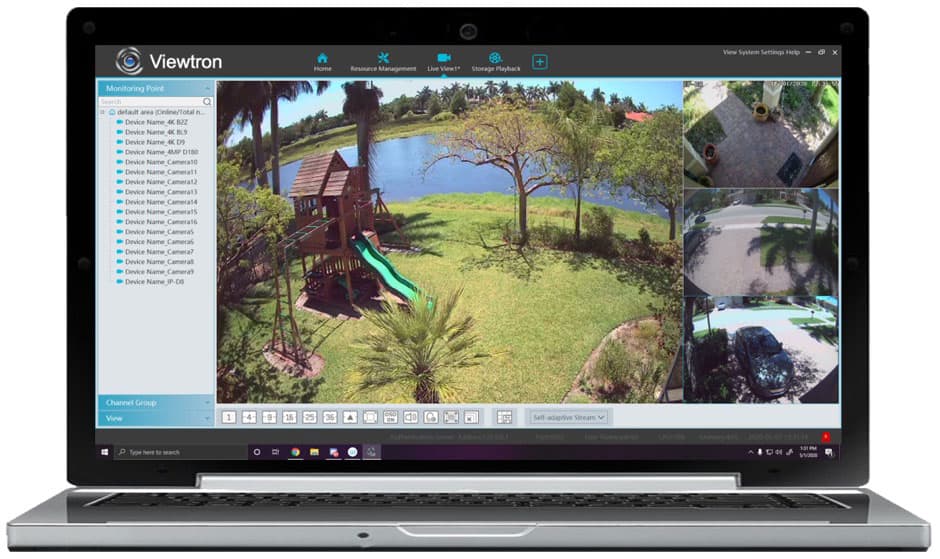
View your security camera with Windows PC software that is included with all Viewtron DVRs and NVRs. You can access your security cameras remotely from the Viewtron VMS software via any WIFI or cellular connection. There are no additional monthly fees. In addition to the live camera view, the Windows DVR viewer software can also search and playback recorded video surveillance footage on your DVR's hard drive. Learn more about how to
view your security cameras with Windows PC software here.
Remote Web Browser Access
Watch this video to see how-to remotely access a Viewtron LPR camera system from a web browser.
Some of our LPR systems include
Viewtron AI security cameras that are capable of car detection. Using these AI cameras as overview cameras is very handy in license plate recognition applications. Here are some of the AI functions that are supported by Viewtron AI cameras. Please check the specification for the camera you are interested in to confirm which AI features are supported.
The vehicle detection function of Viewtron AI cameras is much more reliable than video motion technique used by a non-AI camera. Traditional video motion detection produces a lot of false alerts. A well trained AI camera can detect cars and motorcycles in real time and with 99% accuracy. Object detection events can trigger alarms such as video recording, mobile app push notifications, DVR buzzer, photo snapshots, and email alerts. Watch the above video to see a vehicle detection demo.

The person detection function of Viewtron AI cameras works the same as vehicle / car detection. An intrusion zone is mapped out on the DVR interface. The only difference is that human detection is selected in the setup, instead of vehicles. The red rectangle is the intrusion zone in in the above screenshot. You can see when Mike crosses over the intrusion zone, he is detected as a human and an alarm event is triggered. This
dome IP camera with AI was used to capture the above screenshot.

The face detection function of Viewtron AI cameras makes it easy to trigger alarms based on a human face appearing within the view of the camera. The above screenshot was captured using a
Viewtron IP-A4D dome AI camera connected to a
Viewtron IP camera NVR. When a face is detected, the event is recorded in the NVR's database. Thumbnail images can be displayed (like you see above) for easy access to playback the recorded video of the facial detection.
AI Camera NVR
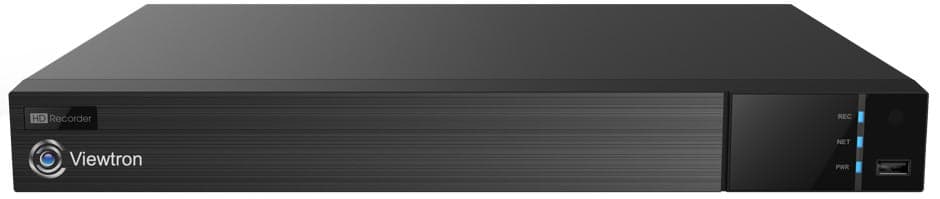
All
Viewtron IP camera NVRs support the AI functions that you see above. However, only certain IP camera models support specific AI functions.

Did you know? CCTV Camera Pros can provide a complete surveillance system quote that includes any Viewtron DVR or NVR model? We can include security cameras, cables, connectors, power supplies, and monitors. We can even mix and match IP cameras and HD BNC security cameras because Viewtron DVRs are hybrid. This means that they work with just about any type of security camera. As you have probably already seen on our website, we have 2, 4, 8, and 16 camera surveillance systems in pre-made packages. However, it is not possible for us to package up every combination and quantity of all the different camera models that we carry. So, we can also provide you with a custom quote with as many cameras as you need and a mix of any combination of camera model(s) based on your project requirements. Please
request a quote when you are ready.

|