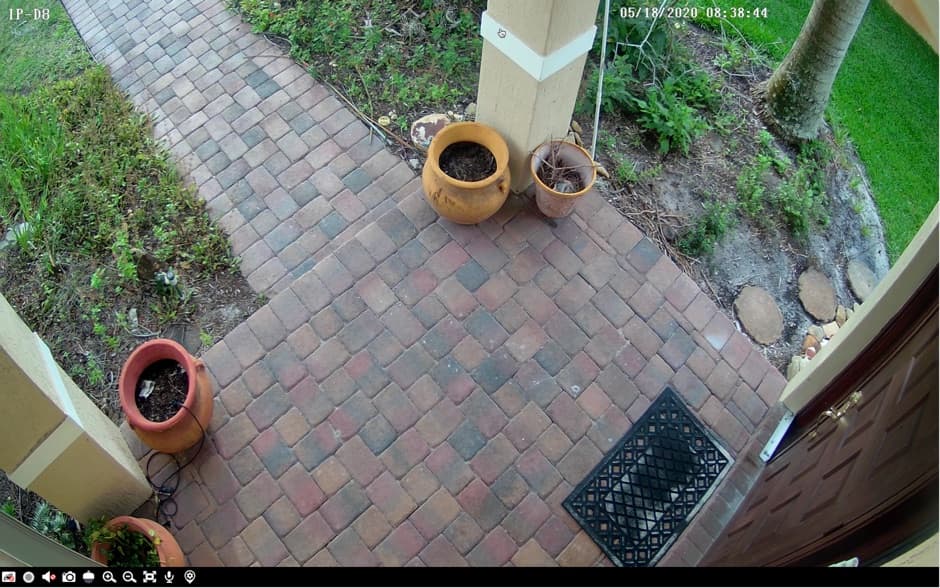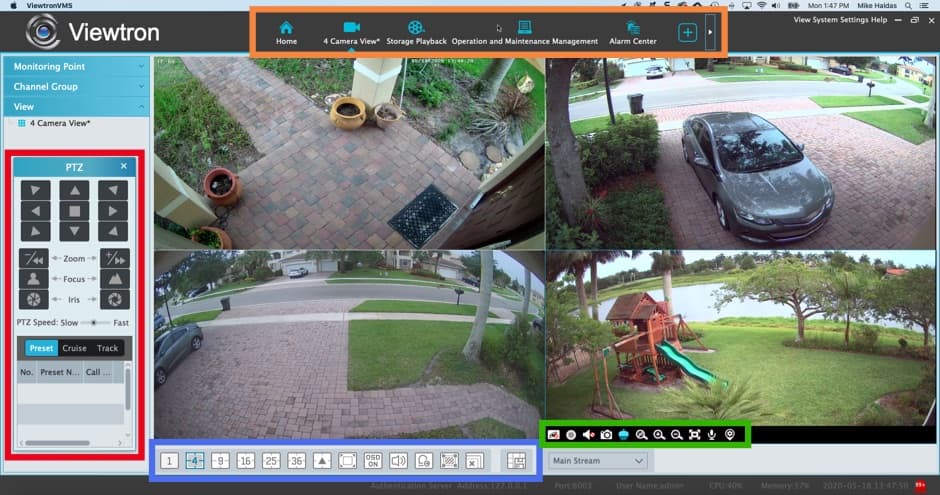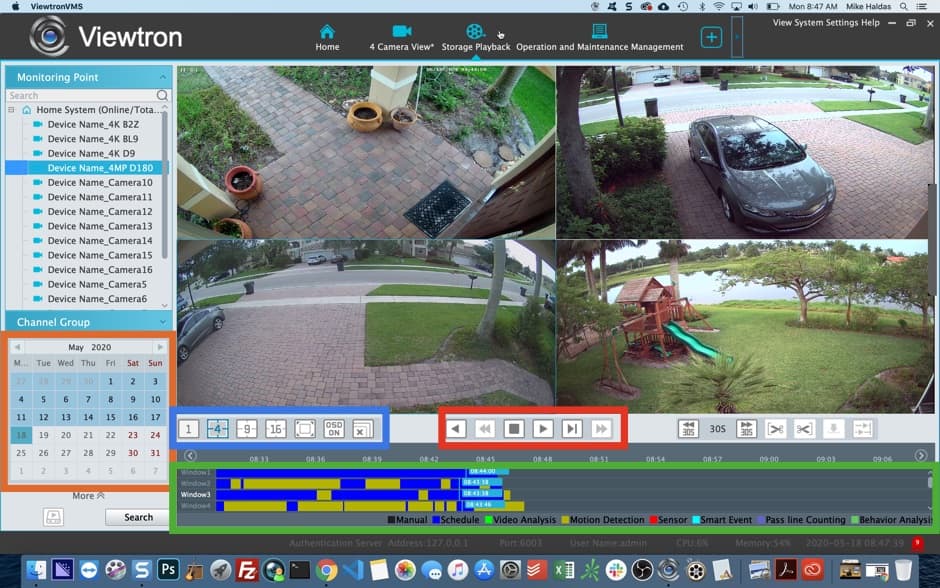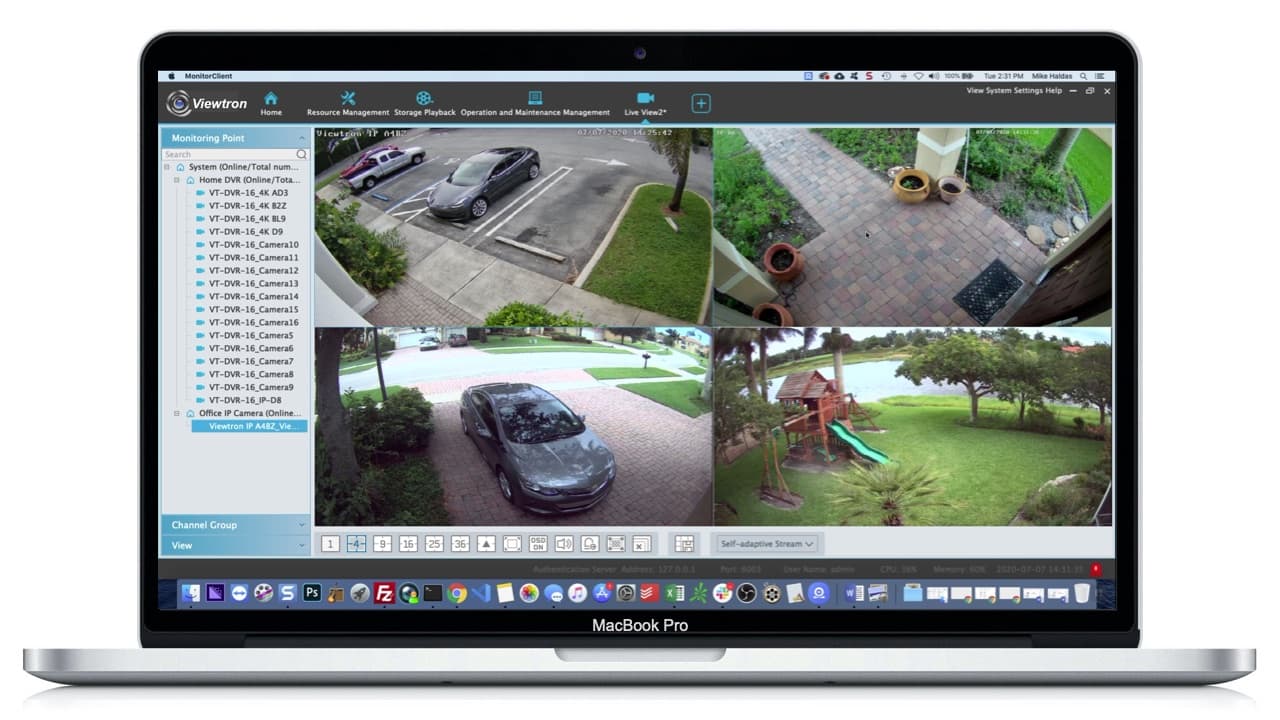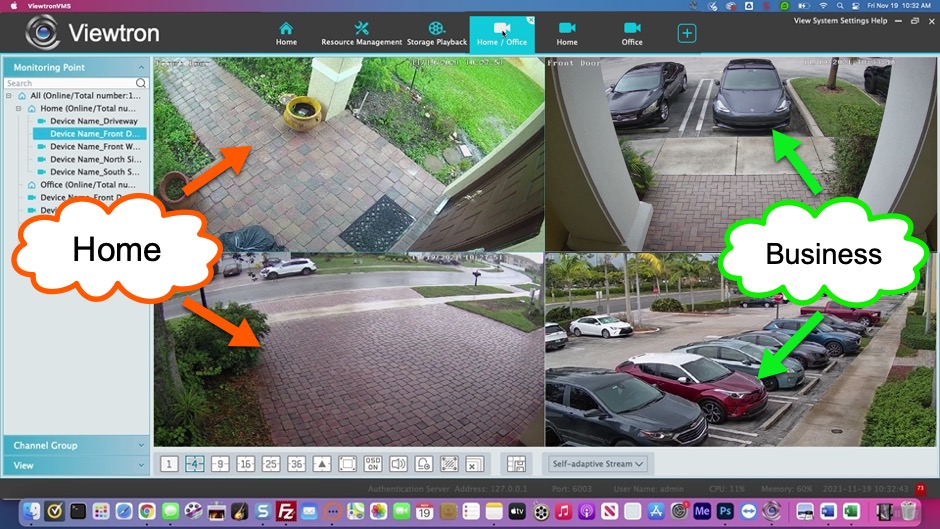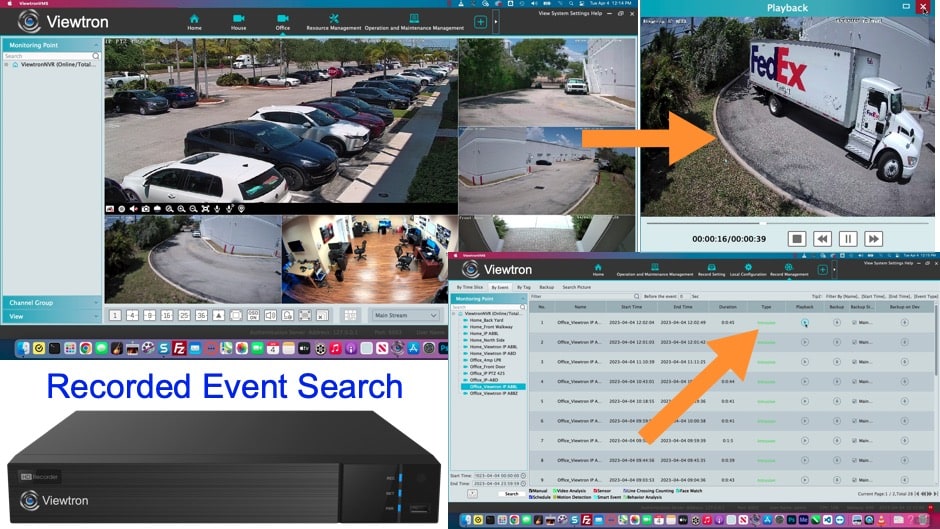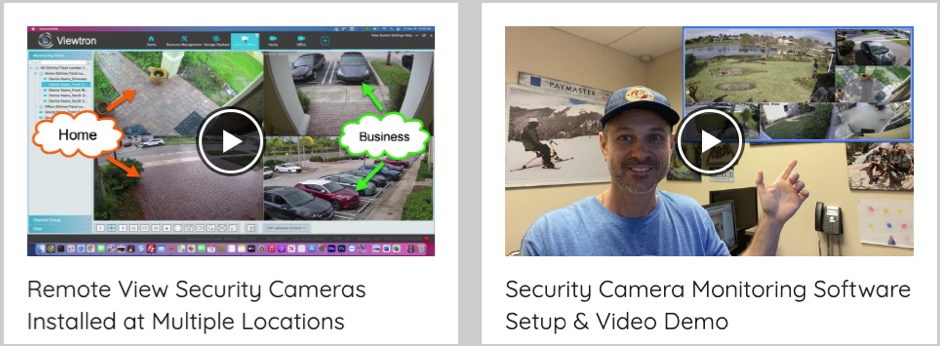Mac Security Camera Software for Viewtron IP Cameras, DVRs
View Your Security Cameras Live with Mac Video Management software for Viewtron.

Quicklinks
Intro
Introducing the Mac security camera software (Mac App) for Viewtron DVRs, NVRs, and network IP cameras. The software is called Viewtron VMS and it allows users to view their security cameras live, playback recorded video surveillance footage, control cameras, configure DVRs / NVRs, and perform many other functions over an IP network. This software is sometimes referred to as NVMS (network video management software) or CMS camera software (central monitoring software). The Macintosh app is able to connect to many DVRs, NVRs, and IP cameras at the same time. The software can display live video streams from
analog CCTV cameras, HD security cameras (AHD, HD-TVI, HD-CVI), and network IP cameras.
Users can access their security cameras on the local network where the DVR is located and also remotely over the Internet from anywhere in the world. Remote audio surveillance is also supported. Watch this video to see how easy it is to
setup the Mac software. You can also watch this video to see the Mac software connect to multiple security camera locations.
Watch this video to see Mike setup the Mac NVMS software (network video management) step by step, starting with downloading the NVMS from CCTV Camera Pros website.
View Your Security Camera System Remotely from iPhone, Android, Mac & Windows
iPhone App

|
Android App

|
Mac Software

|
Windows CMS Software

|
Viewtron also includes an
iPhone app, Android app, and Windows DVR viewer software. All of the apps and software are included for free with all Viewtron IP cameras and DVRs, and there are no monthly monitoring fees.
IP Camera Support
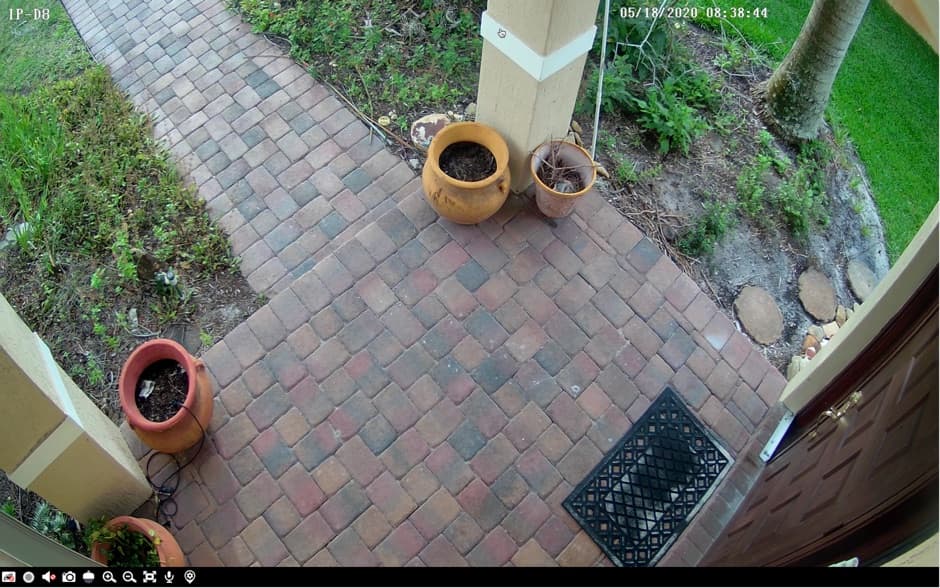
The Viewtron Mac software supports network IP cameras up to 4K resolution. The above image shows a home security camera system that uses a IP-D8 to monitor the front door. The camera is connected to a Viewtron hybrid DVR / NVR. The Mac software can connect directly to IP cameras and also to NVRs / DVRs.
BNC Security Camera / CCTV Support

The Mac software also supports security cameras that are wired using coax cable and BNC connectors. This includes the analog CCTV cameras and the latest HD-over-Coax security cameras, including CVBS, AHD, HD-TVI, and HD-CVI video formats. The above image shows a 4K-B9 security camera that is connected to a Viewtron DVR.
Mac Software Live View Controls
This article was written to help familiarize users with the graphical user interface, functions, and controls that are available in the software. You can also
watch a video demo here. CCTV Camera Pros has also created a library of setup and demo videos for the iDVR-PRO to help users learn about the many features of iDVR-PRO recorders and software apps that are included with them.
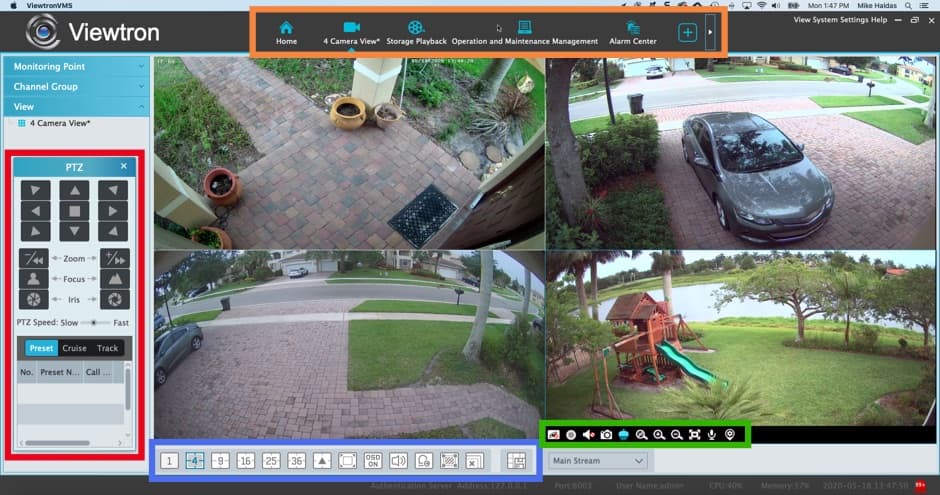
The above screenshot shows a live security camera view of the Viewtron video surveillance software for Mac. The various menus are noted in the
orange, red, blue, and green rectangles.
- Main Menu
- Home - Video management home screen where all functions of the VMS software can be accessed.
- 4 Camera View - 4 camera live view that is active in the above screenshot.
- Storage Playback - Recorded video search and playback screen.
- Operation and Maintinance Management - Device health status and logs.
- Alarm Center - Alarm input output settings.
- + Add Additional Live Views - The plus icon allows users to add additional live view screens to the menu.
- PTZ Camera Controls - If one or more PTZ cameras are connected to the DVR, the pan tilt zoom movements of those cameras can be controlled using the buttons in this section.
- Camera Grid - Users can click on these grid icons to select 1, 4, 9, 16, 25, and 36 camera grid views. OSD menu, audio broadcast, alarm trigger, show / hide intelligent sensor areas, save new view functions are also on this menu.
- Camera Controls - Individual camera controls including: Start local recording, audio on / off, still snapshot, PTZ controls, digital zoom in / out, full screen, talkback, and open camera settings screen
Recorded Video Surveillance Playback
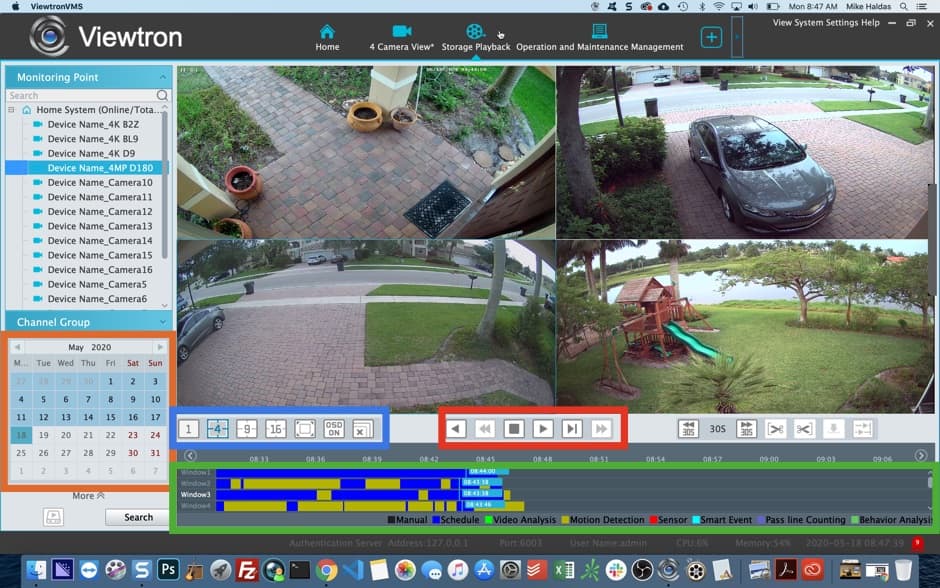
When the Storage Playback screen is accessed, the software displays a calendar and timeline so that users can search through surveillance video recorded on their DVR's hard drive. Time search can be done on the local network where the DVR is located and also remotely over the Internet. The main controls are below.
- Calendar Date Selection - the calendar is used to select the month and day that the user wants to playback.
- Display Grid - when playing back recorded video, users can select 1, 4, 9 and 16 camera display modes.
- Player Controls - the video player controls allow users to play video in forward and reverse at standard and fast speeds. Users can also pause the video.
- Timeline - the timeline scrubber lets users select the exact time of video to playback. The timeline area also displays the type of recording that took place on the timeline, such as manual, schedule, motion, video analysis, sensor, smart event, line pass, and behavior analysis. These types of video recordings are displayed in different colors which are noted in the legend below the timeline.
Watch this video to see the Mac security camera software connect to a Mike's home security system DVR and an Viewtron IP camera installed at CCTV Camera Pros business location.
Watch this video to see the how the Viewtron NVMS (network video management software) can be used to centrally view security cameras from multiple locations. The Viewtron software for Mac and Windows PCs is able to connect remotely to multiple
IP camera NVRs, hybrid BNC security camera DVRs, and even directly to Viewtron network IP cameras. Custom views can be configured that consists of cameras from different locations.

The Mac software for Viewtron supports remote control of PTZ cameras (pan, tilt, zoom). Here is a snapshot of the Viewtron
IP-PTZ-425 auto-tracking PTZ camera being remotely accessed and controlled. You can see the PTZ controls in the lower left.
Watch this video to see the how search it is to search for AI object detection events and motion detection events using the Viewtron CMS camera software (NVMS). The video events are displayed in a list where you can playback the recorded video and also download and export an AVI file to your PC.
Backup Recorded Video Surveillance Footage
The Viewtron VMS software lets you remotely backup recorded video surveillance footage from your DVR / NVR from remotely over the Internet. You can also backup video footage on your local area network, not necessarily from a remote location. You can see the complete article on how-to use the VMS software for CCTV to backup video remotely here.
More Video Demos
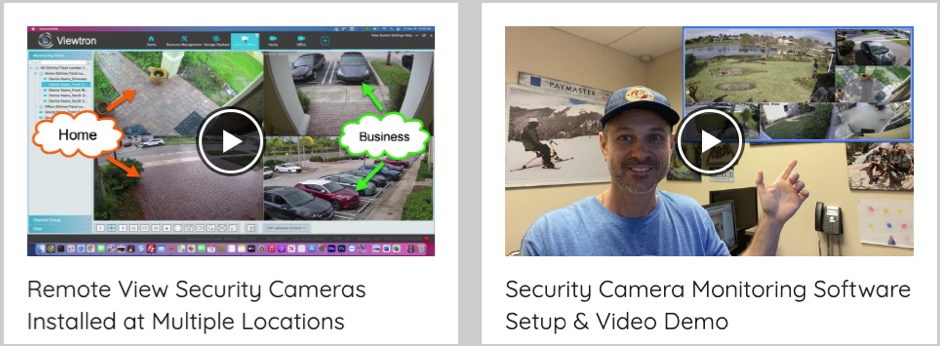
CCTV Camera Pros has a large collection of demo videos of the
Viewtron security camera PC software for Mac and Windows here.
Here are some frequently asked questions related to the Viewtron VMS software.
-
I watched on of your videos and saw where Mike clicks and drags the live security camera feeds into a grid layout. Is this done only once, or will I need to drag the cameras I want to see into the view every time?
This is a one time setup. You can save the view / camera layout when you are done with the set up. You can also set up more than one of those live camera view layouts and save them all as tabs in the Viewtron VMS software.
-
Is the Viewtron VMS software compatible with 3rd party DVRs and NVRs?
No. The Viewtron VMS software for Mac and Windows only works with Viewtron brand DVRs, NVRs, and IP cameras. However, for IP cameras this only applies when you connect the VMS software directly to them. If you connect IP cameras from another manufacturer to a Viewtron NVR or DVR, then you can view those 3rd party cameras if you connect the NVR / DVR to the Viewtron VMS app. The same applies for the Viewtron mobile app for iPhone and Android.
Learn more about Viewtron Security Camera DVRs / NVRs

Learn more about the latest Viewtron
hybrid Security Camera DVRs and IP camera NVRs.
Our Viewtron
hybrid security camera DVRs work with Analog CCTV, Network IP, and HD BNC Security Cameras. Users can mix and match different camera technologies. This is perfect for customers that have existing CCTV cameras and want to upgrade to high definition over time. Hybrid Viewtron DVRs work with the following security camera types and resolutions.
- AHD Cameras (720p, 1080p / 2mp, 3mp, 4mp, 5mp, 4K / 8mp / 4K)
- HD-TVI Cameras (720p, 1080p / 2mp, 3mp, 4mp, 5mp, 4K / 8mp / 4K)
- HD-CVI Cameras (720p, 1080p / 2mp, 3mp, 4mp, 5mp, 4K / 8mp / 4K)
- Network IP Cameras - ONVIF compatible IP cameras up to 4K resolution supported
- Analog CCTV Cameras (all analog resolution supported including CIF, D1, 960H)
- 4K BNC security cameras
Our
Viewtron IP camera NVRs have built-in PoE ports and are fully integrated with the AI software functions of all of our Viewtron AI security cameras. Viewtron NVRs are also fully integrated with our Viewtron license plate recognition cameras.
- LPR Cameras - Viewtron LPR cameras have built-in automatic license plate recognition software built-in.
- AI Security Cameras - Viewtron AI cameras support human detection, car detection, face detection, facial recognition, line crossing, object counting and many other advanced analytics features.
Complete Security Camera Systems

CCTV Camera Pros can provide a complete security camera system quotes that include any Viewtron CCTV DVR or IP Camera NVR model. We can include security cameras, cables, connectors, power supplies, and monitors. We can even mix and match IP cameras and HD BNC security cameras because Viewtron DVRs are hybrid. This means that they work with just about any type of security camera.
As you have probably already seen on our website, we have 2, 4, 8, 16, 32, and 64 camera surveillance systems in pre-made packages. However, it is not possible for us to package up every combination and quantity of all the different camera models that we carry. So, we can also provide you with a custom quote with as many cameras as you need and a mix of any combination of camera model(s) based on your project requirements. If you want to use our
AI security cameras, you must use Viewtron IP camera NVRs. Please
request a free quote and consultation when you are ready.

BBB Rating & Reviews

CCTV Camera Pros is proud to have an
A+ rated with the Better Business Bureau. We also maintain a 5 star online review rating with ResellerRatings.com.

CCTV Camera Pros is proud to be a US Veteran Owned small business. Our co-founder, Mike Haldas, served in the United States Marine Corps 1993-1997.
|