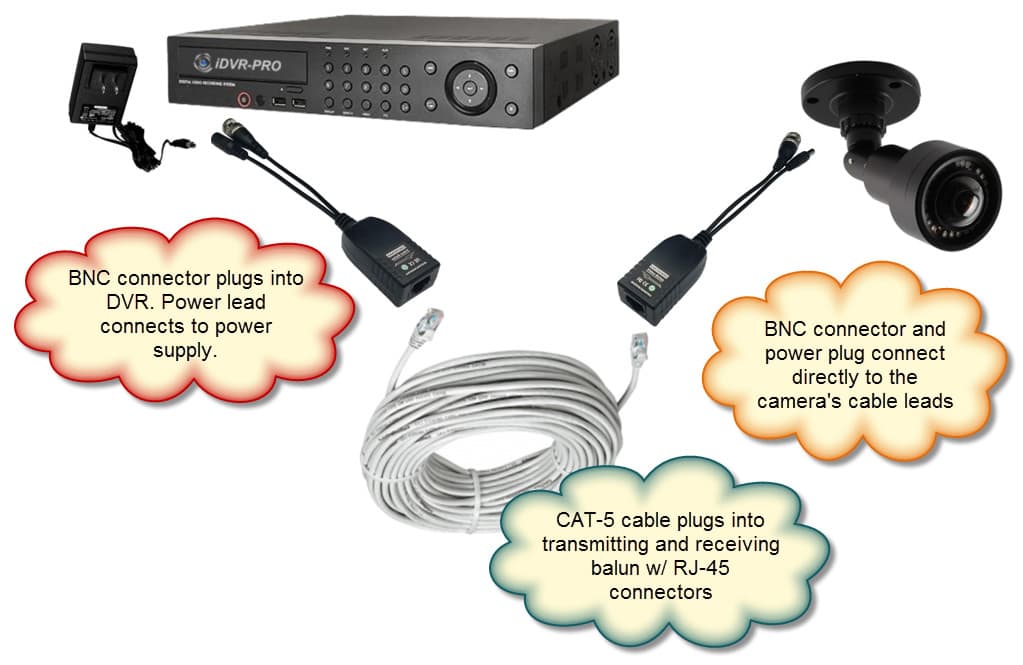Box AHD Security Cameras, 1080p HD over Coax
This page contains the box-style AHD cameras (HD over coax) that CCTV Camera Pros supplies. These security cameras support 1080p / 2 megapixel resolution and come with an adjustable focus lens (vari-focal). These HD cameras can be as-is for indoor installation or enclosed in a
weatherproof housing for outdoor installation. Not familiar with AHD technology? Learn more by this article: What is AHD?
For recording, AHD security cameras must be used with a compatible AHD DVR. We highly recommend our Viewtron hybrid BNC camera DVRs for use with these cameras. They are our best seller.
|
|
Coax Cable for Dome AHD Cameras
One of the advantages of AHD cameras is that they can use the same RG59 coax cable as traditional analog CCTV cameras and the cable runs can be just as long (max distance about 800 feet). Our RG59 Siamese cable options have been tested with AHD cameras and are guaranteed by CCTV Camera Pros to work with the AHD cameras that we supply.
AHD Camera Video Over CAT5 Cable
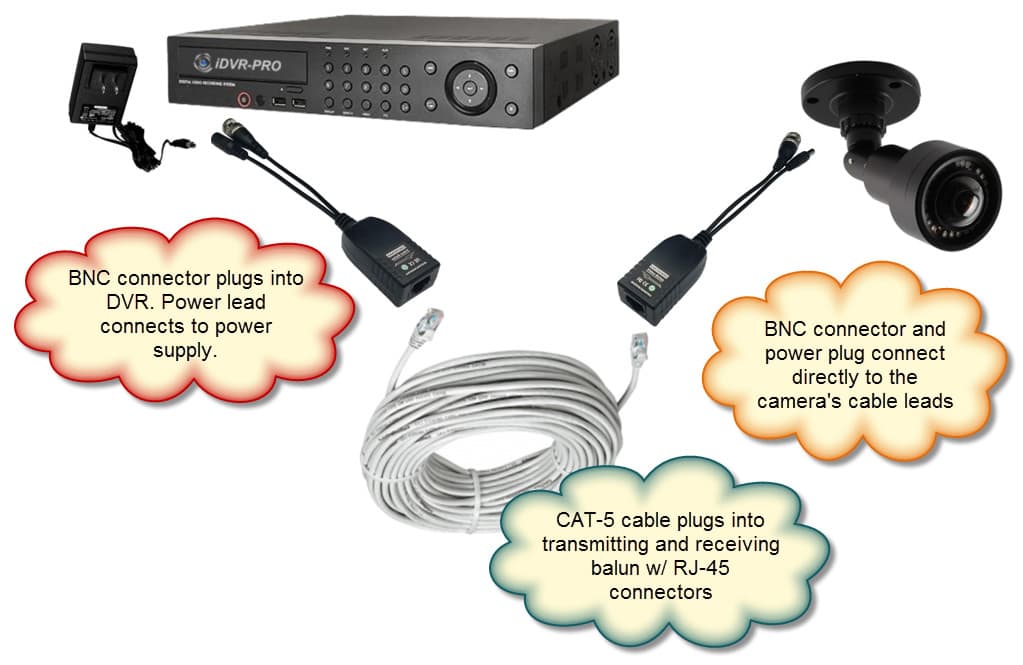
In addition to RG59 coax cable, dome AHD cameras can also be wired using CAT-5 / CAT-5e cable by using video baluns. Video baluns convert the UTP cable in CAT5 to BNC connections on the camera and DVR end of the cable run. You can learn more about
video baluns for AHD cameras here.
AHD Compatible Surveillance DVRs
AHD cameras do require a compatible HD DVR in order to capture high definition video. CCTV Camera Pros offers hybrid DVRs that work with HD-TVI, HD-CVI, AHD, and standard definition analog CCTV cameras (CVBS). We highly recommend our Viewtron
hybrid HD surveillance DVRs for use with AHD cameras.

AHD Camera Test Monitor

Are you looking for a test monitor to use when installing your AHD cameras? Click here to learn about the
MON-4HD AHD test monitor that we supply. This monitor allows you to connect the BNC video output of an AHD camera to a BNC input on the monitor to display the native video.
Related Articles
|
|
|