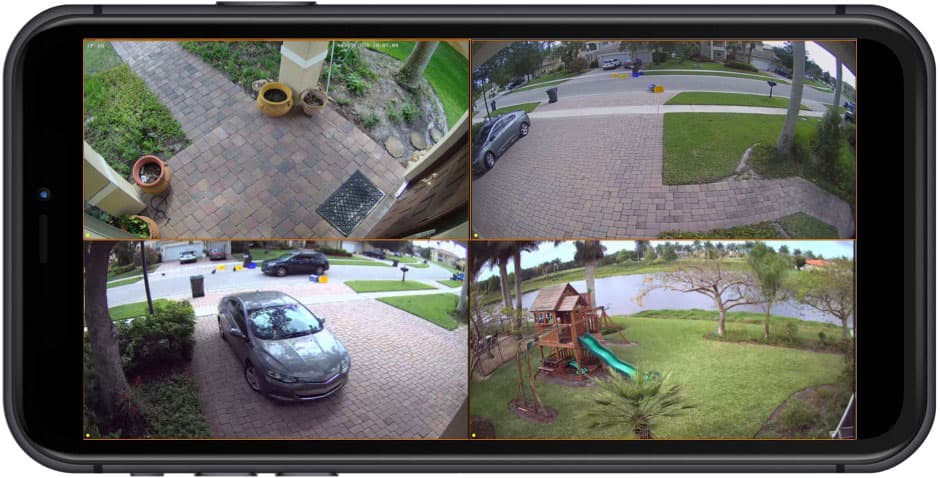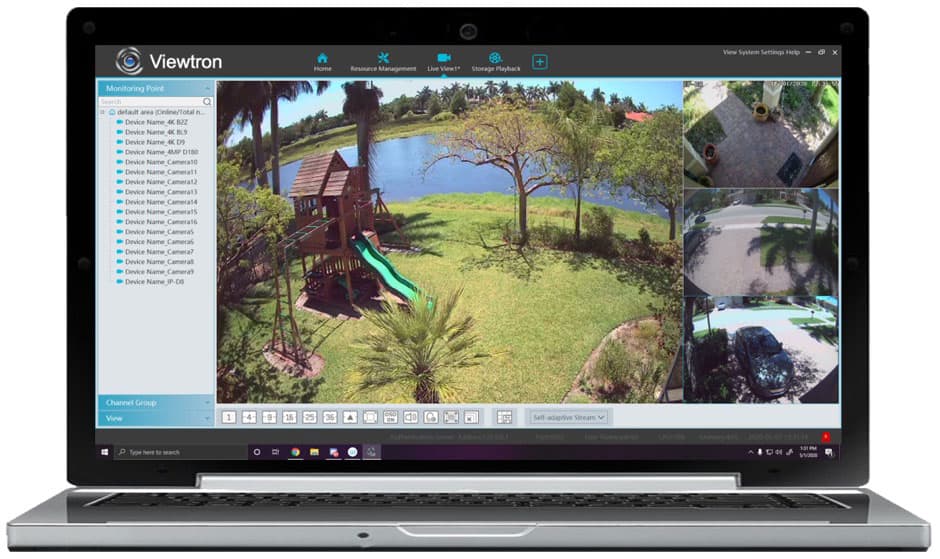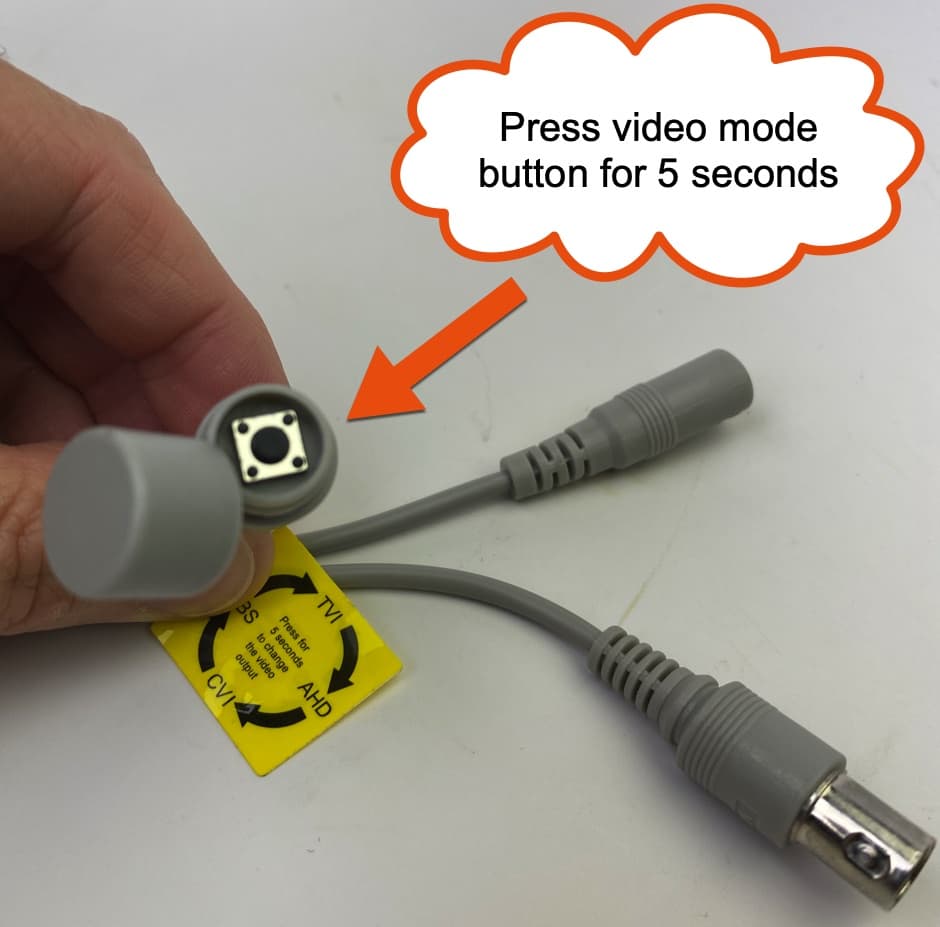Best Outdoor CCTV Surveillance Cameras Recommended by CCTV Camera Pros
Please browse through
our best outdoor CCTV cameras for surveillance systems below. We have included our most economical, our best selling and our top recommended outdoor cameras in this easy to navigate section. You may then sort them by price or popularity by using the drop-down list below. "Most Popular" will display the products in order of our top recommendations. We highly recommend Viewtron hybrid security camera DVRs for use with all of these cameras.
|
|
Our Best Security Camera DVR

CCTV Camera Pros highly recommends our Viewtron hybrid security camera DVR for use with all BNC security cameras (analog and HD).
View Your Security Cameras Remotely from iPhone, Android, Mac & Windows
iPhone App

|
Android App

|
Mac Software

|
Windows CMS Software

|
You can view your BNC security cameras live and also playback recorded video surveillance footage from iPhone and Android mobile apps when you connect your camera(s) to a Viewtron DVR. Windows PC and Mac DVR viewer software (desktop software) is also included. CCTV Camera Pros provides FREE Lifetime Tech Support on all of the products that we supply. Remote access setup is included. Please click on the above links to see why these great apps make the Viewtron IP cameras, DVRs, and NVRs among the Best Surveillance systems available.
Custom Security Camera System Quotes

Do you need a custom security camera system? CCTV Camera Pros can provide a custom system quote that includes a mix of various camera styles, cables, connectors, power supplies, and monitors. We can include a 4 channel, 8 channel, or 16 channel DVR / NVR. As you have probably already seen on our website, we have 2, 4, 8, and 16 camera surveillance systems in pre-made packages. However, it is not possible for us to package up every combination and quantity of all the different camera models that we carry. Use this form to request a quote.
When you request a quote, we will also send you login information to our demo system so that you can try out the remote viewing apps.

BBB Rating & Reviews

CCTV Camera Pros is proud to have an
A+ rated with the Better Business Bureau. We also maintain a 5 star online review rating with ResellerRatings.com.
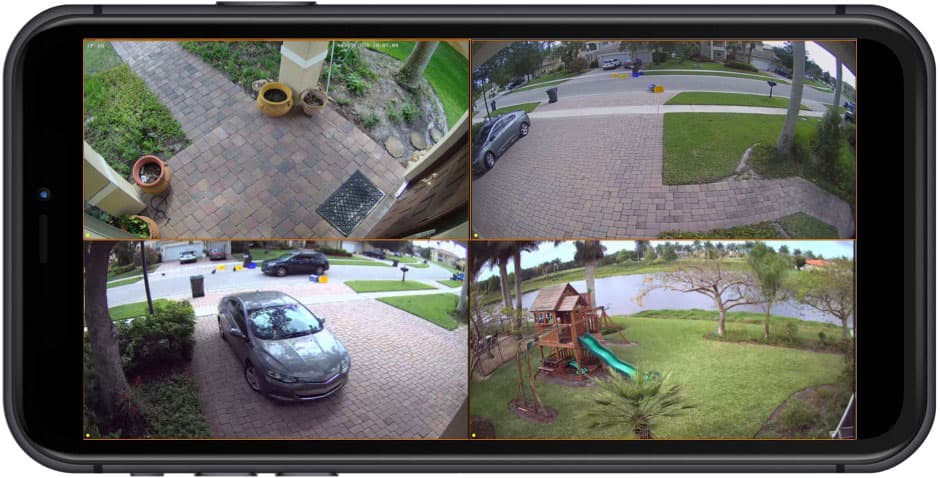
View your security camera from the iPhone app that is included with all Viewtron DVRs and NVRs. You can access your security cameras remotely from any WIFI or cellular connection and there are no additional fees. In addition to the live camera view, the iPhone app can also playback recorded video surveillance footage on your DVR's hard drive and receive push notifications when motion is detected by your cameras.
Learn more about
how to view your security cameras from iPhone here.

View your security camera from the Android app that is included with all Viewtron DVRs and NVRs. You can access your security cameras remotely from any WIFI or cellular connection and there are no additional fees. In addition to the live camera view, the Android app can also playback recorded video surveillance footage on your DVR's hard drive and receive push notifications when motion is detected. Learn more about how to
view your security cameras from Android here.

View your security camera with Mac software that is included with all Viewtron DVRs and NVRs. You can access your security cameras remotely from any WIFI or cellular connection and there are no additional fees. In addition to the live camera view, the Mac DVR software can also search and playback recorded video surveillance footage on your DVR's hard drive. Learn more about how to
view your security cameras with Mac software here.
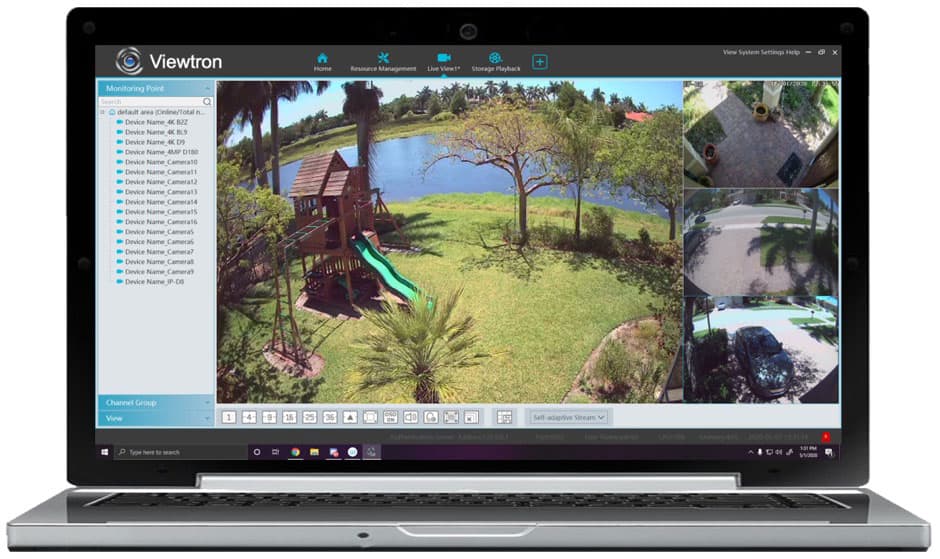
View your security camera with Windows PC software that is included with all Viewtron DVRs and NVRs. You can access your security cameras remotely from the Viewtron VMS software via any WIFI or cellular connection. There are no additional monthly fees. In addition to the live camera view, the Windows DVR viewer software can also search and playback recorded video surveillance footage on your DVR's hard drive. Learn more about how to
view your security cameras with Windows PC software here.
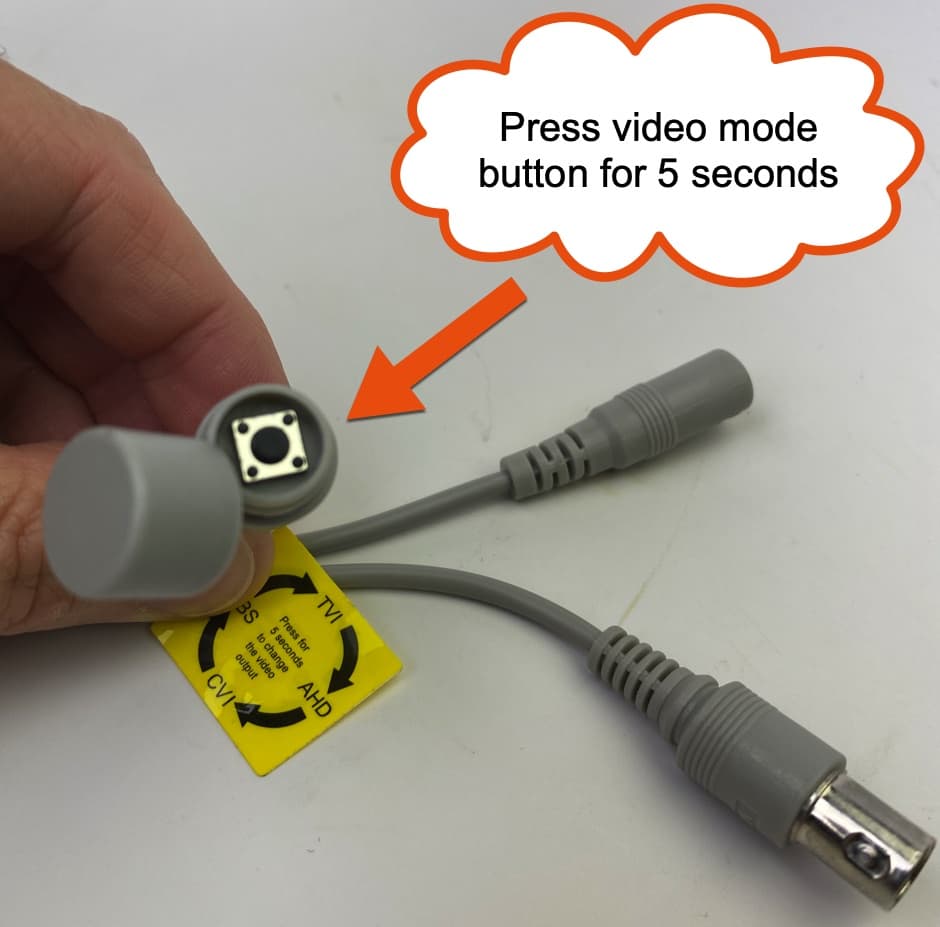
Our hybrid BNC security cameras have three cables.
- Standard BNC video output
- Power input
- Video mode selector button

Here is a close-up view of the video mode selector button exposed (protective cap removed). To change the video format of the camera, press and hold the video selector button for 5-7 seconds. Release, press and hold again to go to the next video mode. The default video mode is HD-TVI. The order of the selection cycle is: HD-TVI, AHD, HD-CVI, CVBS (analog CCTV).
Request a Quote
Do you have specific requirements? Want a CCTV Camera Pro to recommend a system and provide a formal quote?

|
|
|