The VT-232E is an RS-232 to Ethernet converter (serial port to TCP/IP) used to capture POS / cash register data for Viewtron CCTV and IP camera systems. The VT-232E makes point of sale transaction text available to the POS text inserter function of
Viewtron CCTV DVRs and Viewtron IP camera NVRs.
The VT-232E has one RS-232 input port and one RJ-45 Ethernet port. This device is set to a static IP address by default and can be accessed via a web browser for configuration settings. This device is only required for POS systems that do not broadcast transaction text over a TCP/IP network on their own.
You can watch this video to see the
VT-232E overlay POS text on a security camera.
Watch this video demo to see the VT-232E overlay POS text on a Viewtron security camera system. The video shows how POS text is inserted on top of the live camera view on a Viewtron DVR / NVR. The video also shows the POS text overlay on the recorded video surveillance footage playback.
Business owners can also view the POS text remotely using the iPhone app and Android app included with Viewtron security camera DVRs / NVRs. Client software for Windows and Mac computers is also included for remote security camera system monitoring.
You can use the VT-232E to integrate your cash register / POS with any of our
Viewtron CCTV DVRs or Viewtron IP camera NVRs.
CCTV POS Integration
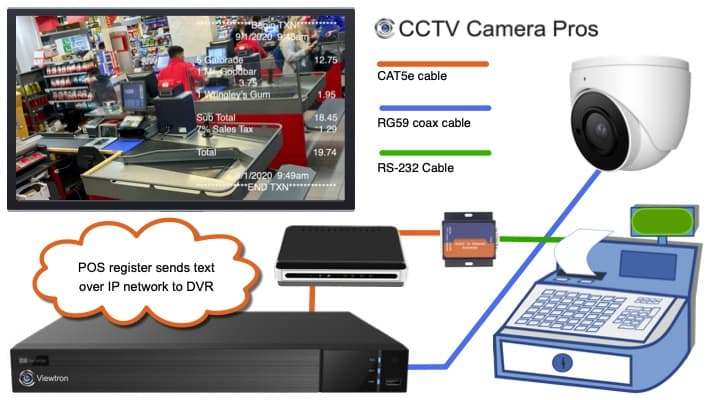
The above diagram shows how the VT-232E can be used with a Viewtron security camera DVR. Please note that the installation is exactly the same for IP camera NVRs. The only difference is that the cameras are hard wired to the NVR with CAT5 cable instead of RG59 coax cable.
- The RS-232 serial port of the cash register is connected to the RS-232 serial port input of the VT-232E.
- The RJ-45 Ethernet port of the VT-232E is connected to the same network as the DVR / NVR using CAT5 or CAT6 network cable.
- The DVR or NVR is connected to the network using CAT5 or CAT6 network cable.
- The DVR is configured for POS text overlay using these setup instructions.
Free Consultation & Quote
Whether you have an existing security camera system or are starting from scratch, CCTV Camera Pros can help you plan and design a system based on your requirements. You can
request a free quote and consultation here.

POS Text Overlay on DVR

This is what the text overlay looks like on the recorded video surveillance footage on the Viewtron DVR / NVR.
POS Text Overlay on Mobile App

This is what the text overlay looks like on the Viewtron mobile app for iPhone and Android.
POS Text Overlay Camera Web Browser View
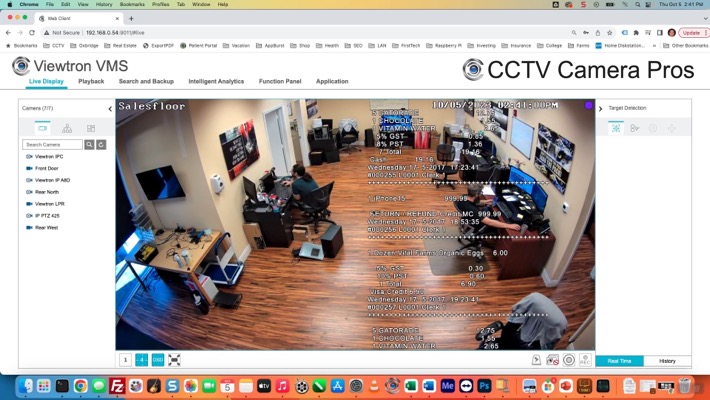
This is what the text overlay looks like on the when you view your Viewtron security camera system via a web browser.
Setup Notes
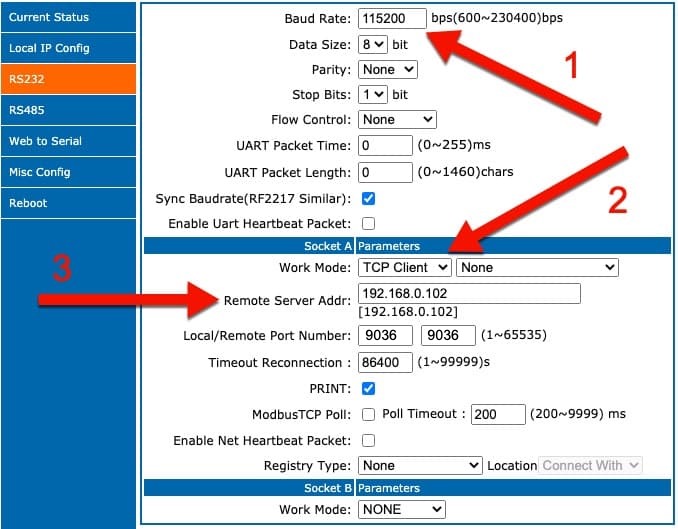
The VT-232E has a web interface that is used to configure the integration with a CCTV DVR or IP camera DVR. The default IP address is 192.168.0.107. admin / admin is the default login / password. The following settings need to be configured according to your POS system and Viewtron recorder.
- The Baud Rate, Data Size, Parity, and Stop Bits must match the settings of your POS system.
- The Work Mode must be set to TCP Client.
- The Remote Server Address should match the local IP address of your Viewtron DVR or NVR. The Local / Remote Port Number should both be set to 9036.
You can find the latest
POS text setup instructions here.










 Nice Product. Worked perfectly.
Nice Product. Worked perfectly. 


