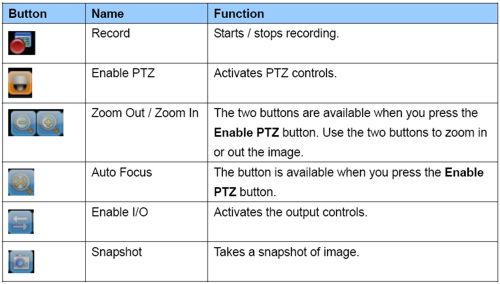Geovision iPhone Application GV-iView Setup
 The new Geovision iPhone application beta has been released and is available on the iTunes application store. The name of the Geovision iPhone app is GV-iView. The application allows users to view their security cameras remotely over the Internet from an Apple iPhone. The application is compatible with Geovision version 8.3 and higher. Below are the setup instructions that have been provided at this time from Geovision. The new Geovision iPhone application beta has been released and is available on the iTunes application store. The name of the Geovision iPhone app is GV-iView. The application allows users to view their security cameras remotely over the Internet from an Apple iPhone. The application is compatible with Geovision version 8.3 and higher. Below are the setup instructions that have been provided at this time from Geovision.
Please follow the setup instructions below to configure the GV-iView iPhone application. If you are having trouble or would like to share your success experience, please join the Geovision iPhone support forum discussion. The GV-iView application can be downloaded from the Apple iTunes store.
Geovision iPhone Setup
To allow remote access to your Geovision system from an iPhone enables these setting on your Geovision system first.
- Click the Network button and select WebCam Server.
- Click the JPG tab, and select Create JPEG/GIF file(s).
- Click the Mobile tab and activate the settings of communication ports.
- Click OK to start the WebCam server.
- Please note that you need to setup port forwarding on your router for the following ports: 80, 8866, and 5511
- Download the GV-iView application from iTunes and install it on your iPhone. You can download by clicking on this link: download GV-iView app.
- Click on the GV-iView application on your iPhone to launch.
- On the login screen, enter the IP address of your Geovision system (or the IP address of your Internet connection at the location of your Geovision DVR if you are using port forwarding). Also, enter the user id and password for your Geovision system.

- Click Done.
- Once you are connected, the 6 camera view screen will appear as seen below.

- From the 6 camera view screen, click on any of the cameras to navigate to a single camera view for that camera. To the right of the camera, there is a menu system.

The functions of these buttons are described below.
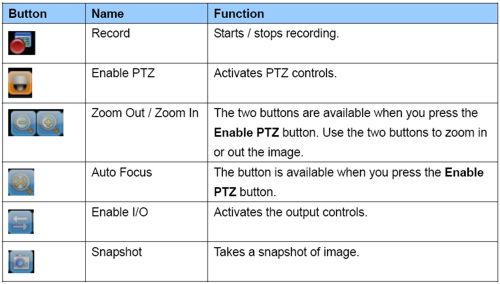
Geovision iPhone Support Forum
Please post questions and information about setting up the Geovision iPhone application here:
Geovision iPhone support forum discussion.
The GV-iView iPhone application can be downloaded from the Apple iTunes store by clicking here: download GV-iView. Please note that this link will launch iTunes on your computer.
|