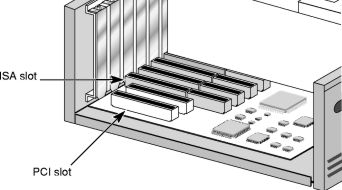Choosing the right Geovision DVR Card
The following is a checklist of items that you should verify and understand when choosing a Geovision DVR Card, Geovision Camera Kit, or a Geovision PC and Camera System. If you do not understand any of the below information or you need help, please call the CCTV Camera Pros Team. 1-888-849-2288. Our Security Camera Specialists will help you determine if a Geovision Card is right for you.
1. Geovision DVR Cards are installed into a PCI slot inside your computer. If you are considering the purchase of a Geovision Card or Kit, you should first verify that you have an open PCI slot on the computer that you will be installing the card in. Usually, if there is a row of metal slot covers on the back of the PC that covers up and protects open slots. To be sure that an open slot is a PCI slot, you should open up your PC cover and look inside to make sure. Below is an image of what an open PCI slot looks like. Note that PCI slots are shorter than ISA
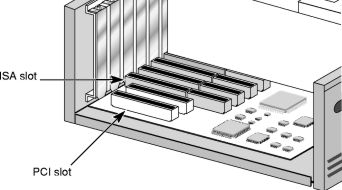
2. Check your PC's processor and operating system. Geovision software will only run on Windows 2000, XP, or 2003 Server. Geovision cards work best with Intel Pentium 3 or 4 processors. Some other processor/motherboard combinations will not work with these cards. If you don't have an Intel P3 or P4 processor, call us first!
3. Each Geovision card has different memory requirements and hard drive (HDD) space recommendations. Please check the "technical specs" tab on the web page of the Geovision card that you are interested to verify these. An example "technical specs" tab can be seen here: Geovision GV-250 Specification
4. Determine the number of security cameras that you will need. That will determine how many video inputs the Geovision card will need to have. Keep in mind that if you will add more security cameras in the future, you will need to have extra inputs available.
5. Decide the number of fps (frames per second) that you wish to be displayed and recorded for each security camera. We recommend a minimum of 5fps and ideally staying within 8-16 fps for most security applications.
30fps is the rate used when you watch TV images from camcorders, VCR's, DVD's, etc. 30 fps is usually not necessary for surveillance systems. You should try to get the most fps that your budget will allow. CCTV Camera Pros recommends 8-16 fps for most home and business surveillance systems.
Slow: 1-4fps - Slower than Time Lapse Video
OK: 5-9fps - Time Lapse Video
Good: 10-15fps - Good Motion Video
Better: 16-29fps - Near Full Motion Video
Best: 30fps - Full Motion Video
6. Take the total FPS that the Geovision card supports and divide that number by the number of security cameras that you will use. For example, a Geovision GV-800-16 is capable of a total of 120 fps. 10 cameras connected to the Geovision GV-800 under normal conditions will display and record the video from each camera at a rate of 12fps (120fps/10 cameras = 12).
Geovision manufacturer info
For information on the company that manufactures Geovision DVR cards, visit this site: Geovision, Inc.
|