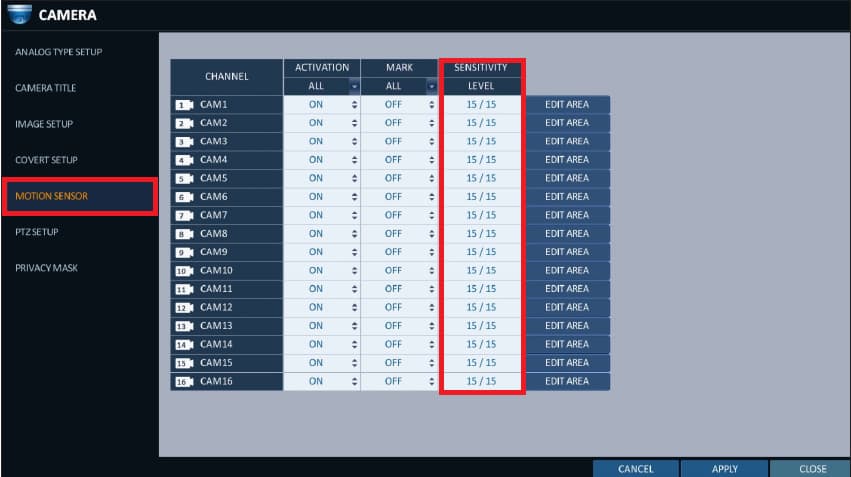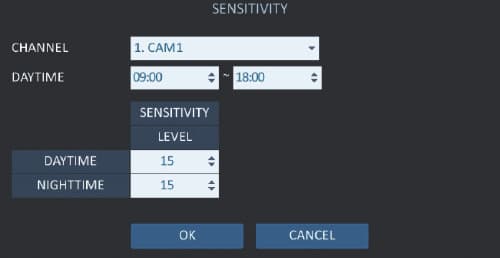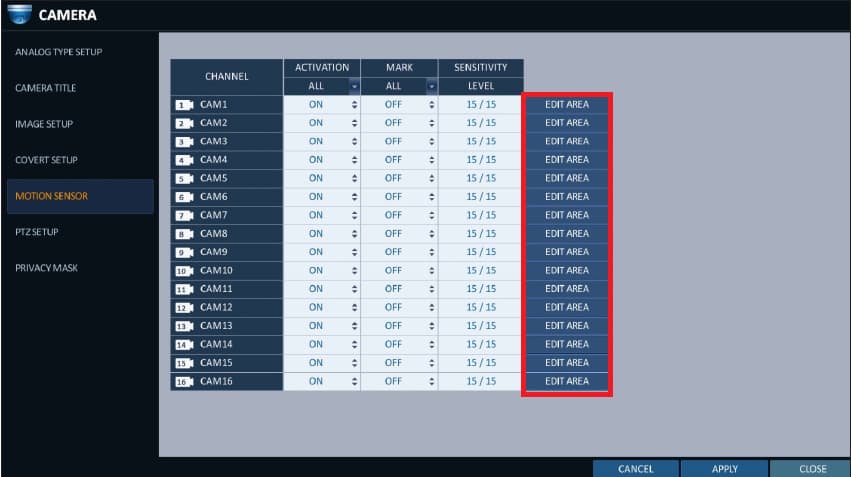Avoid Security Camera Motion Detection False Alarms
How-to adjust motion detection sensitivity & mask areas on iDVR-PRO CCTV surveillance DVRs

Anyone who uses video motion detection with a security camera system knows that it can be tricky to get the motion settings just right in order to avoid false alarms. It is especially tricky with outdoor security cameras because of all the things in nature that create motion. CCTV DVRs typically have sensitivity and motion mask areas to help. This article will guide
iDVR-PRO surveillance DVR users of how-to setup the sensitivity settings and motion detection mask areas so that video motion detection can work as effectively as possible with little or no false alarms. Before you proceed to the setup instructions, please check out this video using our new Viewtron DVRs smart motion detection that can completely eliminate false alarms from CCTV cameras. You may also be interested in these instructions which explain how to set up motion detection recording on your DVR using an external alarm input.

New for 2024! CCTV Camera Pros highly recommends these Viewtron DVRs with Smart Motion Detection. Watch this video to learn about the smart motion detection AI software that is built into Viewtron DVRs. Smart motion detection is a solution to reduce and eliminate false alarms from security camera motion detection. Viewtron DVRs support the ability to distinguish between people, vehicles and other objects. This features saves our customers a lot of frustration with traditional motion detection, and it works with all BNC / CCTV cameras. Learn more about how easy it is to setup Viewtron smart motion detection here.
Object Detection via AI Security Cameras

2024 Update! Before you proceed with the below instructions, we wanted to mention that CCTV Camera Pros now offers AI security cameras that are capable of people and car object detection. These are IP cameras. AI object detection is so much more reliable than traditional video motion detection. AI object detection is over 99% accurate which means no more false positives from trees blowing in the wind! You can learn about our new AI security cameras here and the IP camera NVRs they work with here. You can watch demo videos using our AI security cameras here.
Motion Detection Sensitivity Settings
1. On your DVR, navigate to MENU > SYSTEM SETUP > CAMERA > MOTION SENSOR.
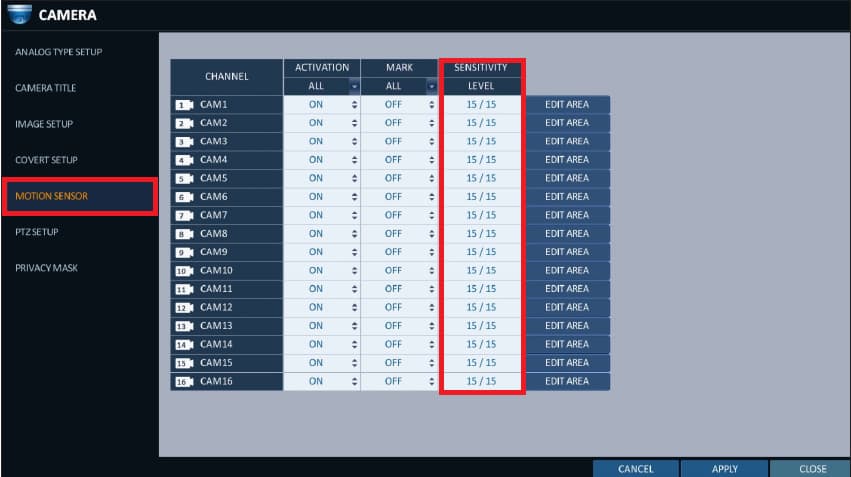
2. Click on the SENSITIVITY LEVEL for the camera you would like to adjust.
3. You will now see the following pop up window.
The sensitivity Level by default is set to 15. We have found this to be a very good starting point. You may need to adjust this to fit your specific application. The lower the number the lower the sensitivity. the higher the number the higher the sensitivity. So the higher the number the easier the motion sensor will trip.
You can also setup different DAYTIME and NIGHTTIME sensitivities. We typically recommend lowering the sensitivity for night time use. In some applications where there is not enough lighting, you can get video noise caused by pixelation. The DVR will see this as motion and cause false alarms to be triggered.
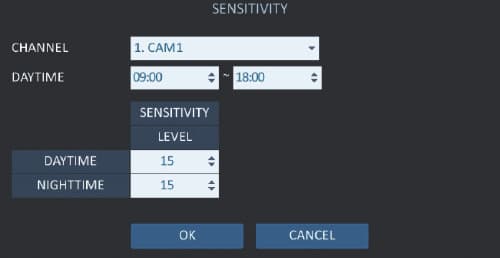
Motion Detection Mask Zones
4. Now that we have the sensitivity adjusted, let's move on to editing the motion zones / masks. So if we go back to MENU > SYSTEM SETUP > MOTION SENSOR > Click the EDIT AREA button next to the camera you would like to edit the motion zones for.
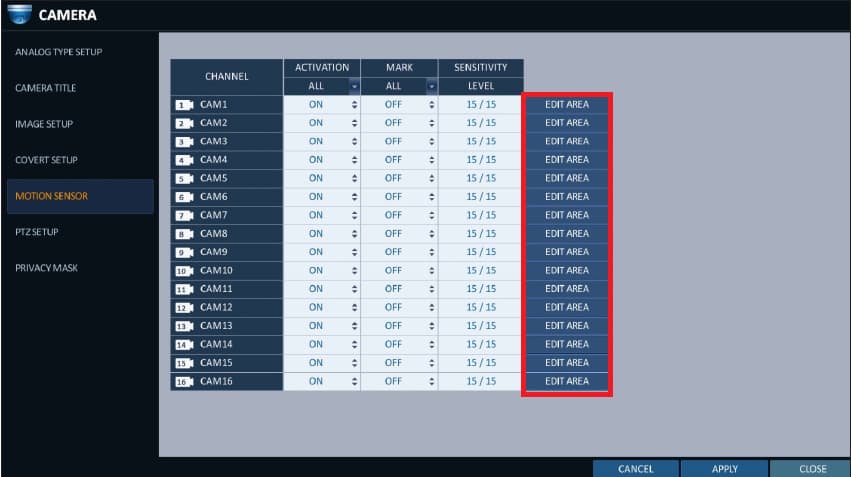
5. You will now see red squares overlaid over the camera image. The red squares indicate that there is an active motion zone in that area. By default, the entire image is set to detect motion. If you have areas that are consistently moving due to trees moving etc. You may want to set these areas so they are not triggering false alarms. To do so simply take your mouse and click the square/s that you would like to deactivate. Once you click the square it will disappear. This zone is now set to not detect motion.
NOTE: If you right click on the screen you will get additional options like the ability to toggle between camera channels, select all, deselect all, sensitivity etc.

Once you go through these settings for all of your cameras, you should notice a lot less false alarms. It is sometimes a process of multiple tries to tweak and get it just right.
If the false alarms are still being triggered due to the environment the camera is in you may want to consider using a
PIR motion sensor to trigger motion alerts instead of video motion detection.
Here is a link to an article on
how-to configure your CCTV DVR with an external alarm sensor to trigger recording.
Viewtron are now our Best DVRs & NVRs

CCTV Camera Pros has replaced our iDVR-PRO product line with Viewtron. Viewtron is our best product line by far. You can learn more about the latest
Viewtron Hybrid Security Camera DVRs and NVRs for IP cameras with built-in PoE here. We also have BNC security cameras, IP cameras, AI security cameras and the best LPR camera system that we have ever tested.
Works with Analog CCTV, Network IP, and HD BNC Security Cameras
Users can mix and match different camera technologies. This is perfect for customers that have existing CCTV cameras and want to upgrade to high definition over time. Hybrid iDVR-PROs work with the following security camera types and resolutions.
4K security cameras
- AHD Cameras (720p, 1080p / 2mp, 3mp, 4mp, 5mp, 4K / 8mp / 4K)
- HD-TVI Cameras (720p, 1080p / 2mp, 3mp, 4mp, 5mp, 4K / 8mp / 4K)
- HD-CVI Cameras (720p, 1080p / 2mp, 3mp, 4mp, 5mp, 4K / 8mp / 4K)
- Network IP Cameras - ONVIF compatible IP cameras up to 4K resolution supported
- Analog CCTV Cameras (all analog resolution supported including CIF, D1, 960H)
Complete Security Camera Systems

Did you know? CCTV Camera Pros can provide a complete surveillance system quote that includes any Viewtron DVR or NVR model? We can include security cameras, cables, connectors, power supplies, and monitors. We can even mix and match IP cameras and HD BNC security cameras because Viewtron DVRs are hybrid. This means that they work with just about any type of security camera. As you have probably already seen on our website, we have 2, 4, 8, and 16 camera surveillance systems in pre-made packages. However, it is not possible for us to package up every combination and quantity of all the different camera models that we carry. So, we can also provide you with a custom quote with as many cameras as you need and a mix of any combination of camera model(s) based on your project requirements. Please
request a quote when you are ready.

Related Security Camera Products
About the Author

This article was written by
Mike Haldas, co-founder and managing partner of CCTV Camera Pros. If you have any questions about iPhone security camera app for iDVR, please email me at mike@cctvcamerapros.net.
|