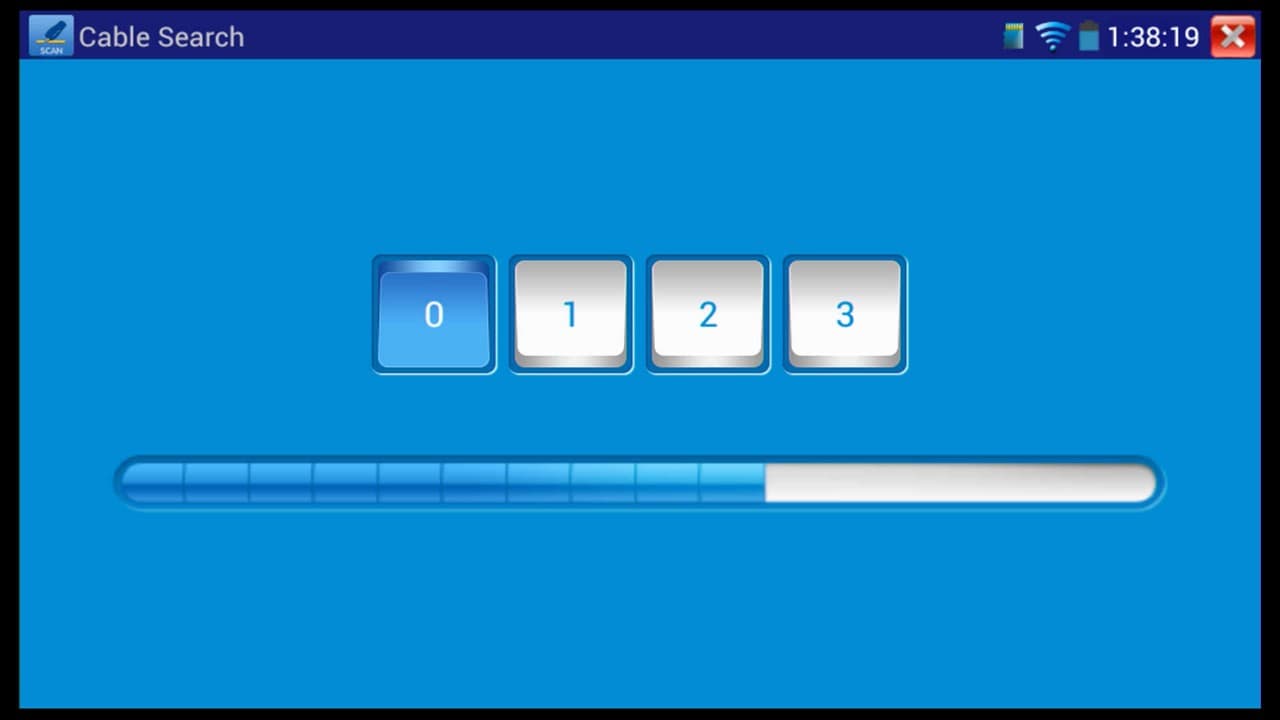Network Cable Tracer / CAT5 Tracer Tool

The CAT-5 / network cable tracer is another great tool built into the MON-IP7 and MON-7HD IP camera and CCTV camera test monitors. The network cable tracer can be used to track down both ends of a CAT-5 cable run. This is especially useful in large network installations and installation where cables have not been properly labeled. The tool uses a tone probe that is included with the monitor. The cable is traced by connecting one end of the cable via RJ-45 to the test monitor and pointing the probe at the other end. An audible ring sounds when the signal from the monitor is detected.
You can
learn more about the MON-IP7 test monitor here. You can learn more about the MON-7HD HD CCTV / IP camera tester here. They are basically the same produect except in addition to IP camera and analog CCTV cameras, the MON-7HD also supports HD security cameras (AHD, HD-TVI, and HD-CVI cameras). All other functions are identical.
Please Note: If your MON-IP7 / MON-7HD does not look like the monitor in the image above, then you have the newer version of the monitor. Please follow this link for the correct cable tracer tool instructions - Revised MON-IP7 / MON-7HD Cable Tracer.
How to use the network cable tracer tool
To use the Cable Search feature, first connect one end of the Cat-5E cable to the UTP port of the test monitor. (Shown Below)

Then, select the
Cable Search icon. (Shown Below)

Now you will have four tone selections to choose from. The one you choose does not make a difference in performance, it is just an audio preference. (Shown Below)
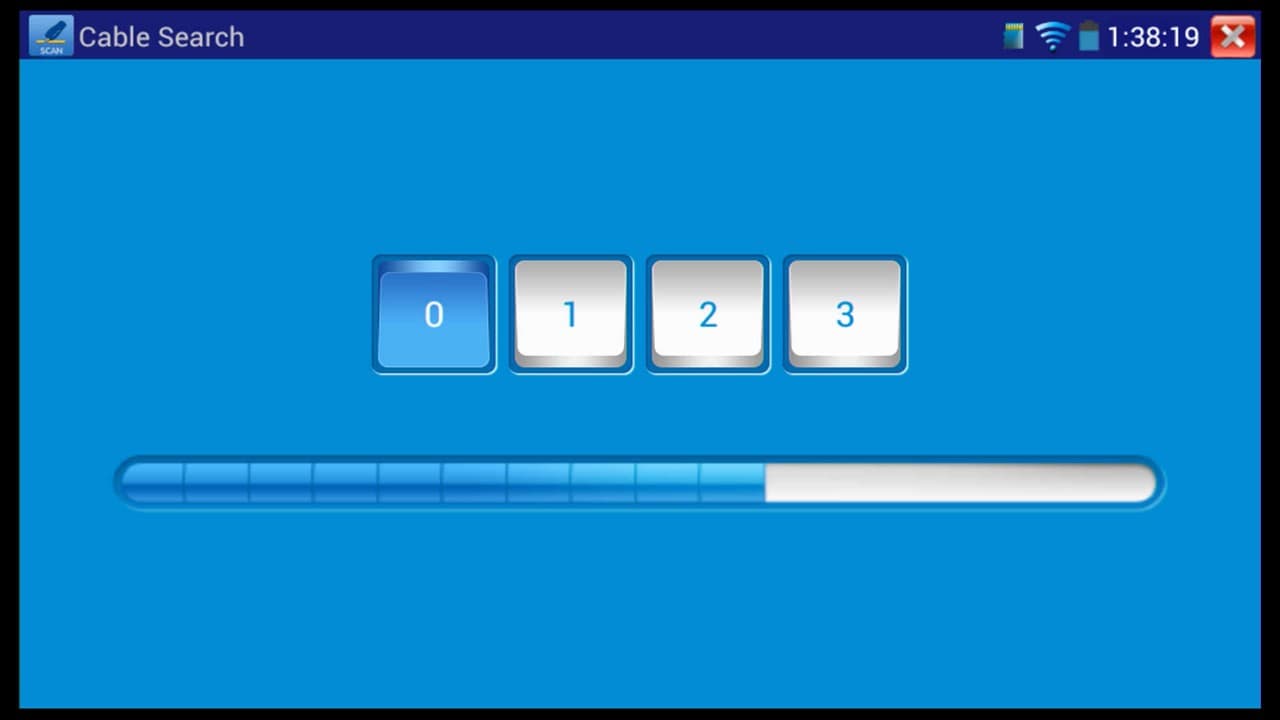
Make sure that the
Tone Probe tool is on by pressing the power button, you will see a green light when it is on. On the other end of the cable (opposite the monitor), use the Tone Probe to test the cable by touching the metal tip to the cable. If you hear an audible ring, then you have located the cable that is connected to the test monitor. If you do not hear an audible ring, then either you have the wrong cable (a cable not connected to the monitor) or there is a break somewhere along the cable run. The Tone Probe tool also has a built-in flashlight for dimly lit spaces or data rooms. (Shown Below)

About the Author

These setup instructions were written by
Mike Haldas, co-founder and managing partner of CCTV Camera Pros. If you have any questions about them or anything related to video surveillance systems and equipment, please email me at mike@cctvcamerapros.net.
Network IP Cameras & Info
|