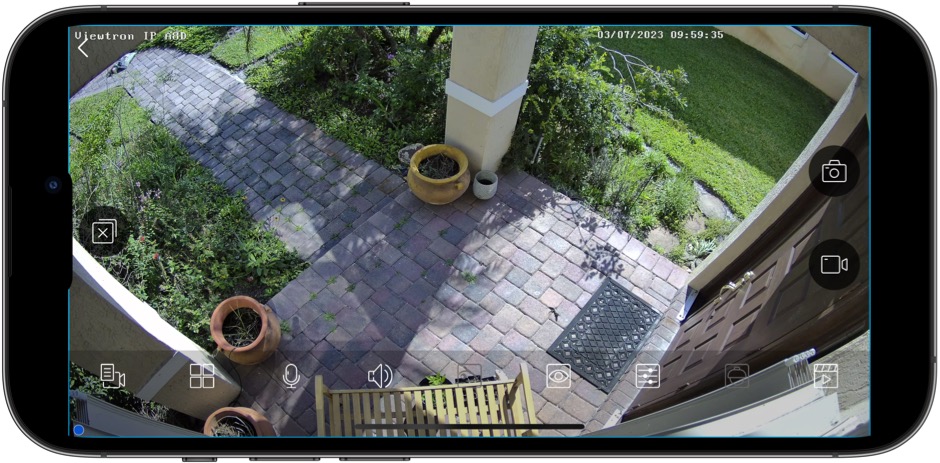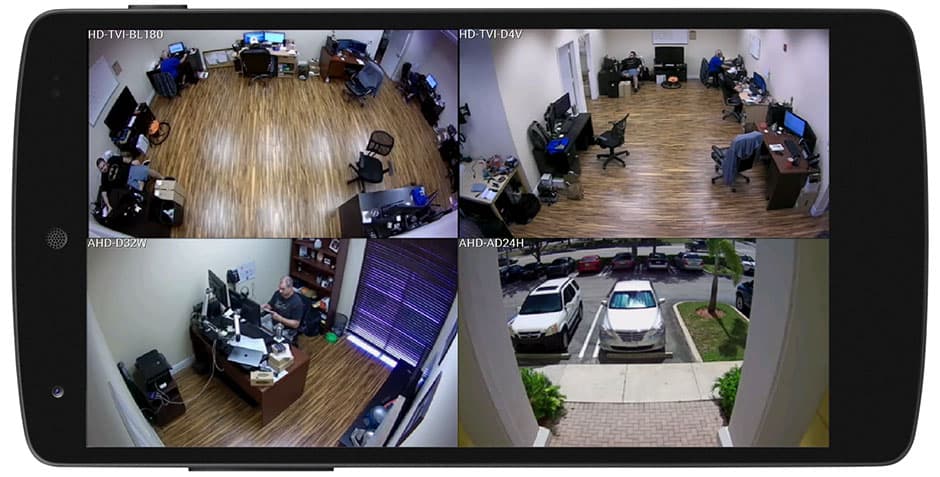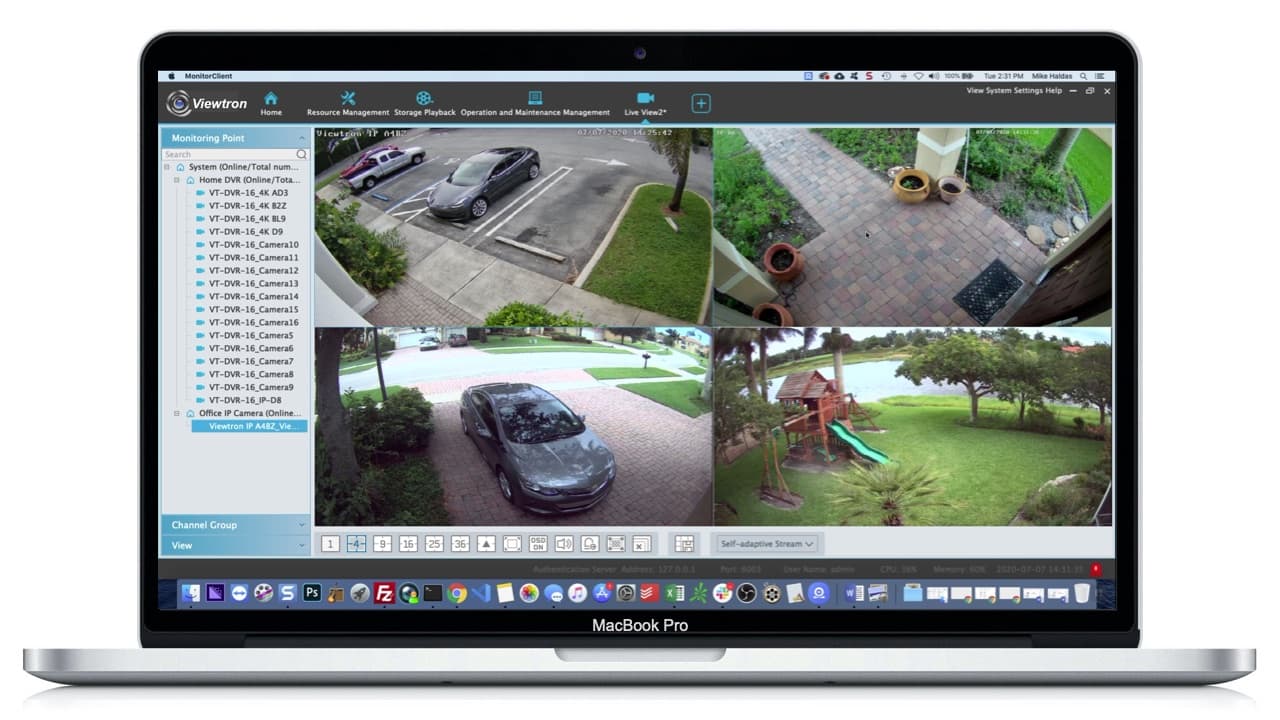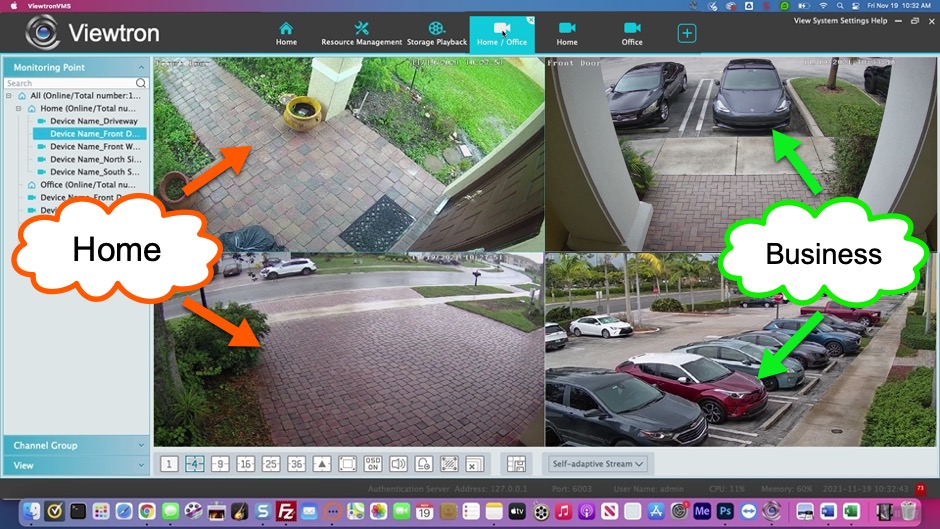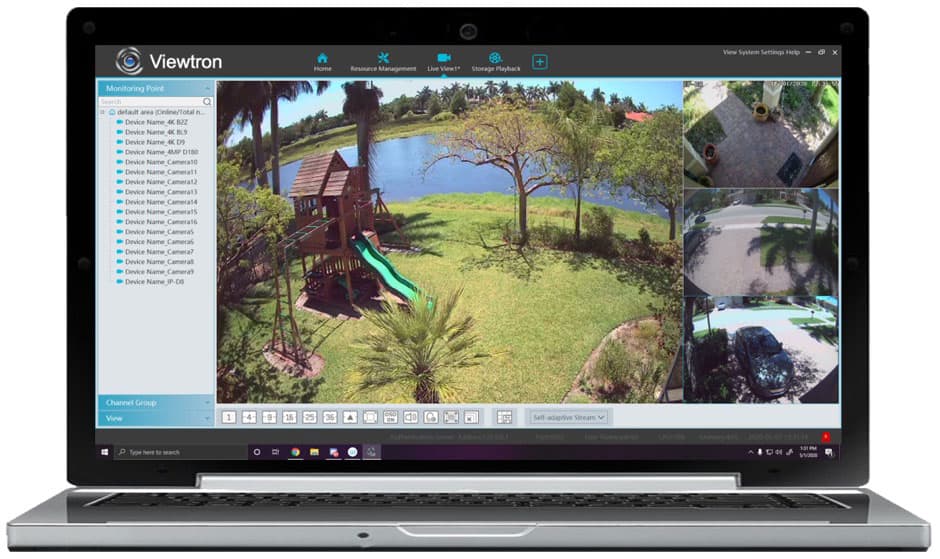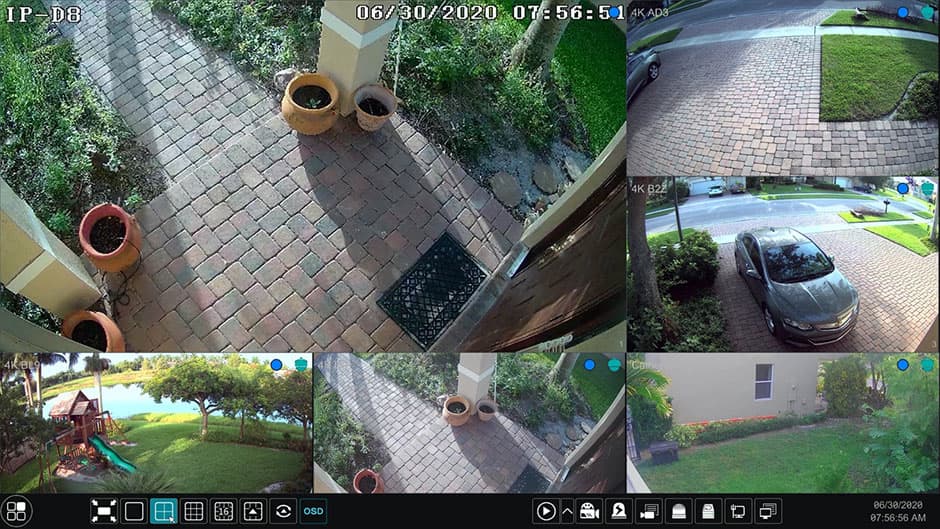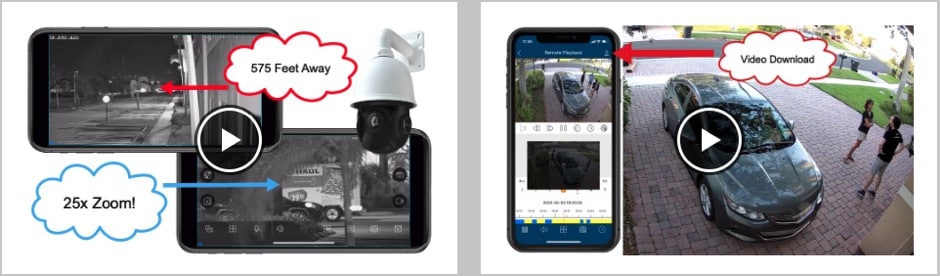Remote Viewing Security Camera Apps & Software
These remote viewing security camera apps and software support live view and recorded video playback from your video surveillance system. These apps are made specifically for Viewtron
hybrid CCTV DVRs, IP camera NVRs, and IP cameras.
The NVR / DVR or IP camera is connected to an Internet connection using a network router and high speed Internet modem. Customers use these apps to remote monitor homes, businesses, and government installations. Please explore the below the Viewtron mobile apps and desktop software applications.
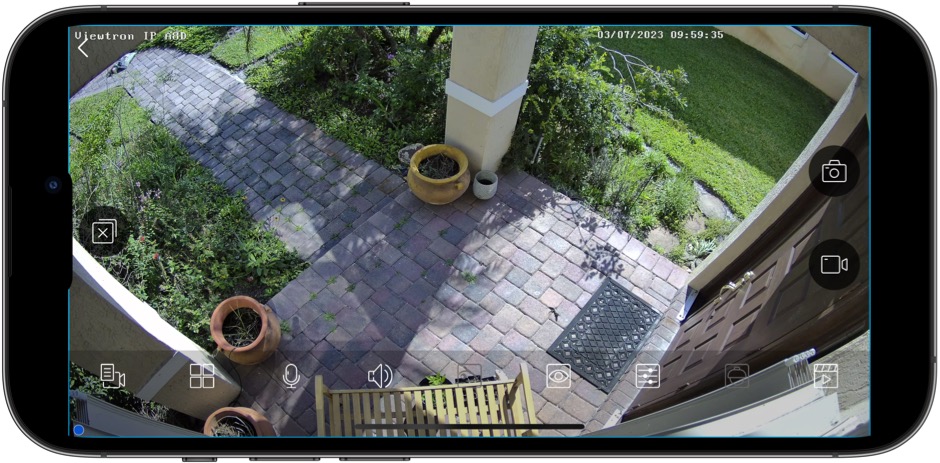
Learn more about
remote security camera viewer app for iPhone here.
iPhone App Video Demo
This video demonstrates live security camera viewing from remotely over the Internet using the Viewtron camera viewer iPhone app. You can also access recorded video playback in the app.
In this video, the mobile app connects to the
Viewtron IP camera NVR at CCTV Camera Pros office. The CCTV Camera Pros' NVR is connected to 6
Viewtron IP cameras, including 4K AI security cameras and an LPR / ANPR camera (license plate recognition / automatic number plate recognition). You can watch additional video demos of the Viewtron security camera app here.
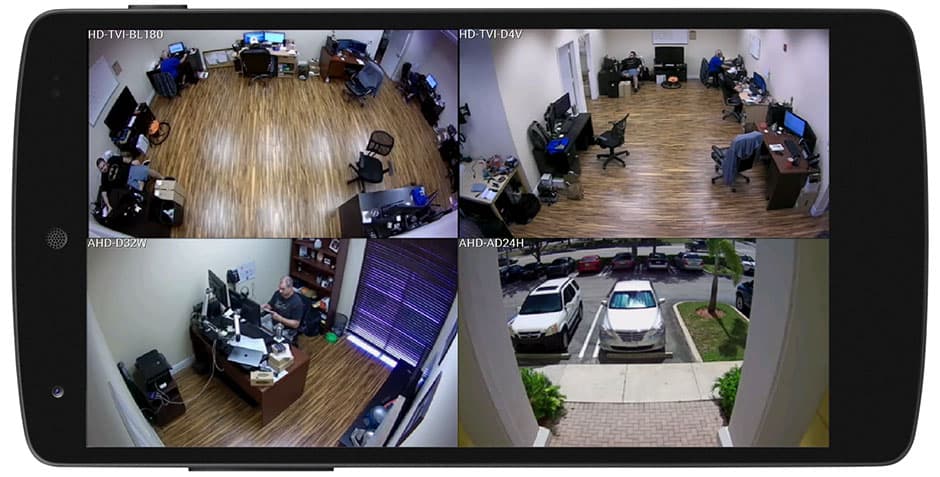
Here is a demo of the remote surveillance camera view using the Android mobile app. Like the iPhone app the Android all supports live stream views of 1 to 16 cameras on the screen.
Learn more about
remote security camera viewer app for Android here.
Android App Video Demo
This video demonstrates live security camera viewing from remotely over the Internet using the Viewtron Android app. You can also see what recorded video playback looks like in the app.
The above video demonstrates the Android app used to remotely access a home security camera system. Live camera display and recorded video surveillance search & playback is included in the demo.

Learn more about
remote DVR viewer software for Macintosh here. The NVR remote viewing software and mobile apps support CCTV remote viewing and IP camera remote viewing.
Mac Software Remote Access Demo
Watch this video to see the Mac security camera software connect to a Mike's home security system DVR and an Viewtron IP camera installed at CCTV Camera Pros business location. You can view up to 100 cameras on a single screen from multiple NVR / DVR locations, or stand alone IP cameras.
Watch this video to see the how the Viewtron NVMS (network video management software) can be used to centrally view security cameras from multiple locations. The Viewtron software for Mac and Windows PCs is able to connect remotely to multiple
IP camera NVRs, hybrid BNC security camera DVRs, and even directly to Viewtron network IP cameras. Custom views can be configured that consists of cameras from different locations.
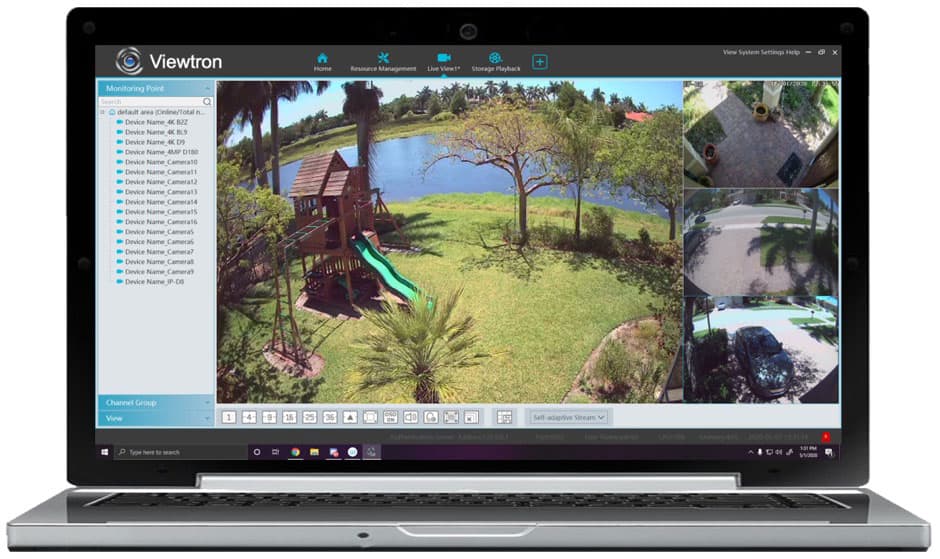
The Windows software included with all Viewtron products allows users to view their security cameras, create custom video layouts of multiple cameras at multiple locations, receive alarm alerts, and playback recorded video. We will be creating a video demo soon. Please take a look at our
Windows security camera software for Viewtron overview page for more information.
Windows Software Remote Access Demo
The Windows NVR / DVR viewer software is identical to the Mac software. Please refer to the
Mac software video demo to see how it works.
In addition to the best mobile apps and software that is included for FREE, our Viewtron DVRs and NVRs have a simple-to-use interface.
If you are considering a
Viewtron hybrid security camera DVR or one of our NVRs for IP camera systems, this is a great first video to watch as you start your research. Mike demonstrates how easy it is to watch live video and playback recorded video surveillance footage directly on a Viewtron DVR using the USB mouse that is included.
Learn more about Viewtron Security Camera DVRs / NVRs

Learn more about the latest Viewtron HD Security Camera DVRs and NVRs.
Works with Analog CCTV, Network IP, and HD BNC Security Cameras
Users can mix and match different camera technologies. This is perfect for customers that have existing CCTV cameras and want to upgrade to high definition over time. Hybrid Viewtron DVRs work with the following security camera types and resolutions. **For new installations, we highly recommend our 4K IP camera systems and 4K AI camera systems.
- 4K CCTV cameras
- AHD Cameras (720p, 1080p / 2mp, 3mp, 4mp, 5mp, 4K / 8mp / 4K)
- HD-TVI Cameras (720p, 1080p / 2mp, 3mp, 4mp, 5mp, 4K / 8mp / 4K)
- HD-CVI Cameras (720p, 1080p / 2mp, 3mp, 4mp, 5mp, 4K / 8mp / 4K)
- Network IP Cameras - ONVIF compatible IP cameras up to 4K resolution supported
- Analog CCTV Cameras (all analog resolution supported including CIF, D1, 960H)
- IP Cameras with AI Software - AI software only works with NVRs (not DVRs)
More Video Demos
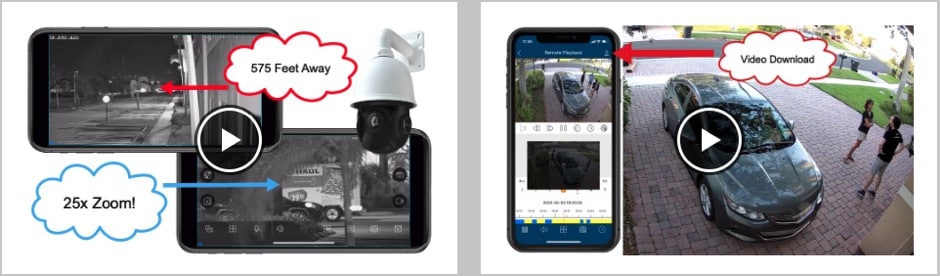
CCTV Camera Pros has additional
video demos of the Viewtron security camera mobile app for iPhone and Android. The iPhone app and Android app can connect to Viewtron coax / BNC camera DVRs, IP camera NVRs, and directly to Viewtron IP cameras.
Complete Security Camera Systems

Did you know? CCTV Camera Pros can provide a complete surveillance system quote that includes any Viewtron DVR or NVR model? We can include security cameras, cables, connectors, power supplies, and monitors. We can even mix and match IP cameras and HD BNC security cameras because Viewtron DVRs are hybrid. This means that they work with just about any type of security camera. As you have probably already seen on our website, we have 2, 4, 8, and 16 camera surveillance systems in pre-made packages. However, it is not possible for us to package up every combination and quantity of all the different camera models that we carry. So, we can also provide you with a custom quote with as many cameras as you need and a mix of any combination of camera model(s) based on your project requirements. Please
request a quote when you are ready.

BBB Rating & Reviews

CCTV Camera Pros is proud to have an
A+ rated with the Better Business Bureau. We also maintain a 5 star online review rating with ResellerRatings.com.

CCTV Camera Pros is proud to be a US Veteran Owned small business. Our co-founder, Mike Haldas, served in the United States Marine Corps 1993-1997.
Related Video Surveillance Products
Related Articles and Videos
About the Author

This article was written by
Mike Haldas, co-founder and managing partner of CCTV Camera Pros. If you have any questions please email me at mike@cctvcamerapros.net.
Request a Demo
If you do not currently have an iDVR-PRO and would like to log in to the demo unit at our office, please request a demo login below. You will be able to log in from iPhone, iPad, and Android mobile devices. You can also log in from Macintosh and Windows computers. Please
click here to request a demo login.

|