The LS-M2 is a multi-camera live stream video system with two 1080p HD cameras, a 16 channel HD video multiplexer, and two 100 foot cables. This multiple camera system can be used to live stream video on YouTube, Facebook, Twitch TV, and all major live-streaming platforms. You can watch an archive of a
Youtube livestream video broadcast with this system.
Have questions? Please contact us for a free consultation and custom streaming system quote.
The two
HD-Q7 surveillance cameras included with this system are weatherproof so that they can be installed indoors or outdoors. The cameras have built-in infrared night vision which enables video capture in low light and zero light environments. The cameras are connected to the video multiplexer using the pre-made 100 foot cables that are included. Installers can also use a spool of RG59 Siamese coax cable for longer or customer cable lengths.
The
16 channel HD video multiplexer included with this system supports up to 16 HD over coax cameras and lets the user switch to any of the supported single or multi-camera views using the wireless remote control. You can see all of the supported screen display modes here. Any of these 1080p AHD cameras or 1080p HD-TVI cameras can be used with this system. CCTV Camera Pros can build a custom system for you with any of those cameras (up to 16). You can request a consultation and custom quote here.
In order to livestream with this system, it must be connected to an HDMI video capture device and a computer running Open Broadcaster Software. CCTV Camera Pros custom builds
custom streaming PCs with BlackMagic HDMI video capture cards built-in.
How it Works

- The system can support up to 16 cameras - 1080p HD over coax type security cameras can be used.
- The cameras are connected to the 16ch video multiplexer using RG59 Siamese cable. The Siamese cable runs both the video and power to/from the cameras (green cables).
- The HDMI video output of the multiplexer connects to the HDMI video input of the BlackMagic video capture card of the streaming PC (purple cable).
- The streaming PC is running Open Broadcast Software which is integrated with all major live streaming platforms.
- The streaming PC is connected to a network router or modem.
- The modem or router is connected to a high speed internet connection such as cable or fiber so that the streaming PC can send the live video to streaming services such as YouTube, Facebook, and Twitch.
Advanced Technical Support
It is important to note that when CCTV Camera Pros supplies a streaming PC that we build, we install remote support software on the PC so that we can remotely login and help you get setup.
Watch this video demo to see an archive of a YouTube livestream using this system. In the video, there are 16 cameras connected to the multiplexer. The multiplexer is connected to a
video streaming PC built by CCTV Camera Pros.
Here are screenshots of the different display modes supported by the VM-HD16 multiplexer. We used a streaming PC built by CCTV Camera Pros to capture these screenshots. This was done by connecting the HDMI output of the multiplexer to the HDMI input of the BlackMagic card on the PC.
Single Screen / Full Screen / Single Camera

The single camera view displays one camera, full screen. Users can select any of the 16 channels to be displayed by using the numbered channels on the wireless remote control.
Quad Screen / 4 Camera View / 4 Channel Screen

The quad view displays 4 camera on a grid. Users can toggle between channels 1-4, 5-8, 9-12, 13-16, by pressing on the quad button on the wireless remote control multiple times to cycle through.
9 Camera View / 9 Channel Screen

The 9 channel view displays the video from cameras 1-9 camera on a grid. Users can toggle between channels 1-9 and 8-16, by pressing on the 9 camera grid button on the wireless remote control.
16 Camera View / 16 Channel Screen
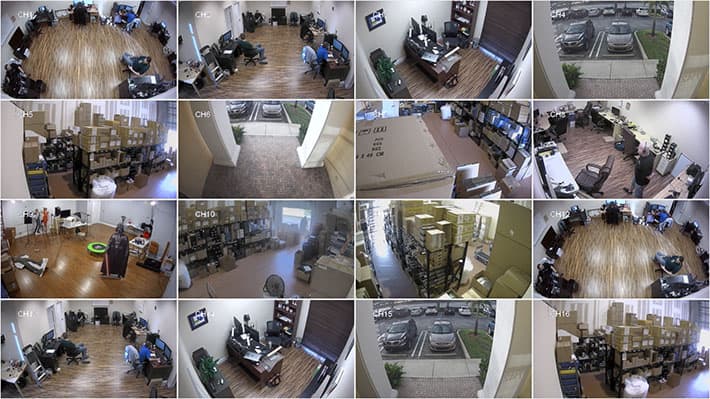
The 16 channel view displays all 16 cameras that are connected to the multiplexer.
2 Camera View / Vertical Dual Screen
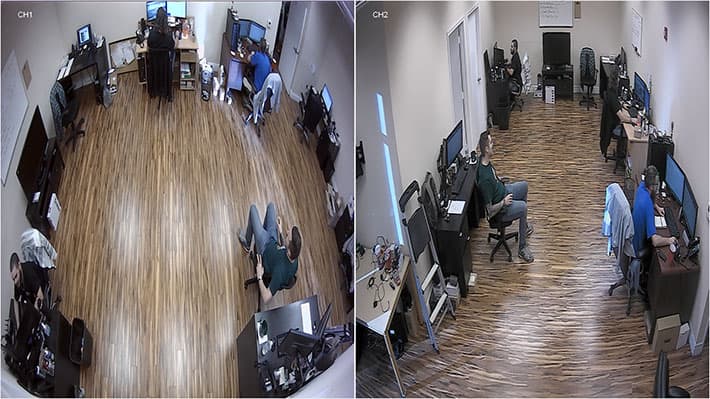
The two camera view (vertical) view displays 2 cameras on one screen side-by-side. The two camera view is enabled by pressing the Mode button on the remote control. Users can select which two cameras are displayed by accessing the Mode Settings.
2 Camera View / Horizontal Dual Screen

The two camera view (horizontal) view displays 2 cameras on one screen, one on top of the other. The two camera view is enabled by pressing the Mode button on the remote control. Users can select which two cameras are displayed by accessing the Mode Settings.
3 Camera View

The three camera view displays cameras 1-3.
Alternate 4 Camera / Quad View

The alternative quad view displays 4 cameras with a large view of camera 1 on the left and cameras 2-4 smaller and on the right. The alternate quad camera view can be enabled by pressing the Mode button on the remote control.
6 Camera View
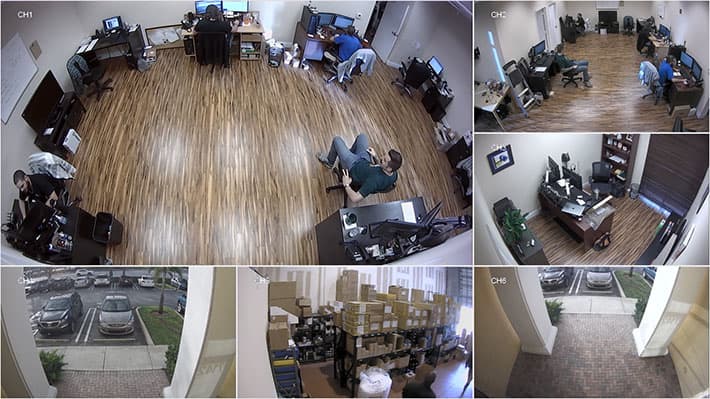
The six camera view displays camera 1 large in the upper left and cameras 2-5 smaller around camera 1. The six camera view can be enabled by pressing the Mode button on the remote control.
PIP Mode (Picture-In-Picture)

The PIP view displays one camera full screen and a smaller view of a second camera in the lower right. Picture in picture mode can be enabled by pressing the Mode button on the remote control.
PIP Mode / 2 Camera Mode Settings
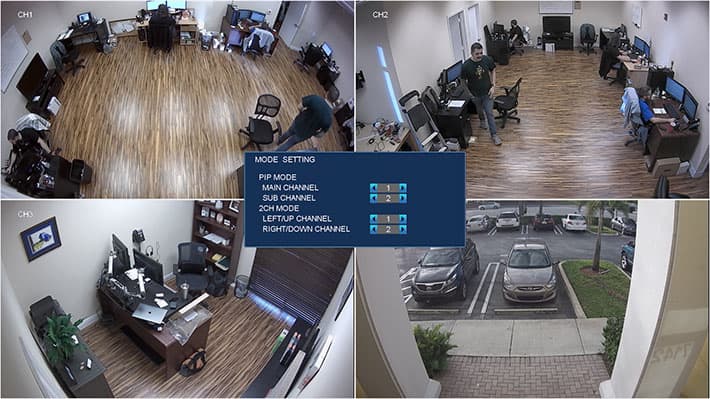
The cameras that are displayed in PIP mode and 2 channel mode can be configured by access the Mode Setting screen.
Auto Sequence / Single Screen Camera Rotation
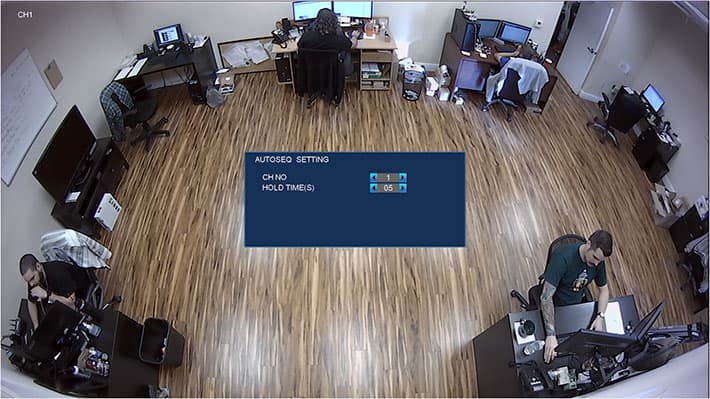
The auto-sequence mode displays a single camera full screen and rotates the view from one camera to the next. The pause / hold time for each camera can be configured on the auto-sequence settings screen.
Rack Mount

This images shows the VM-HD16 with the rack mount ears attached. This is a 1U sized case.
Wireless Remote Control

The infrared wireless remote control that is included wit the VM-HD16 allows the user to control all major operations of the multiplexer. Users can change to any of the supported display modes, digital zoom, freeze screen, access and navigate the configuration menu.
Streaming PC Specification
This is the specification that we use to build our live-stream PCs. We use the same high quality components that we use to build commercial video surveillance systems. If you choose to buy or build your own PC, we recommend that you use similar specs.
- Intel Quad Core i5-6400 Skylake 2.7GHz*
- ASUS Z170-E chipset* motherboard with 16GB Ram rated @ DDR4 2133 (PC4 17000*)
- Blackmagic Design Intensity Pro 4K Card Installed
- Sata III "SolidState" hard drive with Windows 10 64 bit installed & configured
- 1TB storage HDD for storage (upgrades available up to 48Tb**)
- Radeon R7 PCI-e 3.0 x16 dual monitor graphics card w/ DVI,VGA & HDMI*
- Gigabit Ethernet NIC Port
- 22x SATA DVD-RW Drive
- 750 Watt 80+ Bronze Certified Power Supply*
- Aluminum Mid Tower Case (4U rackmount options available)
- USB Keyboard & 3 button optical mouse included
- Free anti-virus software and remote support software
- Open Broadcaster Software pre-installed
*Components may be changed and/or substituted at any time without notification due to inventory fluctuations and/or unforeseen circumstances. New component(s) will always be equivalent or upgraded to next model up. Fan options may be changed depending on system configuration.









