The robust features and sleek design make the iDVR-PRO DVRs one of the best choices for home, business, and government video surveillance systems.
iPhone / iPad Compatible
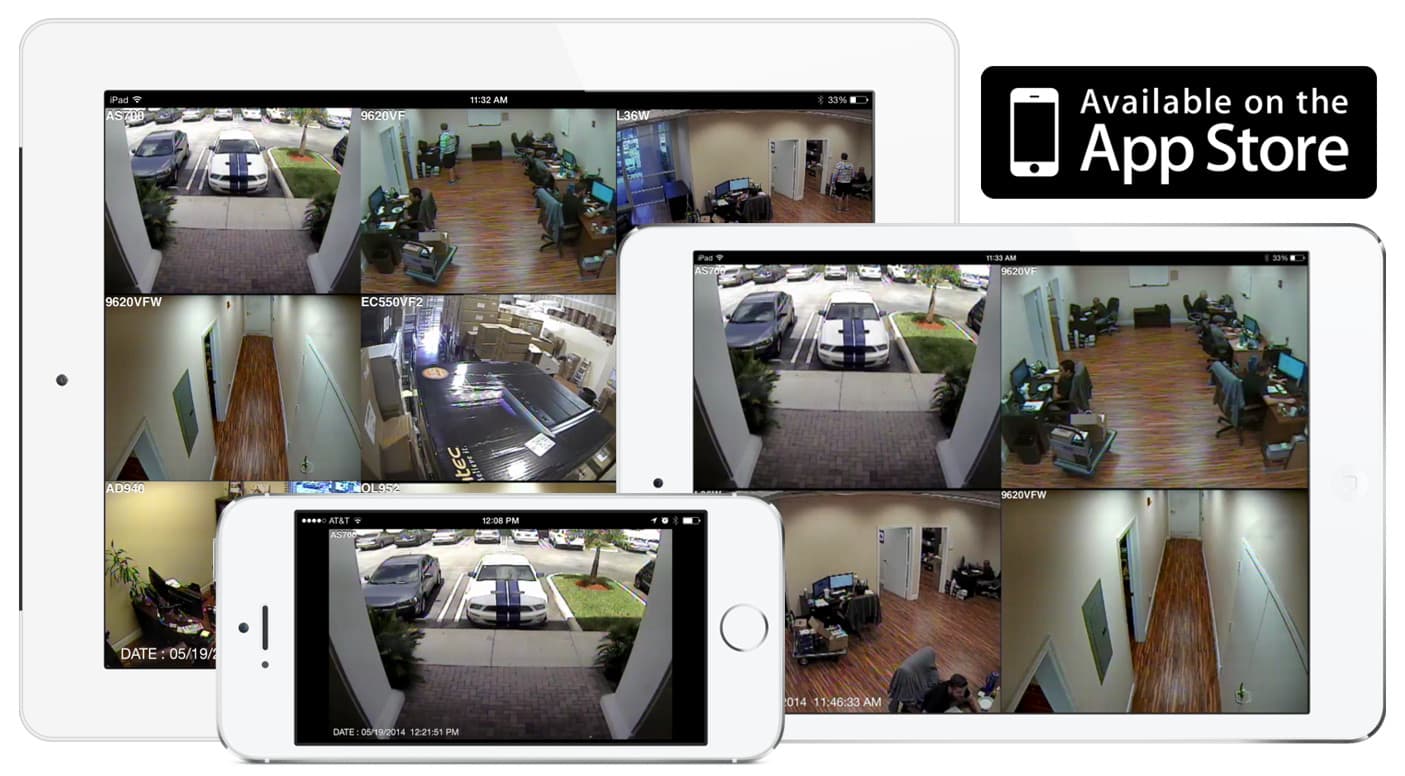
|
Android Compatible

|
Mac Compatible
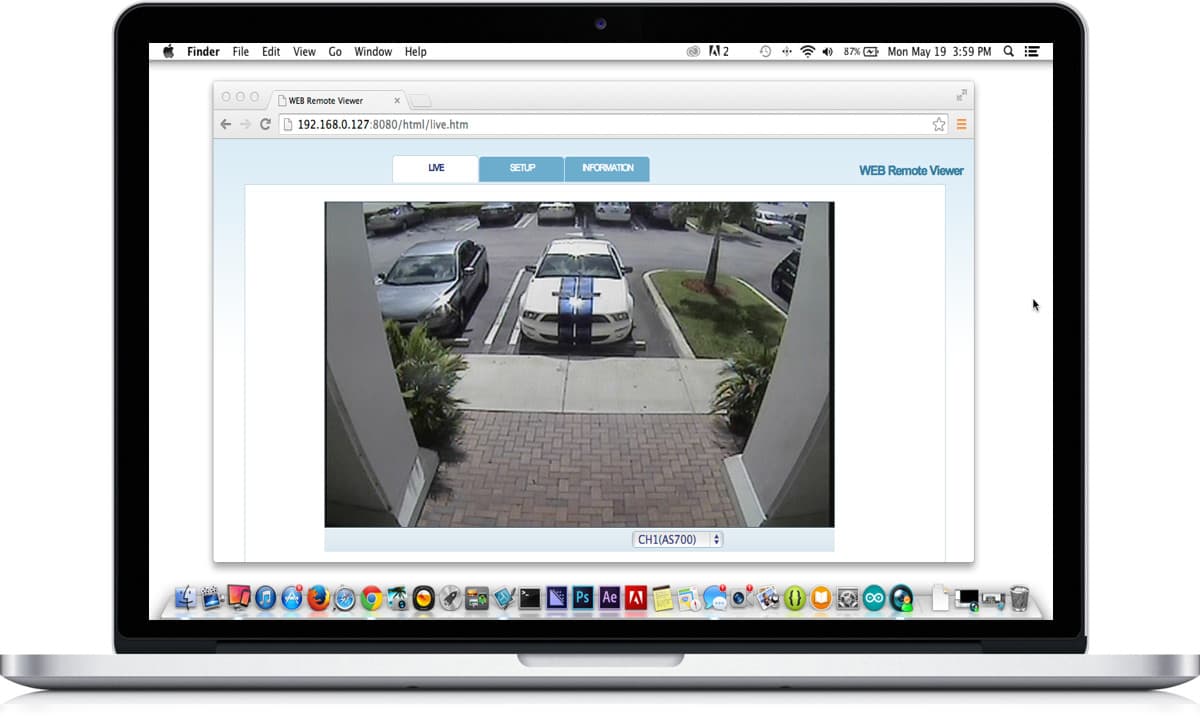
|
Custom CCTV System Quotes

Did you know? CCTV Camera Pros can provide a complete CCTV system quote that includes an iDVR-PRO surveillance DVR, any number of cameras, cables, connectors, power supplies, and monitors? As you have probably already seen on our website, we have 2, 4, 8, and 16 camera surveillance systems in pre-made packages. However, it is not possible for us to package up every combination and quantity of all the different camera models that we carry. So, we can also provide you with a custom quote with as many cameras as you need and a mix of any combination of camera model(s) based on your project requirements.

iDVR-PRO16H Features:
- 16 Camera Video Inputs (BNC camera inputs)
- Each Video Input Supports Analog CCTV, AHD, and HD-TVI Cameras (Hybrid DVR)
- 16 Channel Audio Surveillance Microphone Inputs (RCA Audio inputs)
- Stand Alone DVR / Embedded Linux Operating System
- H.264 Codec Video Compression
- Pentaplex Function - Simultaneous Live / Record / Playback / Archive / Network
- Remote Live View via Windows, MAC, iPhone, iPad, Android, Blackberry, and Windows Mobile
- Compatible with Internet Explorer, Safari, Firefox, and Google Chrome Web Browsers
- HDMI video output with HD resolution (1080p)
- VGA video output with HD resolution (1080p)
- Supports Dual Monitor & Spot Monitor Display Modes
- 480 FPS Recording at any Resolution - 1080p, 720p, 960H, D1, CIF
- Real Time Recording on All Channels (30 FPS per camera)
- Video Outputs: 1 HDMI, 1 VGA
- 2 BNC Spot Monitor Outputs
- 16 Alarm Inputs / 8 Alarm Relay Outputs / 8 NO NC Relays
- USB Flash drive Backup, Network FTP Backup
- 4 Internal Hard Drives Bays (Up to 12TB Drives Supported)
- Max Video Storage Capacity: 48 Terrabyte
- Supports RAID 1 and 5 Disk Mirroring Configurations
- 1 Terra-Byte Hard Drive Installed (Upgrades available)
- POS (Point of Sale) Integration Supported
- Gigabit Ethernet Network Port
- DHCP, Dynamic IP & DDNS Support
- Watermarked Video & Audio for Tamper Proof Security
- 5 Levels of Recording Quality (Low / Standard / High / Highest / Super)
- RS-422/485 for PTZ Speed Dome Controls
- Email Notification Alerts from Motion Detection & Alarms
- Playback in Forward & Reverse up to 64x
- Remote PTZ Control Support
- Includes USB Mouse
- Includes Wireless Hand-held Remote Control
- Optional DVD Burner
- 2U Size Case - 16.9" x 14.5" x 3.5"
- Use with 16:9 aspect ratio widescreen monitors
- VGA/HDMI Monitor Needed for setup

The iDVR-PRO16H is an SD / HD hybrid DVR that works with analog CCTV, AHD, and HD-TVI cameras. This means that traditional analog CCTV cameras and the latest high definition security cameras can be used. All video surveillance resolutions up to full 1080p are supported.
Here is how it works.
- Originally, CCTV cameras supported CIF (352 x 240 pixels) and D1 resolution (704 x 480 pixels).
- Then, 960H resolutions introduced to move towards the widescreen format of the latest monitors and TVs (16:9 aspect ratio). 960H is 960 x 480 pixel resolution.
- In 2014, AHD cameras (analog high definition), also known as analog HD / HD CCTV, were introduced which supported HD 720p (1280 x 720) resolution.
- In 2015, full HD 1080p resolution AHD cameras were introduced (1920 x 1080).
- HD-TVI is another high definition CCTV technology that was introduced and evolved around the same time as AHD.
- HD-TVI cameras are also available in 720p and 1080p resolutions.
- All of these video formats (analog CCTV, AHD, TVI) work using the same RG59 coax cable to run video from the camera to the DVR. However, the video encoding is different between them.
- Hybrid iDVR-PRO model DVRs works with all of these camera types. Users can also mix standard definition CCTV and high definition (AHD and TVI) on the same recorder (hybrid).
- Each channel can be configured for a different camera type.
You can
learn more about what AHD is here.
Demo: Try Before You Buy!

Would you like to demo an iDVR-PRO before you decide to purchase one? CCTV Camera Pros has a demo video surveillance system setup at our office using an iDVR-PRO and a variety of CCTV cameras that we supply. We will supply you with login information and instructions so that you can see what the user experience is like when you remotely access an iDVR-PRO from Mac, Windows, iPhone, iPad, and Android devices. If you need support along the way, we will provide you with help.

The spot monitor function on this hybrid CCTV DVR is one of the features that make it unique. There are two HD monitor outputs: HDMI and VGA. Users have the option to choose a dual monitor setup which mirrors the two displays and both will display the menu system of the DVR.
Users also have the option to setup one of the outputs as a spot monitor, which hides the DVR's menu system and only displays a live security camera view. iDVR-PRO has the most advanced spot monitor configuration. Watch the above video to see how easy it is to setup custom camera layouts in the spot monitor.
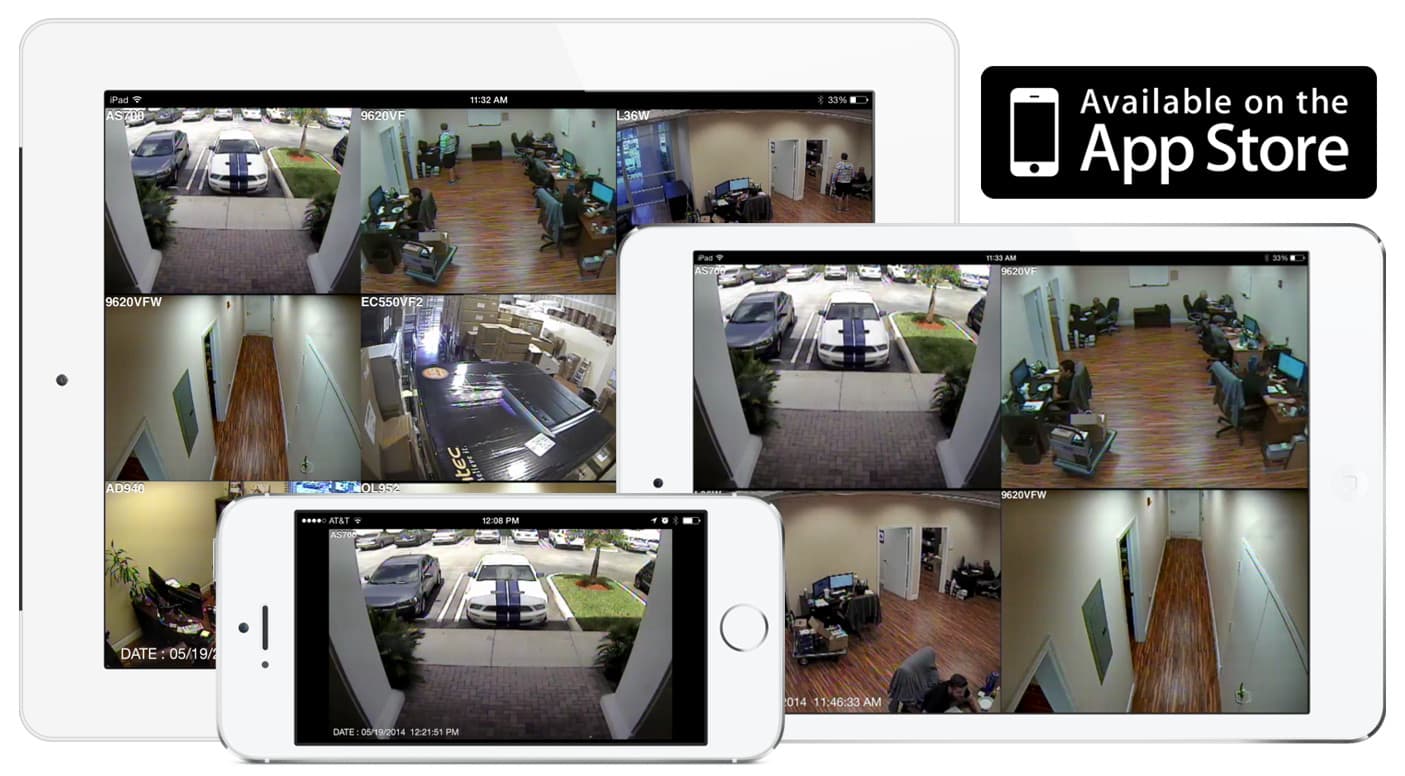
iDVR-PRO surveillance DVRs are compatible with iOS. The native iDVR-PRO viewer app for iOS works with iPhone and iPad. Users can view CCTV cameras live from their iOS device. The app also supports search and playback of video surveillance footage recorded to the DVR's hard drive. Click here to see our
image gallery of the DVR viewer app for iDVR-PRO.
You can learn more about the iDVR-PRO Viewer app for iOS here.
The following youTube video demonstrates the remote iPhone DVR viewing capability of the iDVR-PRO. The iOS app for iDVR-PRO lets users view all security cameras connected to the iDVR PRO from remotely over the Internet.
NOTE: The video conversion to YouTube degrades the quality of the video. Actual surveillance video viewed on an iPhone is better than what is seen above. Be sure to select 1080p video during playback in the YouTube player.

The above screenshot shows the iPhone app for an iDVR PRO in playback mode. The user is viewing recorded video with 4 cameras on the screen. Click here to
see additional images of the iPhone app in live and playback mode.
The iDVR PRO is compatible with MAC laptops and desktops. This is one of the few CCTV DVRs available that allow users to view your surveillance cameras remotely over the Internet from a Macintosh desktop or laptop. Mac users have two options for accessing their DVR remotely: web browser access and the DVR viewer software. The iDVR PRO also support remote video playback using the MAC DVR viewer software that is included. The below screen shows the iDVR-PRO at CCTV Camera Pros West Palm Beach office being accessed from a MAC using the Chrome web browser (Safari and Firefox also supported). Please click here to
see a complete image gallery of the iDVR PRO being viewed from a Mac.
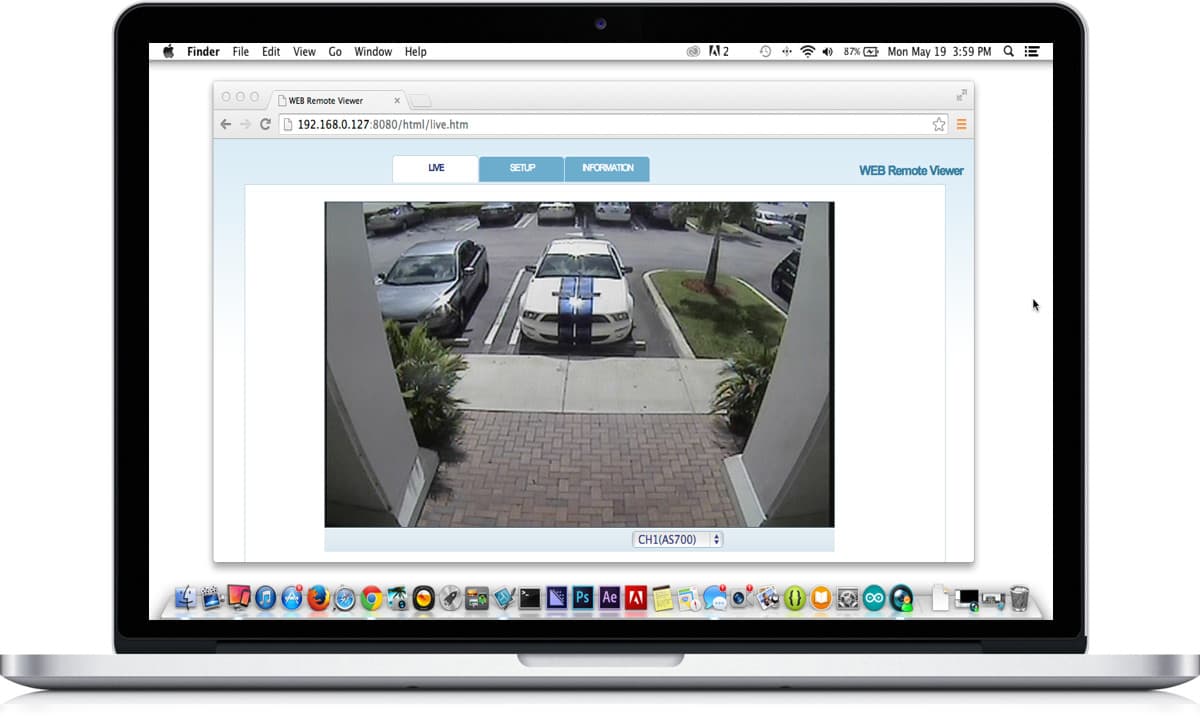
The above image shows an iDVR PRO being accessed on a Mac via the Chrome web browser. The web browser access supports single camera viewing only. Users can select which camera they want displayed via a dropdown box on the web page. The web browser view also supports accessing the DVR's configuration, PTZ camera controls, and viewing the event log.
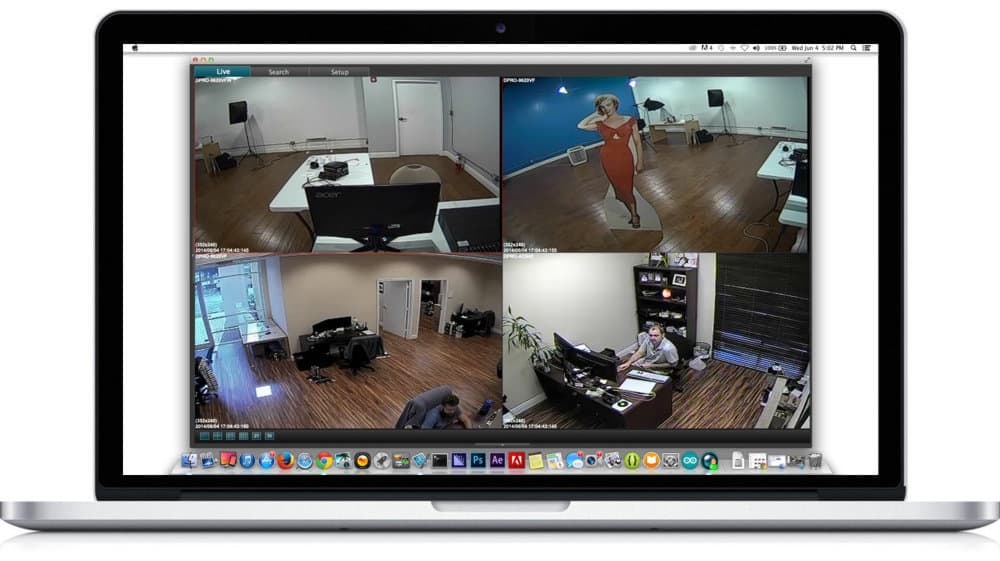
The Mac DVR viewer software that is included with iDVR-PRO recorders lets users monitor multiple DVR locations and view up to 36 cameras per screen. The Mac software also supports remote playback of surveillance video that has been recorded on the DVR hard drive. Please click here to
see additional screenshots of the Mac software being used to monitor CCTV Camera Pros warehouse.
Mac Software - HD Security Camera View Video Demo
This video demonstrates live HD security camera viewing using the Mac software for iDVR-PRO.
Important Note: Click the gear icon in the lower right of the video player and 1080p resolution so that you can view the video in the highest resolution available.

The Android viewer app for iDVR-PRO lets users view their security cameras on any Android mobile device from remotely over the Internet. The Android app can display 1, 4, 9, and 16 cameras on the screen. In addition to the live camera streaming, the app also has a search and playback feature which lets Android users watch surveillance video that is recorded on the DVR hard drive. Click here to
view more Android app screenshots.
You can learn more about the iDVR-PRO Viewer app for Android here.
The following youTube video demonstrates the remote Android remote viewing capability of the iDVR-PRO. The Android app for iDVR-PRO lets users view all security cameras connected to the iDVR PRO from remotely over the Internet. Users can also search and playback video that has been recorded to the DVR's hard drive.
NOTE: The video conversion to YouTube degrades the quality of the video. Actual surveillance video viewed on an Android device is better than what is seen above. Be sure to select 1080p video during playback in the YouTube player.
Sample Android Images

The above image shows the Android DVR viewer app accessing the iDVR-PRO at CCTV Camera Pros office in live camera mode (4 cameras on one screen). Please click here to
see additional images of the Android app in live viewing and recorded video playback modes.
Demo Videos
Want to see more images and demonstration videos using the iDVR-PRO?
Please click here.
iDVR-PRO Software Download
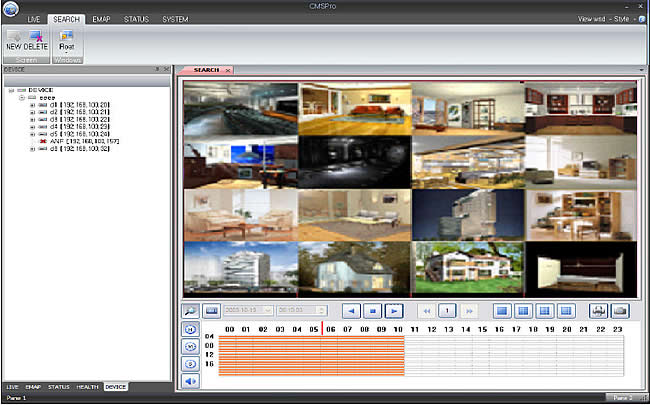 Click Here to download the iDVR Pro CMS Software and Codec for Windows Media Player
Click Here to download the iDVR Pro CMS Software and Codec for Windows Media Player









