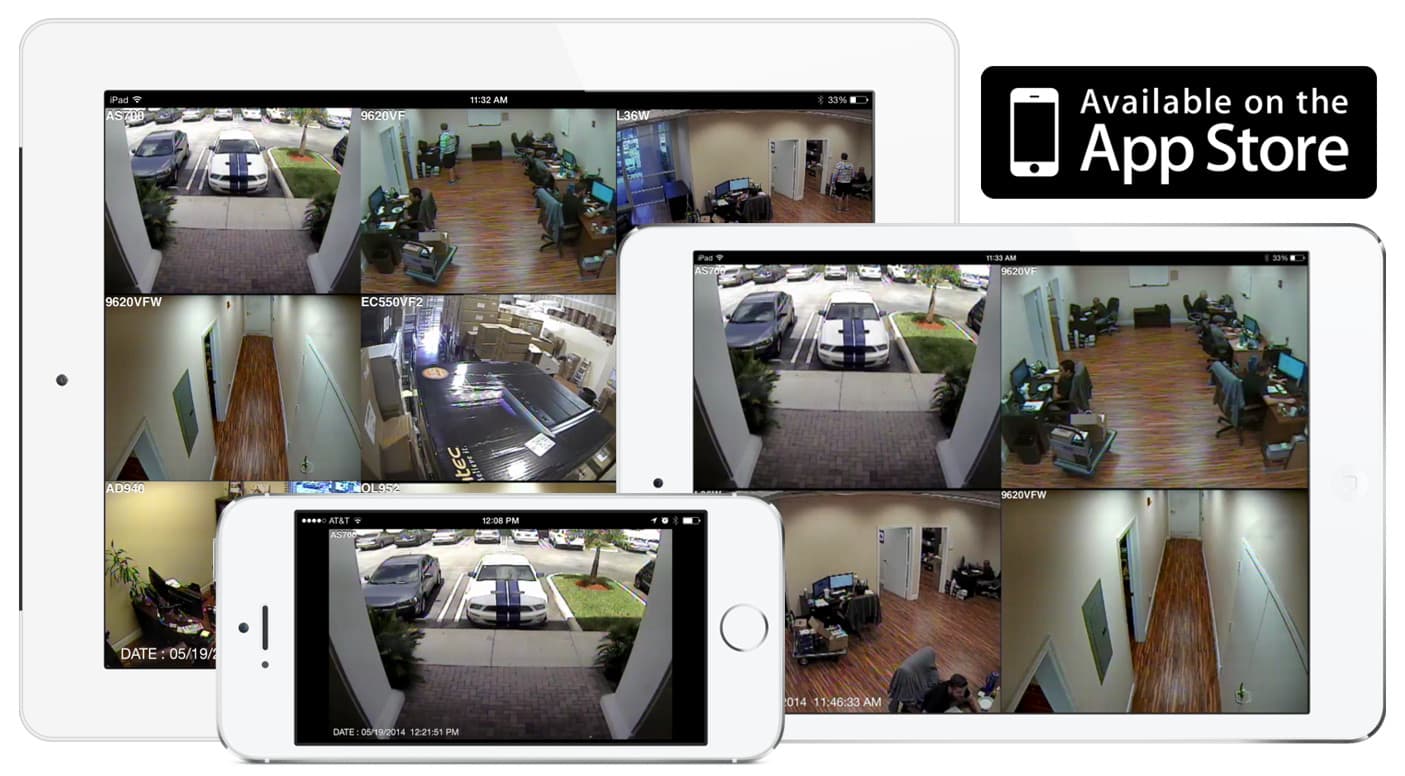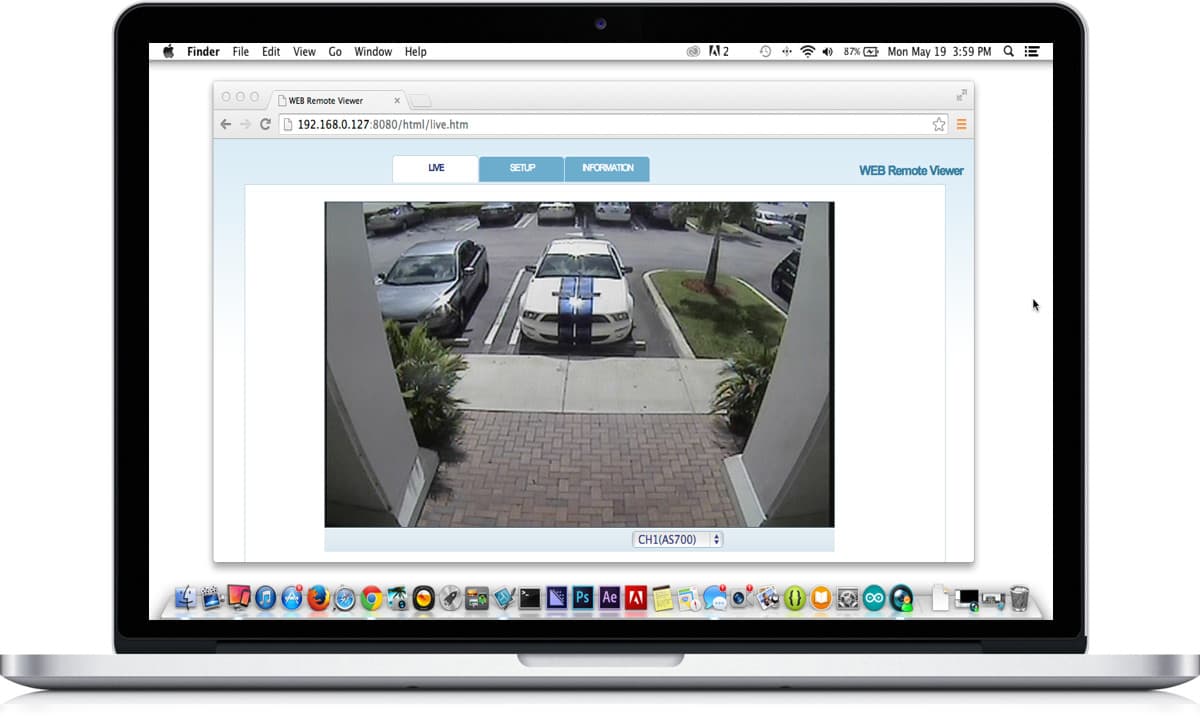The VM-HD16 is a 16 channel CCTV video multiplexer that supports analog and HD over coax type security cameras. All 16 BNC inputs can accept video from analog, AHD, HD-TVI, and HDCVI security cameras.
This configuration screen lets users select the camera type of each channel and also whether the cameras are NTSC or PAL format.
During this video demo, I am controlling the multiplexer with this wireless remote control that is included.
Using the remote, I select the 4 camera quad view. I can cycle between cameras 1 through 4, 5 through 8, and so on by clicking on the quad view button multiple times.
Next, I select the 9 camera view. I can switch the view between cameras 1 through 9 and 8 through 16 by clicking on the 9 camera view button multiple times.
Next I can use the numbered buttons on the remote control to select the single camera / full screen view for any camera. Here I press 1, then 2, then 3, so on and so forth.
Next, I select the picture in picture mode which displays one camera full screen and another much smaller in the lower right. I can change which cameras are display in PIP mode from this screen.
This configuration screen also lets me select which security cameras are displayed in 2 camera mode.
You can see that when I exit the menu system, the settings are saved and the full screen camera view is changed to camera number 3.
Next, I press the mode button to switch the this alternate 4 camera view. I press mode again to switch to the dual camera vertical screen. I press mode again to switch to dual camera horizontal view.
Again to switch to the 3 camera view. Then, 6 camera view. And one more time to switch back to picture in picture mode.
Next, I am going to enable the auto-sequence mode. Auto-sequence displays a full screen single camera view and rotates the video display automatically from one camera to the next.
The hold time can be adjusted for each camera on this settings screen. Each camera can be held for a different number of seconds.
On the image settings screen, users can adjust the brightness, contrast, saturation, and hue of each camera. This is also where each camera can be given a display title.
Here is the front and rear view of the VM-HD16’s 1U rackmount case. The rack mount hardware is included. In addition to the wireless remote control, this multiplexer can be controlled using the buttons on the front of the case.
On the back of the device, you can see the 16 BNC video inputs and 16 BNC loop outputs. The loop outputs allow you to optionally send each video signal to a second device such as a DVR or monitor. Full 1080p resolution is supported by both the HDMI and VGA video outputs. There is an analog BNC video output also.
To learn more, please visit www.cctvcamerapros.com/HD16. Thank you for watching.
HD Multiplexer Info

Click here to learn more about the
VM-HD16 HD CCTV Multiplexer used in this video. The VM-HD16 works with all AHD CCTV cameras on this page as well as any 720p or 1080p HD-TVI camera on this page.
Video Thumbnail

iDVR-PRO surveillance DVRs support AHD cameras in 720p and 1080p resolution. In addition, iDVR-PRO DVRs are hybrid and can also support analog CCTV cameras and HD-TVI cameras (720p and 1080p). Learn more about iDVR-PRO below.
If you do not currently have an iDVR-PRO and would like to log in to the demo unit at our office, please request a demo login below. You will be able to login from iPhone, iPad, and Android mobile devices. You can also login from Macintosh and Windows computers. Please
click here to request a demo login.