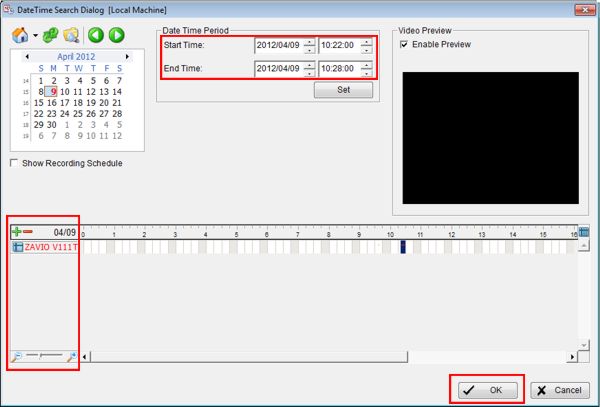|

CamGraba Video Search & Playback
The Zavio CamGraba NVR software enables users to view and record up to 32 Zavio IP Cameras. In addition to recording, users are able to search through previously recorded video data and play it back using the Zavio CamGraba playback system.
CamGraba Video Search & PlaybackThe instructions below explain how to search for and playback recorded video on the Zavio CamGraba NVR software.
1. On the main screen of the Zavio CamGraba software, click Execute Playback System. (Shown Below)

2. Once the Playback System menu appears, select the desired date and time, followed by the camera(s) you wish to playback. Then click OK. (Shown Below)
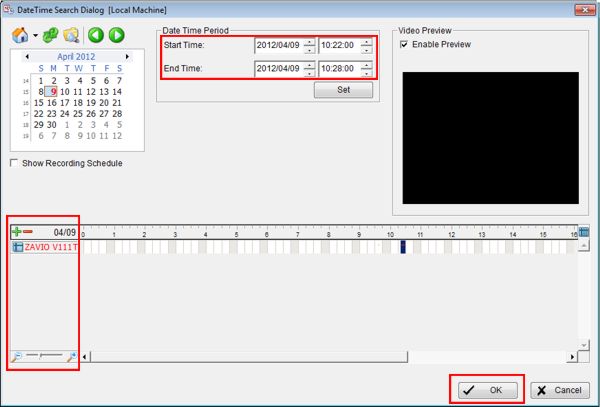
3. Now you should see your selected camera(s) appear. Go ahead and click the Play button to initiate your playback. (Shown Below)

|
|
|