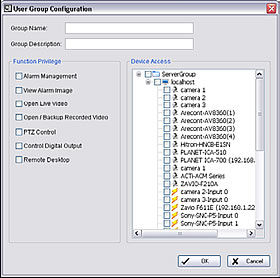NUUO Central Monitoring System (NCS)The NUUO central monitoring system software, also known as central monitoring station, is designed for enterprise sizes surveillance systems. The systems can connect to an unlimited number or NUUO surveillance systems and is designed to monitor hundreds or thousands of security cameras and DVRs and NVRs. This is an ideal solution for video monitoring companies, enterprise commercial application, and enterprice government applications.
NUUO Central Monitoring System Software Features- High Compatibility - Supports all NUUO NVR/DVR based sites, as well as all IP cameras supported by Main Console
- Unlimited Server Solution - There is no limitation for the number of camera and DVR/NVR sites.
- Unlimited Matrix Consoles - Each matrix can displays up to 64 concurrent live camera viewing and no limitation for number of NCS matrix console.
- Powerful Alarm Management - Intuitive E-Map GUI indicates all devices and real-time alarm altering information. Administrator can take advantage of full alarm management
- Remote Configuration - Enables administrator to manage remote DVR/NVR servers.
- Supports 30 Alarm types
|
|
NUUO Central Monitoring System (NCS) Application Example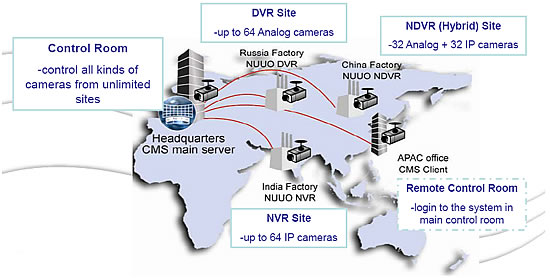
NUUO Central Monitoring System (NCS)
Unlimited Servers SolutionSoftware Block Diagram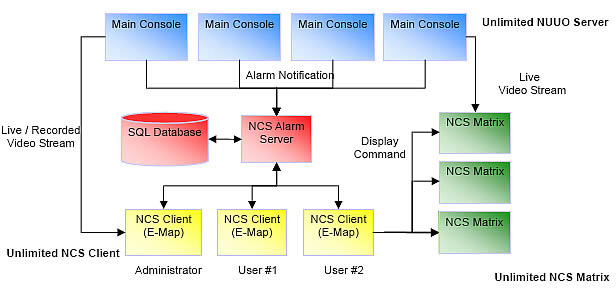
Software Key Features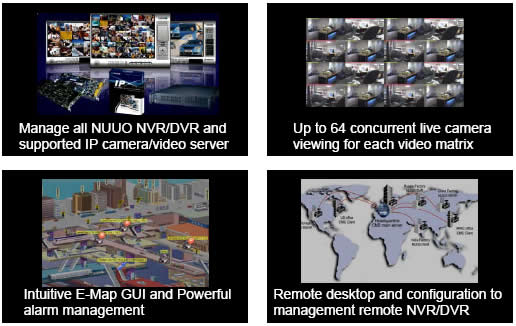
High Compatibility - Supports all NUUO NVR/DVR based site, as well as all IP camera brands supported by Main Console (ACTi, Arecont, Atlantis, Axis, D-Link, EtroVision, HiTRON, FINE, IQeye, JVC, LevelOne, Lumenera, Mobotix, Panasonic, Pixord, Planet, PROBE, Sumsung, Sony, Toshiba, VIVOTEK, Zavio).
Unlimited Server Solution - There is no limitation for the number of camera and DVR/NVR sites.
Unlimited Matrix Consoles - Each matrix can displays up to 64 concurrent live camera viewing and no limitation for number of NCS matrix console.
Powerful Alarm Management - Intuitive E-Map GUI indicates all devices and real-time alarm altering information. Administrator can take advantage of full alarm management to acknowledge or update alarms status in the most efficient way.
Remote Configuration - Enables administrator to manage remote DVR/NVR servers.
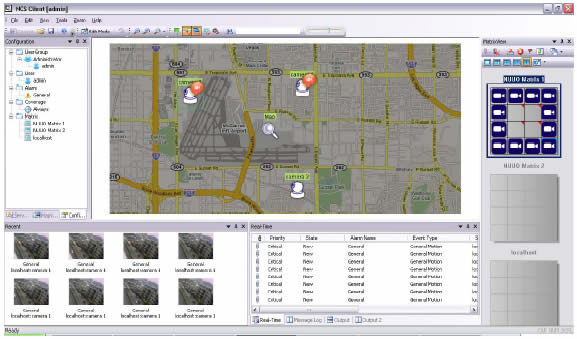
Display ModeSupport Single, Dual, Triple and Multiple Monitors display.
Triple Monitor Scenario - One monitor displays E-Map/Navigation Panel, another monitor
shows Live Matrix System while the last monitor indicates Alarm List / Message List /Remote Playback.
Central ServerClient/Server architecture enables CMS server to be connected by CMS clients.
Use SQL Server 2005 Express to store all alarm logs.
Central Server connects to local surveillance server directly to get alarm notifications and provides TCP service for CMS client to access through network.
Support real time notification such as email and SMS message.
Use easily across time zones: Central Server transfers different time zones into UTC, Coordinated Universal Time, and present administrator local time in the central system.
E-Map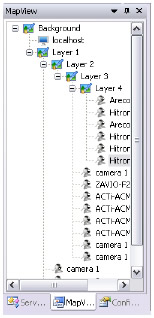
E-Map - supports image format including BMP, GIF, JPEG, PNG, and TIFF.
User can edit maps and servers easily; by synchronizing each server, user can access any of the connected devices and also make use of the navigation tool to zoom in, zoom out, rotate and drag operation on maps.
Hierarchical Map Tree - User can edit unlimited multi-level site maps which can track back to incident location efficiently.
Mobile Map Indicators - Surveillance servers, cameras and I/O devices indicators can be dragged freely to the map and distinguished by different image.
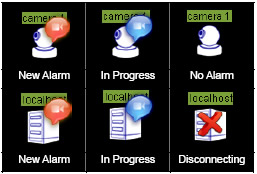
Instant Status Notification System - will show correspondingly small icon nearby the devices in the map automatically to notify users of the events. User can know each device current status clearly from the map.
Intuitive Map Operations - Once alarm is triggered, user can make instant reactions by questing alarm information, activating live video and playback video to track back events. Moreover, user can backup recorded video for future examination.
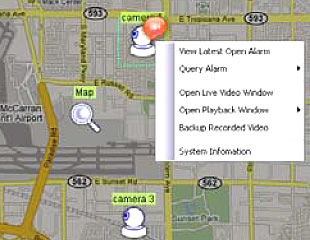
Alarm Management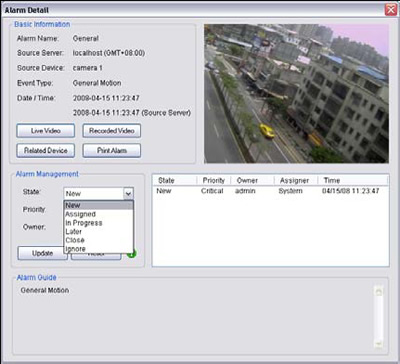
- Supports up to 30 Alarm Types - Alarm could be triggered when signal abnormal, digital input trigger, network abnormal, system setting change, general events, low disk space, and etc.
- Alarm Priority - Four different priorities (critical, high, normal, low) can be defined for each alarm so that user can deal with alarms in order.
- Alarm Coverage - User can define a valid period time for each alarm, for example, detecting general motion only during off-office time.
- Alarm Management Guide - When an alarm occurs, user can access management guide from the alarm notification on map.
- Alarm Procedure - User is allowed to manually change the selected one/multiple/all alarm status and alarm priority. Also, alarm can be assigned to different owners in case default owner is unable to deal with it.
- Alarm Auto Notifications - When an alarm occurs, client system can play user-define sound, go to devices map layer, popup devices live video window, show live video or related cameras live video in the chosen matrix; server will send email or SMS message to any selected user.
- Alarm Viewing - System will show the specific alarm image and alarm detail automatically once the alarm is triggered. User can export selected alarm details to Excel file or even print alarm details.
- Print Alarm - Client can print all alarm detail with alarm snapshot.
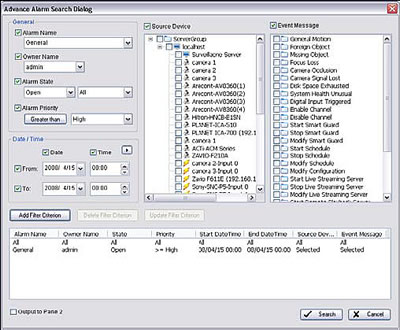
- Advanced Alarm Search - When searching for alarms, user can search by alarm name, owner name, alarm state, alarm priority, time periods, source device and alarm type. By editing/saving filter criterion, user can access required alarm logs in an efficient way.
- Export Alarm List - User can export alarm list to an Excel table on Alarm window.
Live Matrix System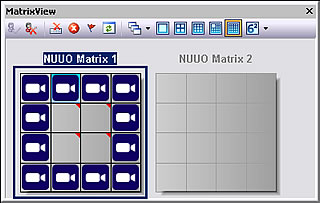 Live Matrix System receives all commands from CMS Client system to enable live video viewing on CCTV monitors. Live Matrix System receives all commands from CMS Client system to enable live video viewing on CCTV monitors.- Each matrix can support up to 64 concurrent camera viewing.
- Supports 9 various grid types (1/4/9/12+1/16/25/36/49/64)
- Supports flexible auto scan viewing mechanism and full screen video preview with automatically hidden toolbar.
- CMS Client User can activate floating PTZ panel to manipulate selected camera on the matrix system.
- User can select any matrix grid to popup live video associated with alarms when events are detected.
- Client users can access to different matrix profiles. System can save unlimited matrix profiles and one matrix profile can be loaded by many users.
Remote Playback System- From CMS Client window, user can access remote playback system for any connected server.
- Supports up to 16 concurrent camera viewing.
- Supports various grid types such as 1, 4, 9 and 16.
- Export video to AVI or ASF file; Export single frame to BMP and JPEG file.
- Support intelligent search for general motion, missing object, foreign object, lose focus and camera occlusion.
Miscellaneous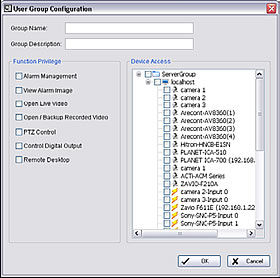 UserGroup Authority - User can define the authority of UserGroup in a most flexible way. Privilege functions, including alarm management, view alarm image, view live video, view recorded video, PTZ control, control digital output and remote desktop, and access devices can be defined differently for each UserGroup. UserGroup Authority - User can define the authority of UserGroup in a most flexible way. Privilege functions, including alarm management, view alarm image, view live video, view recorded video, PTZ control, control digital output and remote desktop, and access devices can be defined differently for each UserGroup.- User Authority - Each User belongs to one UserGroup and shares the UserGroups authority. Moreover, coverage period and access matrix profile can be defined differently for each user.
- Remote Backup Video - CMS users can backup video from remote NVR/NVR site to local machine. The backup files would include NUUO Playback system. It will easy to carry to other PC without install our software.
- Build-in Remote Desktop - CMS users can configure each connected surveillance server through remote desktop protocol if they have remote desktop authority.
|
|
|









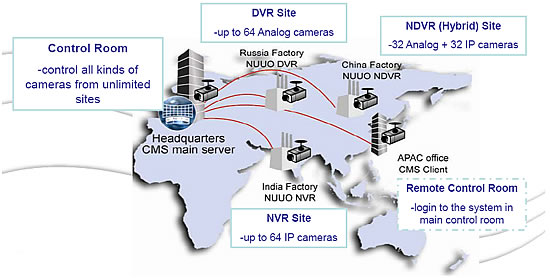
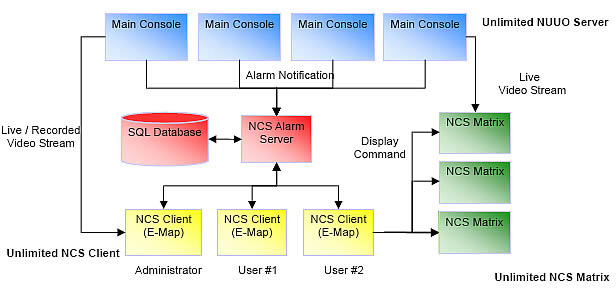
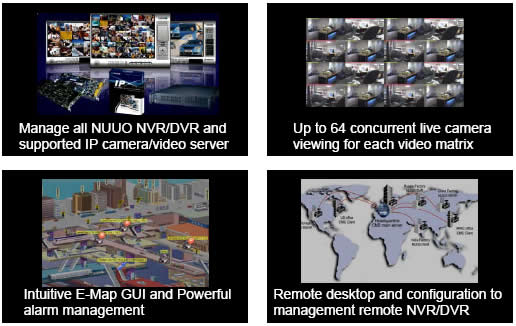
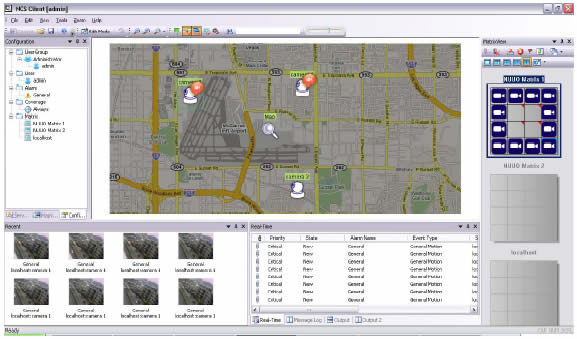
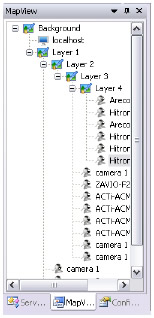
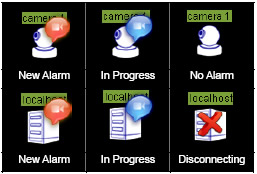
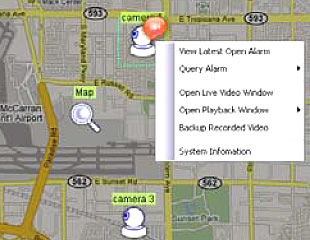
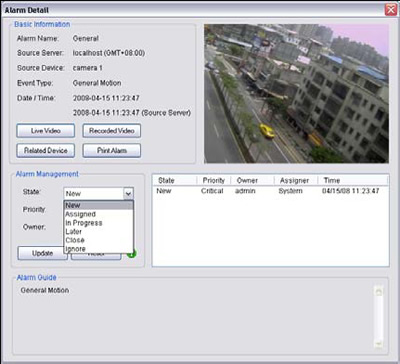
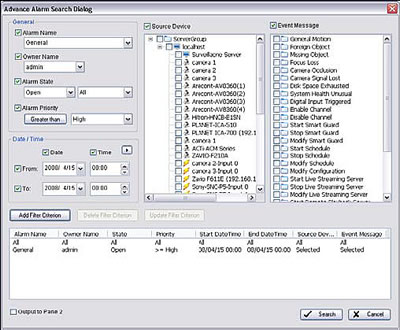
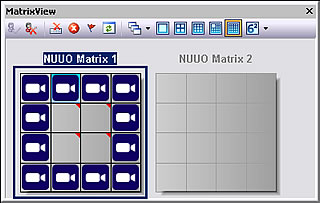 Live Matrix System receives all commands from CMS Client system to enable live video viewing on CCTV monitors.
Live Matrix System receives all commands from CMS Client system to enable live video viewing on CCTV monitors.