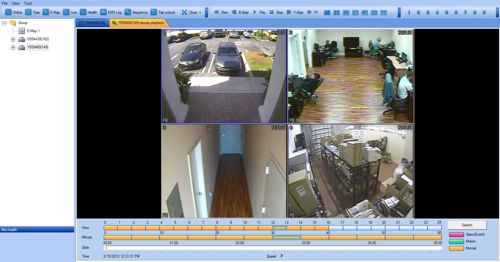iDVR-E Series Surveillance DVR Remote Playback Enterprise Management Software

The iDVR-E Series Surveillance DVR's are remotely accessible using the Enterprise Management Software (EMS). The Enterprise Management Software enables users to view multiple DVR's remotely from anywhere. In addition to viewing, users can remotely playback recorded video using the EMS program.
Remote Playback Enterprise Management SoftwareTo remotely playback recorded video on the iDVR-E using the Enterprise Management Software (EMS), please follow the instructions below.
1. Make sure you have the EMS program downloaded and configured for remote access. For assistance on that, please visit our Remote Access (EMS) article.
2. Once everything is configured, go to the left column and right click the DVR you wish to access. Then select Remote Search from the popup menu. (Shown Below) 
3. Then the Search menu will appear. Here you will select the desired Date and Time, followed by clicking the Play button. (Shown Below) 
4. Your playback will begin to play. (Shown Below) 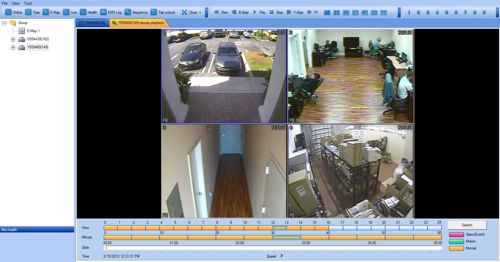
|