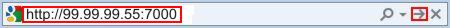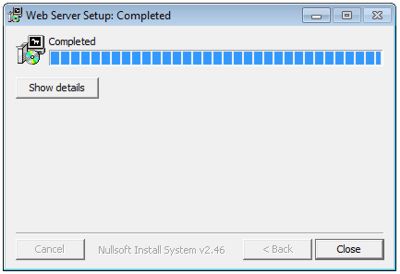iDVR-E Series Surveillance DVR Remote Access (IE)

The iDVR-E Series Surveillance DVR's are remotely accessible using an Internet Explorer web browser on your Windows computer. Through the Internet Explorer web browser, users can view live video, playback, and control PTZ's.
Remote Access (IE) InstructionsTo access the iDVR-E remotely using an Internet Explorer, please follow the instructions below.
1. First, you must ensure that the correct ports are forwarded in your router. If you have not yet done this, please see our Network Setup / Port Forwarding article.
2. Once configured, please open an Internet Explorer web browser. Now enter the remote IP Address and port number into the address bar. Then hit the Enter. (Shown Below)
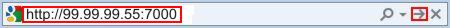
3. You will then be prompted to enter the DVR's Username and Password. (By default the Username is - admin and the Password is - 000000 or Six Zeros)
4. Once entered you will be prompted to download and install Active X controls. Go ahead and follow the onscreen instructions to install them. (Shown Below)

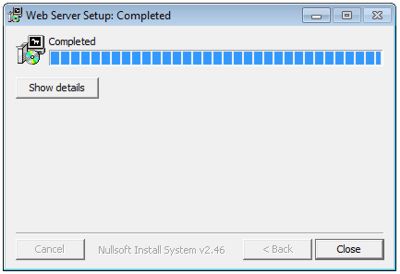
5. Now try logging in again. Your DVR should be displayed. (Shown Below)

|