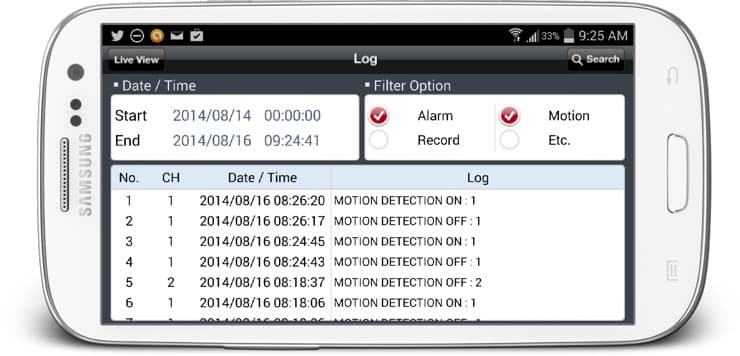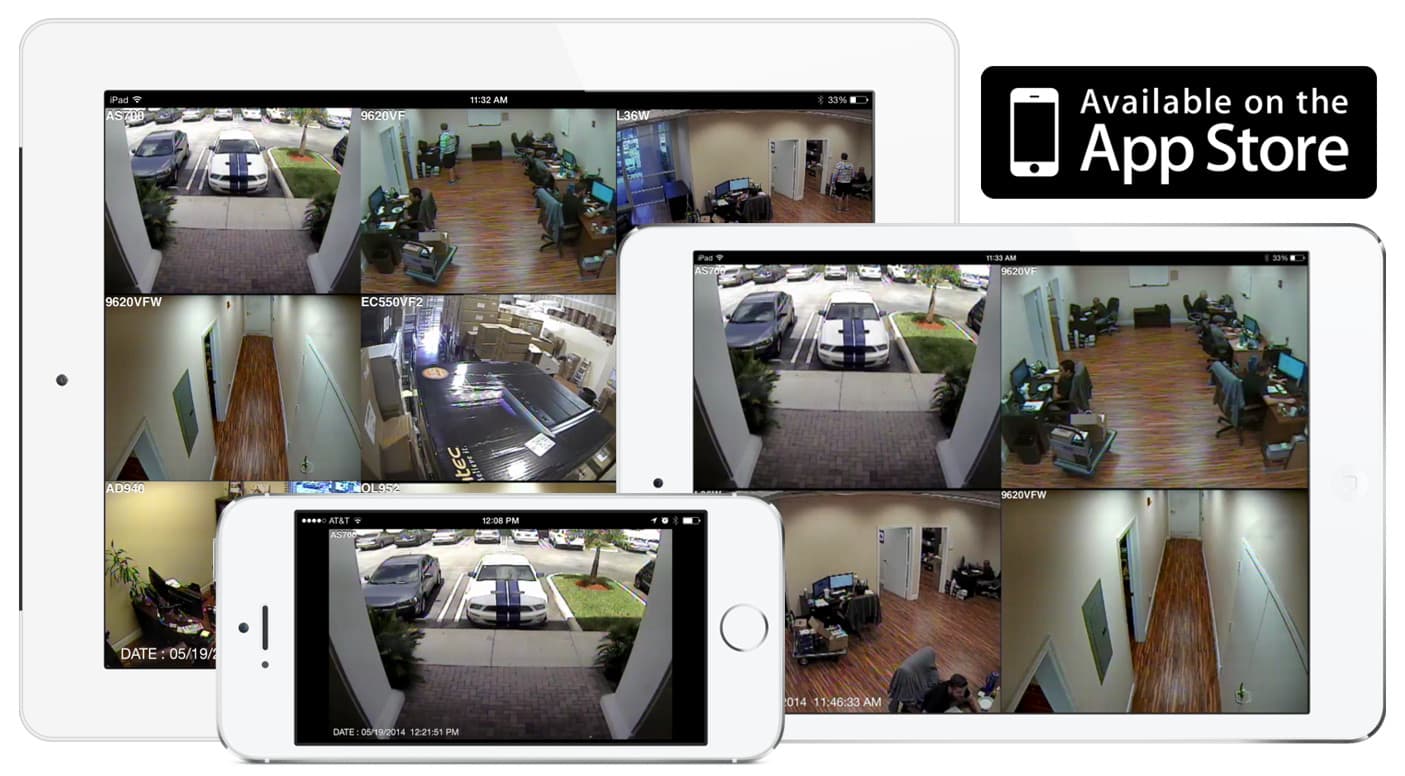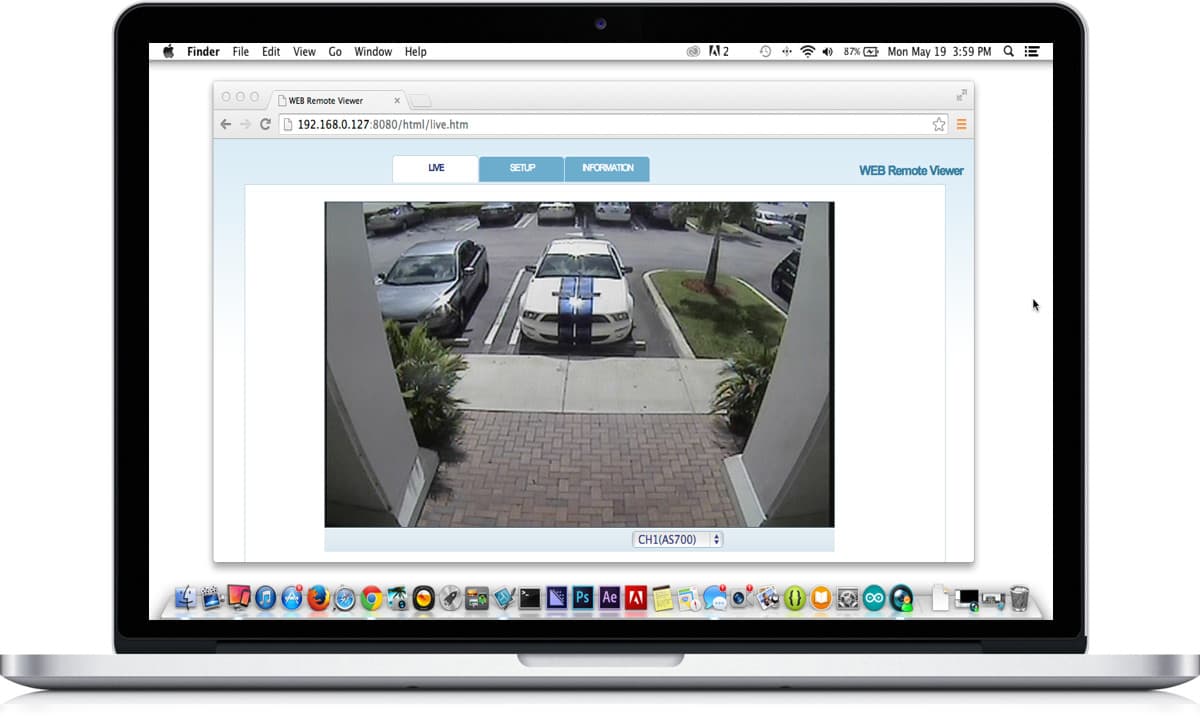|
Android CCTV Camera Viewer App for iDVR-PRO Security DVRs

The iDVR-PRO Viewer mobile app for Android lets users view CCTV cameras that are connected to iDVR-PRO security DVRs. Users can also login to iDVR-PRO DVRs from the app to search and playback surveillance video that is recorded on the DVR's hard drive. This Android app works in landscape display mode and lets users view one, four, eight, and sixteen cameras on a single screen in both live and playback modes.
Important Note: iDVR-PRO Viewer for Android works exclusively with iDVR-PRO video surveillance DVRs from CCTV Camera Pros.
Please check out the below images to learn more about the capabilities of this app. We believe that the iDVR-PRO viewer is one of the best apps available for Android to view security cameras.
iDVR-PRO Viewer for Android supports the ability to view security cameras live that are connected to any iDVR-PRO recorder.

The above image shows the single camera view in live mode of the app. By default the app's menu system is displayed. The icons on the left lets users switch between single, four, nine, and sixteen camera views. The menu icons on the right enable PTZ controls (applicable only to pan tilt zoom cameras), digital zoom, and HD resolution.

This is what the single camera view looks like with the menu system hidden. Users can hide / make visible the app's menus by single tapping on the screen.

The above screenshot shows the 4 camera grid view (live mode) in the app.

Again here, the screen is tapped to hide the navigational menus.
The video surveillance playback screens look very similar to the live view screens. The difference is the presence of the video player controls, which lets the user, play, pause, reverse, fast forward, and fast reverse recorded video footage.

The above image shows the single camera view when the app is in playback mode. Just like the live camera view mode, users can single tap on the screen to hide / show the player controls and menu system.

This is a four camera grid view in playback mode.

Here is a 16 camera grid view in playback mode. The Android app also supports a nine camera view (eight camera view on 8 channel DVR models).

This is the 16 camera view with the menu system hidden.
Users can search for recorded video in the app via time and date.

Users can tap on the date field on the search screen to select the date of the video that they want to play back.

Then, the user can use the time line scrubber to navigate to the exact time that they want to play video from. After the user selects the time, they can tap on the play button in the upper right to begin video playback.
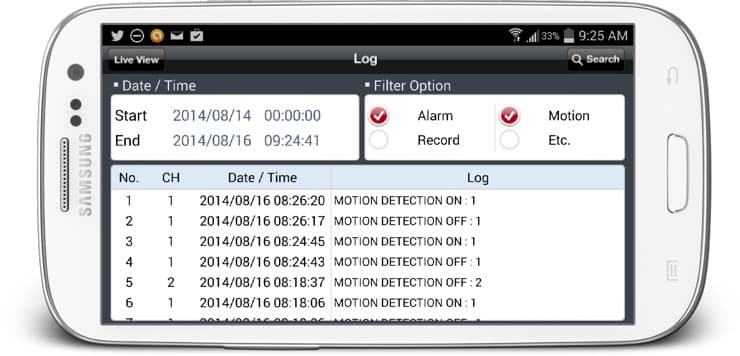
Users can search the DVR's event log from Android. The event log search screen lets users select and time and date range, then select the type of event they are searching for. Users can search for alarms triggered from external sensors such as PIR motion detectors or magnetic window / door sensors. Users can also search for motion detection events if the DVR is configured to record on motion detected by cameras.
The events that are found by the search are displayed in a list as seen in bottom half of the above image. Users can tap on any of the events in the log to begin playing back the video that was recorded at that time.
Users can control the pan tilt zoom of PTZ cameras from the app.

The PTZ controls appear on the screen when the PTZ icon is tapped in live view.

This image shows PTZ camera zoomed in closely on a vehicle
Learn more about iDVR-PRO
iPhone / iPad Compatible
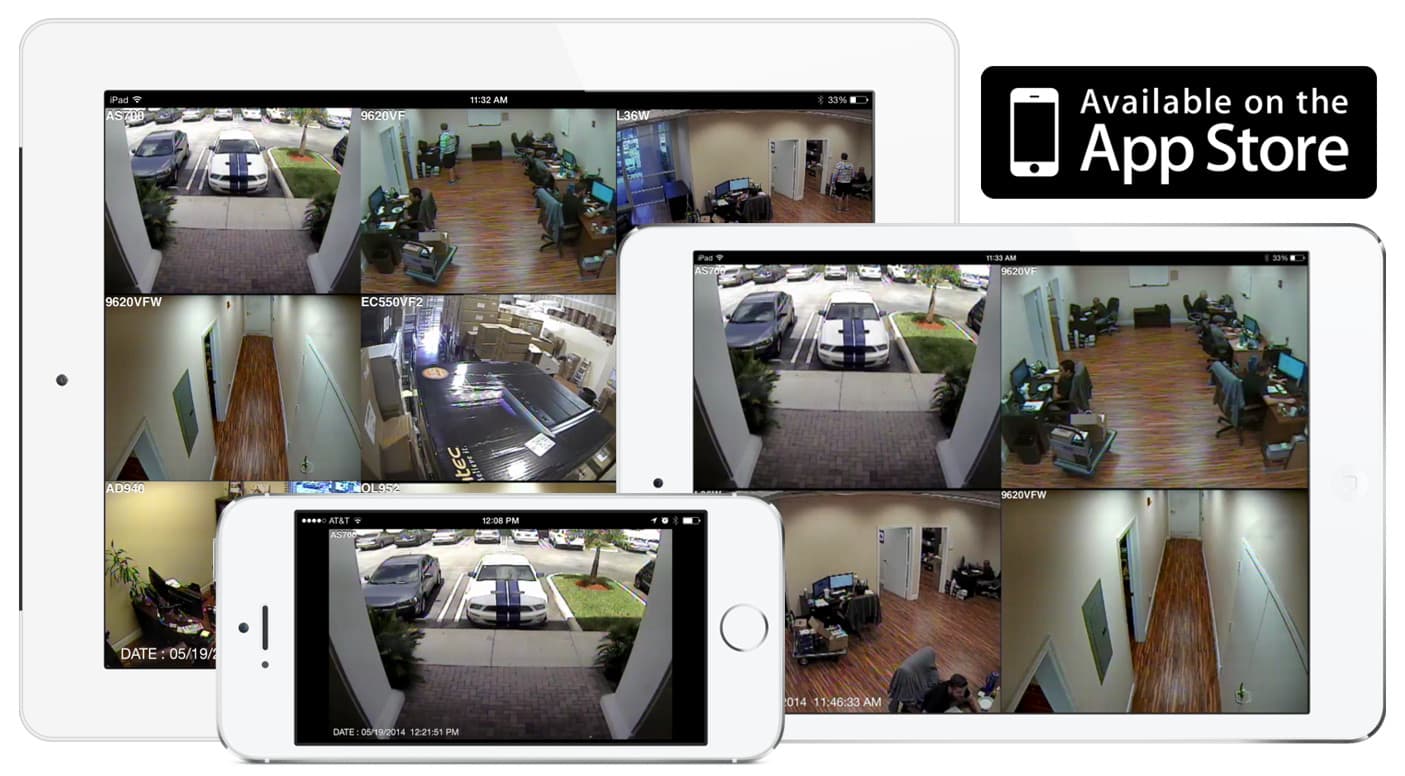
|
Android Compatible

|
Mac Compatible
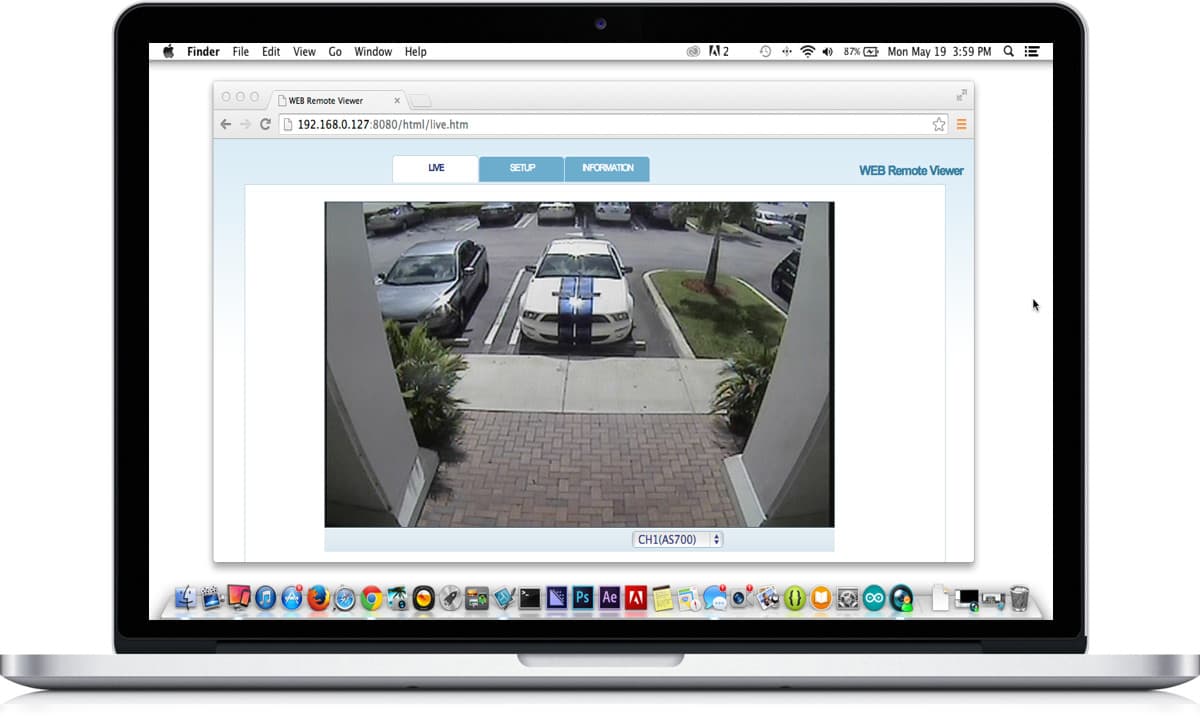
|

Click here to
learn more about iDVR-PRO CCTV DVRs.
iDVR-PRO Video Gallery

Want to watch iDVR-PRO demo videos? Watch these
setup and demo videos for iDVR-PRO surveillance DVRs.
Want to login to the4 iDVR-PRO at CCTV Camera Pros warehouse in West Palm Beach, Florida? You will be able to login from iPhone, iPad, and Android mobile devices. You can also login from Macintosh and Windows computers. Please
click here to request a demo login.

.
|