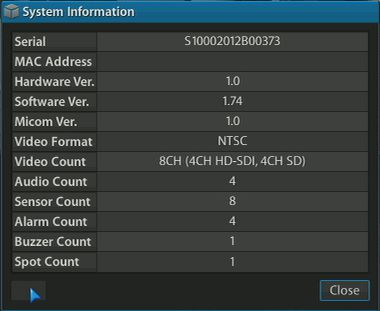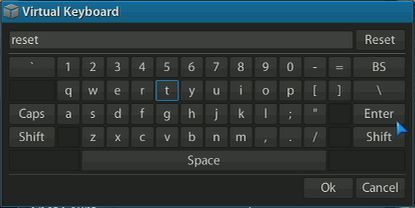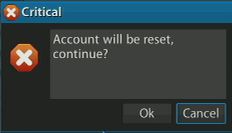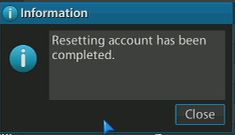DVRs Password Reset Instructions | Viewtron CCTV / HD-SDI DVRs

The Viewtron CCTV / HD-SDI Surveillance DVR has the ability to reset the current password without having to return to the factory default settings. The instructions below will walk you through the process of resetting the password on your Viewtron DVR.
Viewtron DVR Password Reset
- On the Viewtron DVR, select the Home button located in the lower left portion of the screen followed by System Information. (Shown Below)

- Now there will be a hidden button located in the lower left portion of the pop-up. Click around until the button appears. (Shown Below)
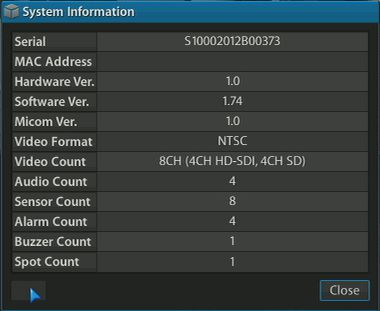
- Once the button is clicked, a virtual keyboard will appear. Type Reset using the keyboard and click Enter or OK. (Shown Below)
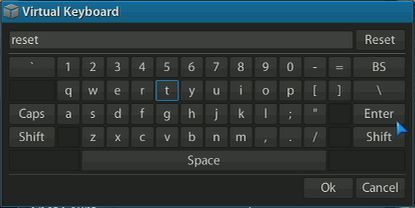
- You will then be prompted to continue, click OK. (Shown Below)
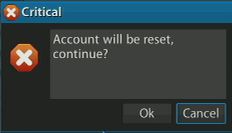
- A confirmation will appear and the password will now be the default '1111'. (Shown Below)
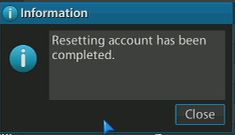
|