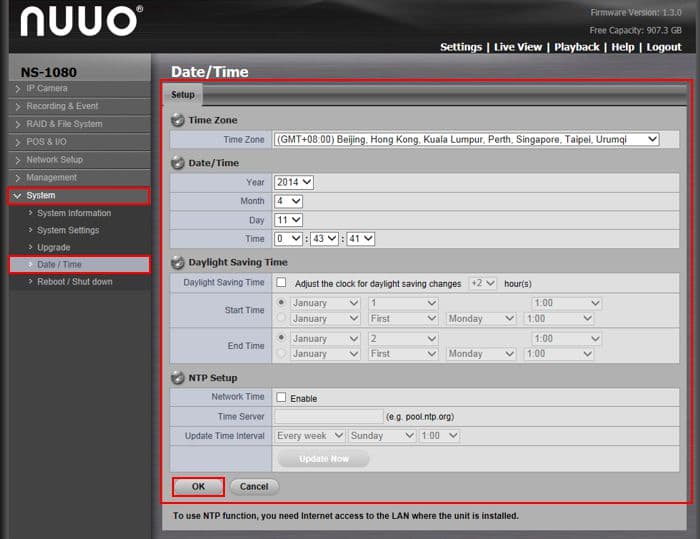|
Nuuo Solo NVR Time / Date Setup

The instructions featured in this article explain how to setup the date and time of the Nuuo Solo Network Video Recorder. For this article we are using the Internet Explorer web browser interface. The examples in this article were done using an NS-1080 NUUO Solo Network Video Recorder.
Nuuo Solo NVR Time / Date Setup
Please follow the instructions below to setup the time and date on the Nuuo Solo Network Video Recorder.
- First, login to your Nuuo Solo NVR through the Internet Explorer web browser interface. Then click the System tab, followed by Date / Time. Here you will be able to configure the Time Zone, Date / Time and Daylight Savings Time schedule. Once you have the correct settings selected, click the OK button to save the settings. (Shown Below)
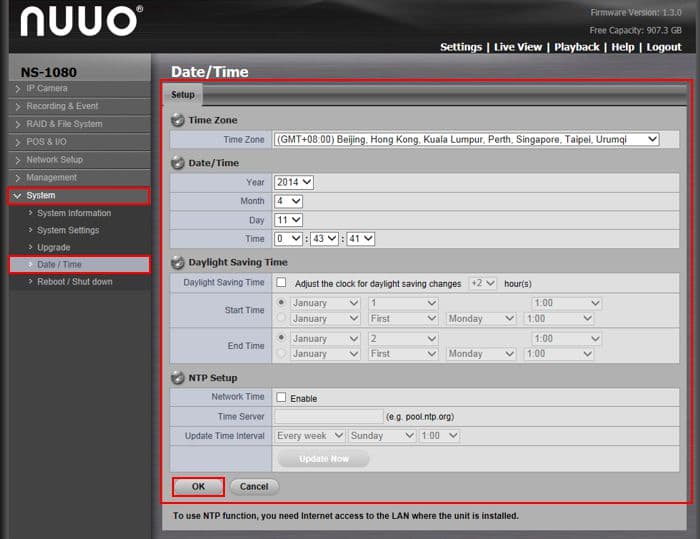
|