Please Note: The Zavio F7320 is no longer manufactured. Please refer to the Zavio IP Box camera page for a replacement.
The Zavio F7320 indoor IP box network camera has a 3 megapixel recording resolution of
2048 x 1536 at up to 30 frames per second. The Zavio F7320 features a 2.8 ~ 12mm varifocal lens, allowing the installer to dial in the perfect viewing angle for their application.
The
H.265 video compression uses 80% less bandwidth and storage than H.264, drastically increasing the amount of data stored on a given storage drive. WDR (Wide Dynamic Range) Enhancement takes multiple exposures of the full scene and merges them together to provide an image clarity close to that of the human eye.
For low light environments, the F7320 has a
color lux rating of 0.01, and a black & white lux rating of 0.001, providing a reliable image around the clock. Further enhancing the low light image quality is the
Mechanical IR Cut Filter, which blocks the infrared lighting and only allows the visible light to pass through.
This camera features the
Region of Interest mode, which allows the user to allocate the most resolution on an important area of the image and reduce it on not so important areas, further diminishing the amount of bandwidth used. This camera also features Corridor Mode, allowing the image to be vertically oriented, maximizing the image quality while negating bandwidth and storage waste.
The Zavio F7320 can be powered by the included
12V-DC power supply or by
POE 802.3af. The POE option allows the user to run both video and power over one Cat5 cable.
Like all Zavio IP Cameras, the F7320
includes 64 channel recording software to give the user the features of a network video recorder.
Zavio F7320 Indoor IP Box Camera Features:
- 1/2.8” Progressive Scan CMOS Image Sensor
- 2048 x 1536 at up 30 Frames Per Second
- H.265, H.264, and MJPEG Video Streams
- Removable IR Cut Filter
- 2.8 ~ 12mm Varifocal lens
- 0.01 Lux in Color Mode / 0.001 Lux in B/W Mode
- Region of Interest
- WDR (Wide Dynamic Range) Enhancement
- iPhone & iPad Compatible
- Free iCamViewer App
- Remote View from Mac Computers
- Remote View from Windows Computers
- Cable Concealing Bracket
- Corridor Mode
- Power over Ethernet (IEEE 802.3af)
- 64 Channel NVR Software Included
NVR Software / IP Camera Recording Software Included!
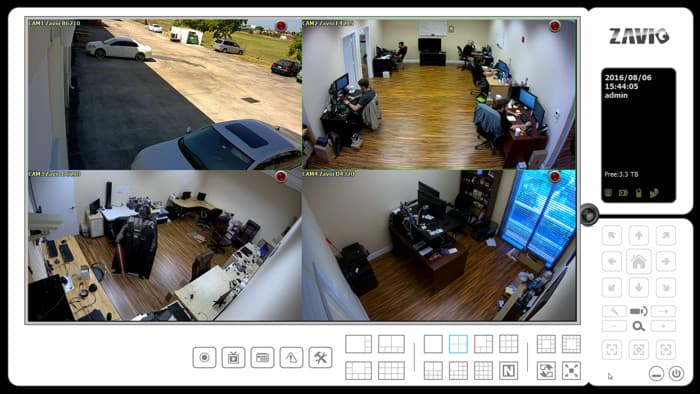
All Zavio IP cameras include NVR / IP camera recording software that supports up to 64 cameras for live viewing, recording, and playback. Some of the features included in the software are: 64 camera remote channel live view, 16 channel playback simultaneously, motion detection & scheduled recording, supports H.264/ MPEG-4/ MJPEG compression formats, multiple user access levels with password protection, iPhone, iPad, and Android mobile apps, and powerful recording search functions. This NVR software runs on Windows PCs.
You can learn more about the included Zavio NVR software here.
Remote Live Viewer App
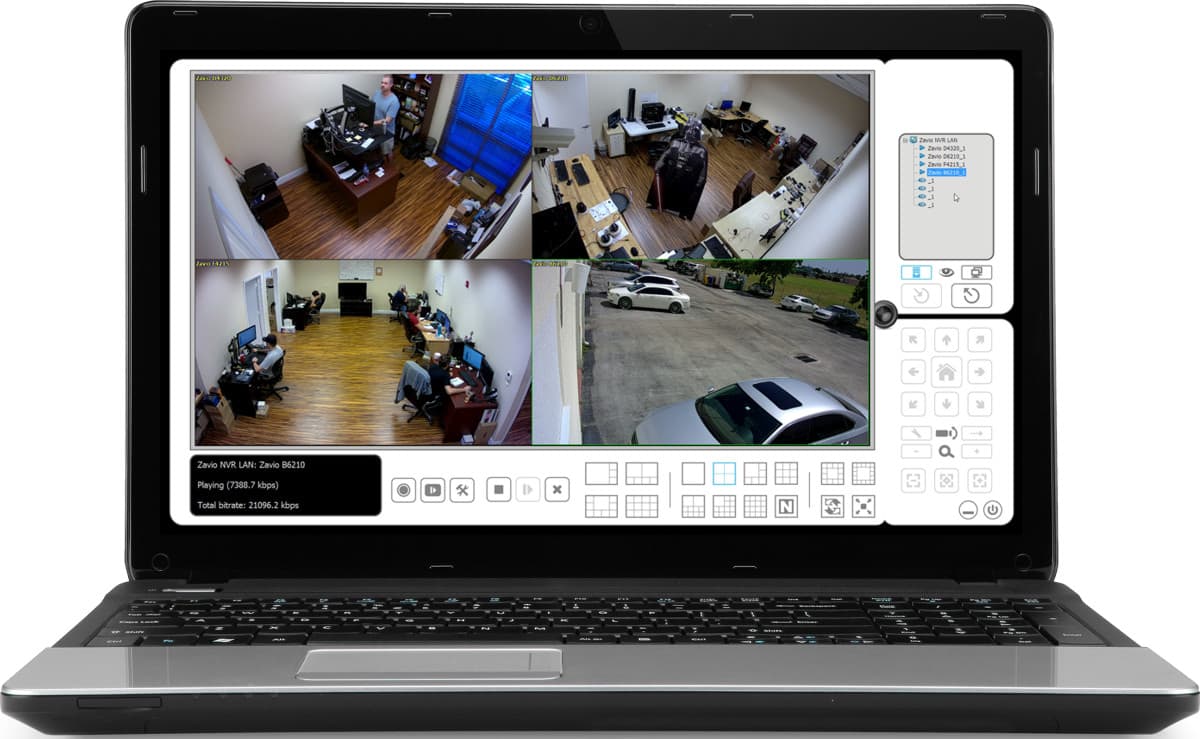
The Zavio software also includes the Remote Live Viewer app for Windows. This software connects to Zavio stand-alone NVRs and PC based NVRs (built with the free Zavio software). It enables live remote viewing of all IP cameras connected to your NVR(s). The software also includes the Remote Playback app which lets users search and playback surveillance video that has been recorded to the NVR's hard drive.
You can learn more about the Remote Live Viewer software here.
Mac Compatible IP Camera
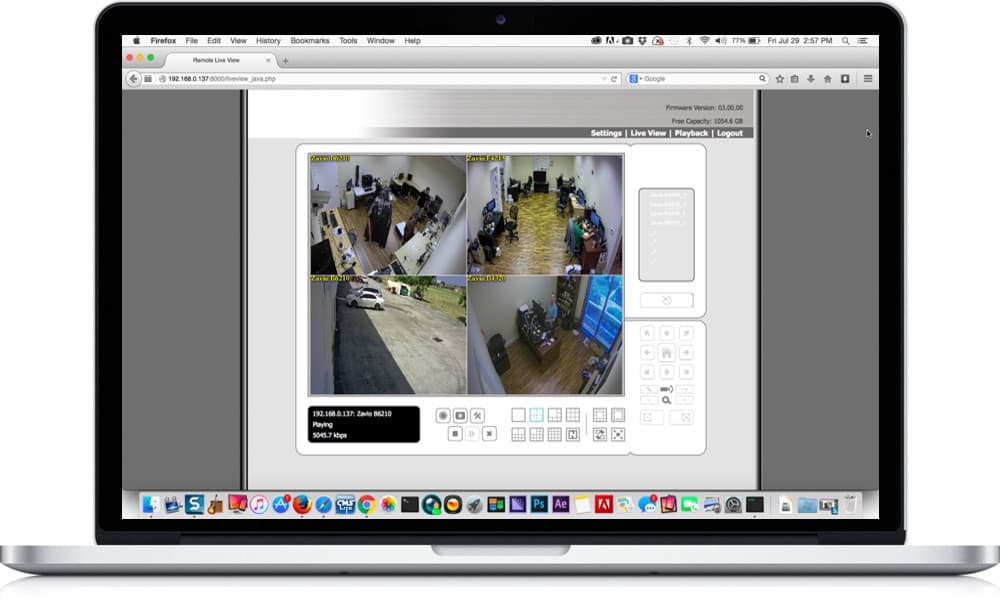
Zavio IP cameras support live remote viewing over the Internet from a Mac computer. Macintosh users can directly access Zavio IP cameras using Safari, Chrome, and Firefox web browsers. For users that setup the Zavio NVR software on a Windows PC or use a stand-alone Zavio network video recorder, Mac users can also remotely access these NVRs to view all of the IP cameras, playback recorded video, and configure their NVR from Macintosh.
Learn more about remotely viewing IP cameras from Mac here.
Please note that Zavio camera DO NOT include video recording software for Mac. It is highly recommended that Mac users read our Zavio IP camera FAQ for Mac.
This video demonstrates live security camera viewing capability from the iPhone app that connects to the NVR software included with Zavio cameras.
You can learn more about the iPhone IP camera viewer app here.
Important Note:
Click the gear icon in the lower right of the video player and select 720p or 1080p resolution so that you can view the video in the highest resolution available.
Android App

Here is a screenshot of the Android app the connects to the NVR software included with Zavio IP cameras and enables remote live viewing and recorded video playback.
You can learn more about the Android IP camera viewer app here.
Complete IP Camera Systems

Did you know? CCTV Camera Pros can provide a complete IP camera system quote that includes any
Zavio IP cameras, a Zavio NVR or a custom PC based NVR build using the 64 channel IP camera software included with this camera. We can also include any number and model of cameras, CAT-5 cables, PoE switches, and monitors. Let us customize a system based on your project requirements.

Product Specification

PoE for IP Camera
This IP camera is PoE (power over Ethernet) compliant which allows the installer to run a single CAT-5e cable to provide both power and data connectivity to the camera. CCTV Camera Pros supplies the following PoE injectors and PoE network switches which are compatible with this camera.
Please refer to these diagrams, to learn more about
how to wire IP cameras using a PoE injectors or a PoE switch.









