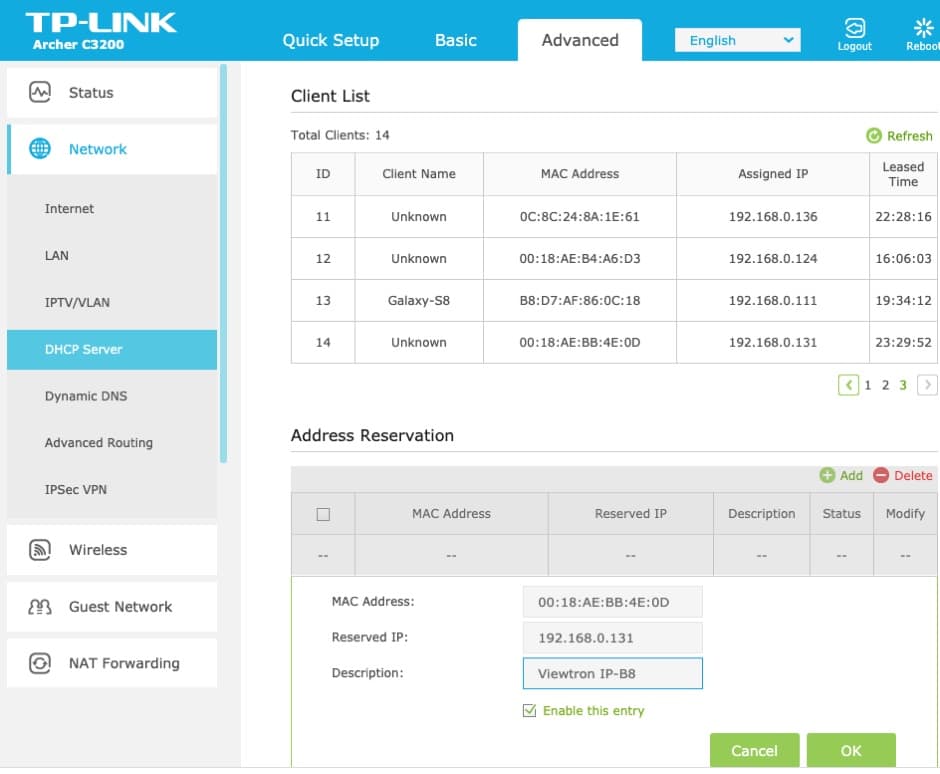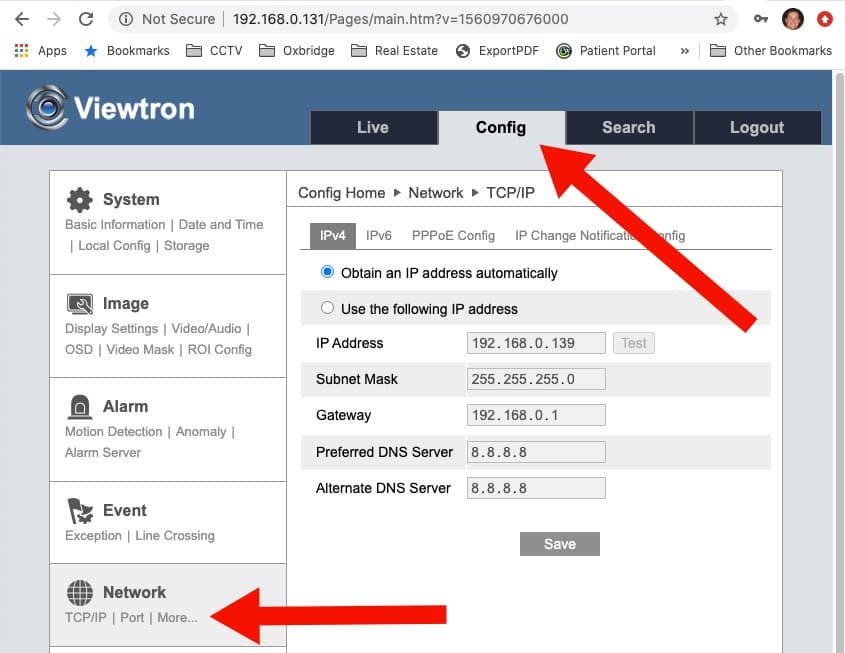IP Camera Static IP Address Setup
This article documents the setup process to assign a static IP address to a Viewtron IP camera. This setup applies to all Viewtron IP cameras, including AI security camera models. After the
initial network setup of your IP camera, it is important to permanently assign a LAN (local area network) IP address to your camera. A static IP address will ensure that any IP camera software or mobile apps that connect to your camera will not loose connectivity if there is a power loss or if your camera is intentionally re-started. There are two methods to assign a static IP address to your Viewtron IP camera.
- Router DCHP Reservation - If you are using a network router that supports DHCP reservation, this is the method that CCTV Camera Pros recommends.
- Assign Static IP via IP Camera Firmware - If you can not reserve IP addresses on your router, then you can switch the firmware of the IP camera from DHCP to static IP.
These instructions assume that you have already performed the initial network setup of your IP camera.
Follow these general instructions to assign a static IP address to your IP camera via DHCP reservation on your network router. Please note that the exact process, user interface, and terminology will vary depending on the make and model of the router that you are using. Each manufacturer is slightly different, but the concept are the same as with the TP-Link router that we tested with at CCTV Camera Pros.
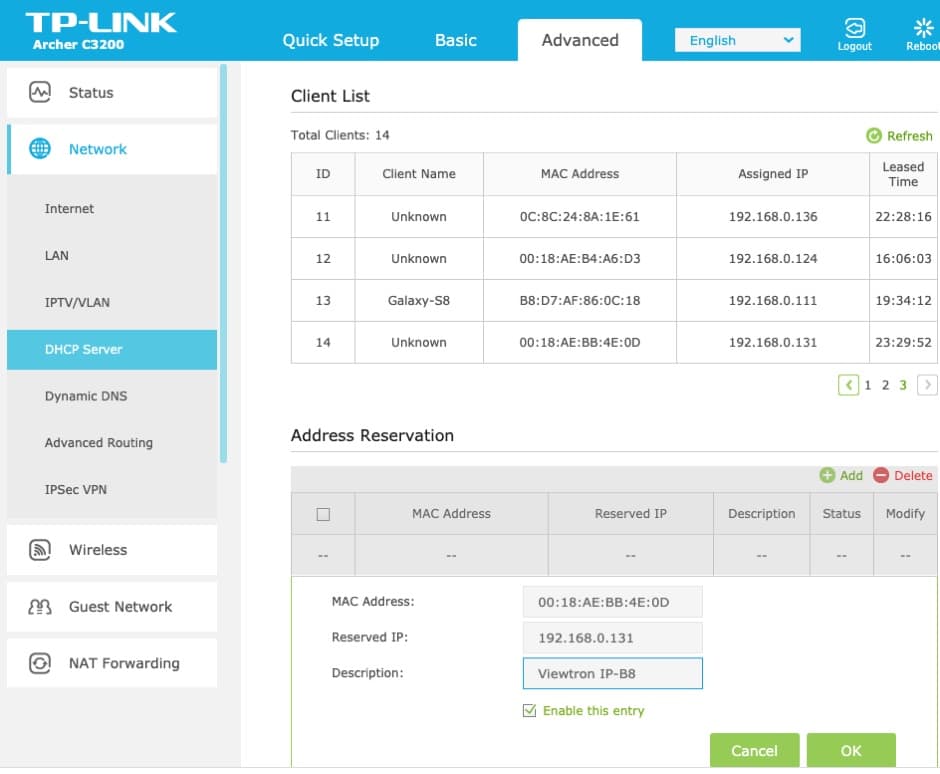
- On the router, navigate to Network -> DHCP Server.
- The DHCP Server page displays a list of all the devices on the network that have been assigned an IP address by the router's DHCP service.
- Locate the entry for you IP camera.
- On our TP-Link Router, there is a section just below the DHCP Client List for Address Reservations.
- Copy the MAC address and IP address into the reservation fields. Enter a name for your IP camera and check "enable this entry". Press OK.
- The entry will be added to the DHCP reservation table.
- Now if your IP camera or router reboots, the router knows that it should always assign this IP address to your camera.
Another way to ensure that your IP camera is always assigned the same IP address is to configure a static IP address within the firmware of the camera. To access the firmware settings of Viewtron IP cameras, the camera is accessed via web browser. Please note that video display is only supported by Internet Explorer, however, most of the camera's settings can be accessed via Chrome and Safari also.
- Open a web browser and navigate to the IP address of your camera.
- The default User ID and Password for Viewtron IP cameras is "admin" "123456".
- Click on the "Config" menu option, then TCP/IP.
- Change the radio button selection from "Obtain an IP address automatically" to "Use the following IP address".
- Click the Save button.
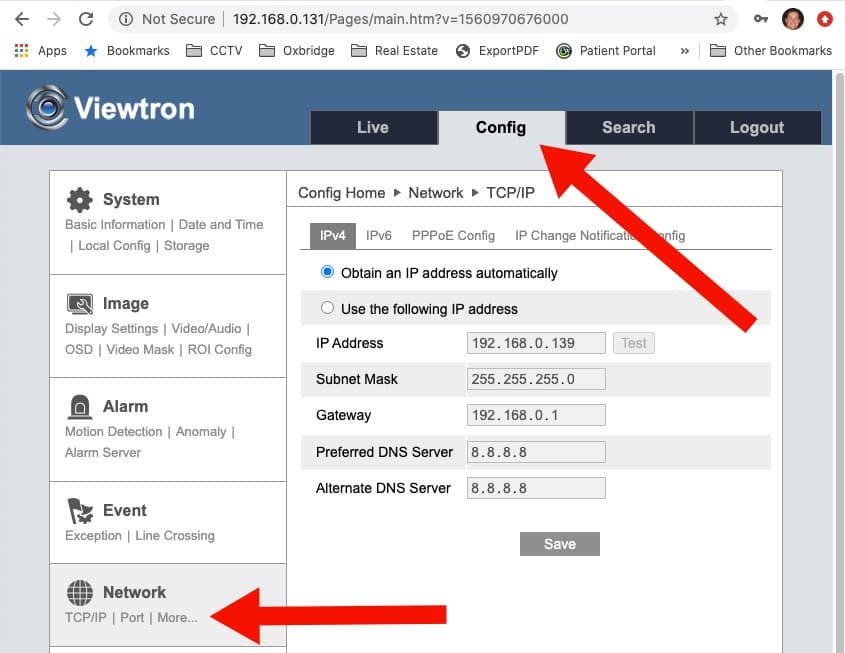
Now if your camera or router reboots, your camera will always request that IP address from the router.
Learn more about Viewtron Security Camera DVRs / NVRs

Learn more about the latest
Viewtron Hybrid Security Camera DVRs and NVRs for IP cameras with built-in PoE here.
Works with Analog CCTV, Network IP, and HD BNC Security Cameras
Users can mix and match different camera technologies. This is perfect for customers that have existing CCTV cameras and want to upgrade to high definition over time. Hybrid iDVR-PROs work with the following security camera types and resolutions.
4K security cameras
- AHD Cameras (720p, 1080p / 2mp, 3mp, 4mp, 5mp, 4K / 8mp / 4K)
- HD-TVI Cameras (720p, 1080p / 2mp, 3mp, 4mp, 5mp, 4K / 8mp / 4K)
- HD-CVI Cameras (720p, 1080p / 2mp, 3mp, 4mp, 5mp, 4K / 8mp / 4K)
- Network IP Cameras - ONVIF compatible IP cameras up to 4K resolution supported
- Analog CCTV Cameras (all analog resolution supported including CIF, D1, 960H)
Complete Security Camera Systems

Did you know? CCTV Camera Pros can provide a complete surveillance system quote that includes any Viewtron DVR or NVR model? We can include security cameras, cables, connectors, power supplies, and monitors. We can even mix and match IP cameras and HD BNC security cameras because Viewtron DVRs are hybrid. This means that they work with just about any type of security camera. As you have probably already seen on our website, we have 2, 4, 8, and 16 camera surveillance systems in pre-made packages. However, it is not possible for us to package up every combination and quantity of all the different camera models that we carry. So, we can also provide you with a custom quote with as many cameras as you need and a mix of any combination of camera model(s) based on your project requirements. Please
request a quote when you are ready.

|