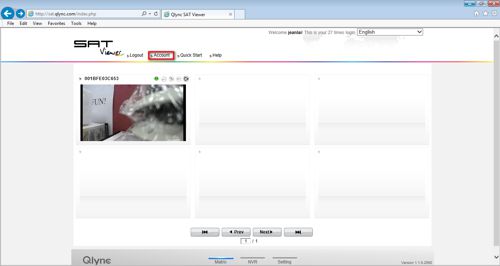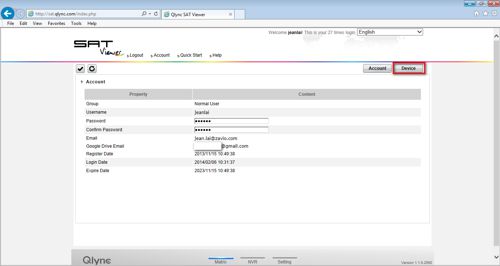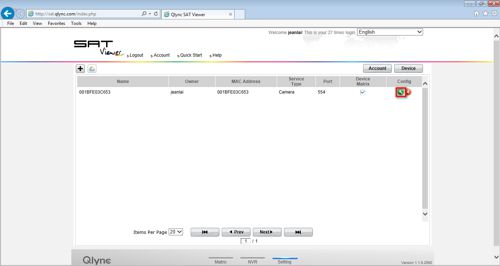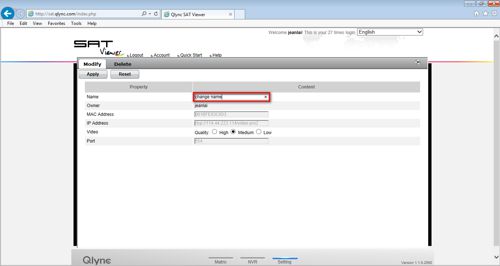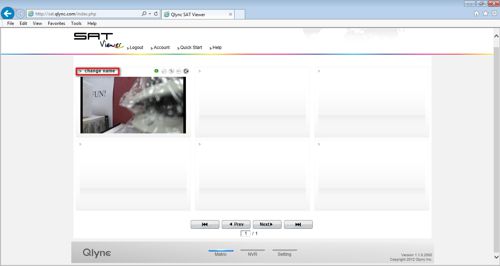Zavio IP Camera SAT Viewer Camera Name Change
Zavio IP Cameras use can be remotely viewed using SAT Viewer, a browser-based software that is compatible with both Windows and MAC computers. In this article, we will explain how to change the camera name in SAT Viewer.
CCTV Camera Pros is the North American master distributor for Zavio. We provide lifetime technical support directly to all customers that purchase equipment from us.
SAT Viewer Camera Name Change1. Login to your Zavio IP Camera using SAT Viewer. Then click Account. (Shown Below. Click on the image below for a larger view.)
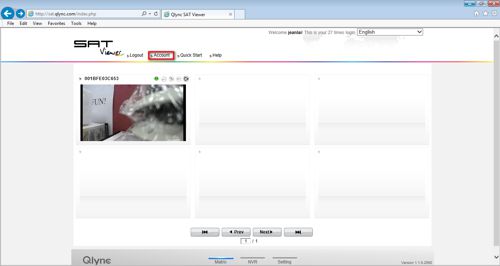
2. Then select Device. (Shown Below. Click on the image below for a larger view.)
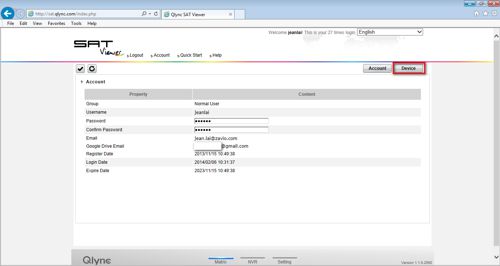
3. Now click the green Modify button to the right.(Shown Below. Click on the image below for a larger view.)
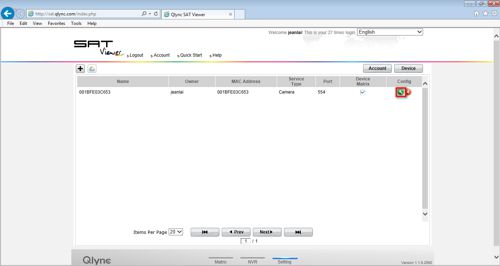
4. Change the current device name to the name of your choice and click Apply.(Shown Below. Click on the image below for a larger view.)
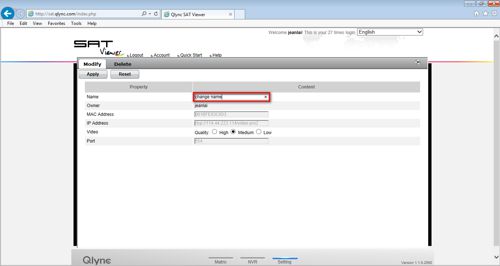
5. The name you chose will now be displayed for that camera.(Shown Below. Click on the image below for a larger view.)
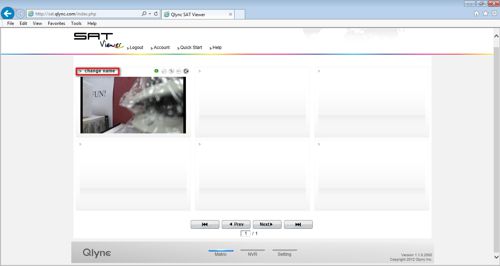
|