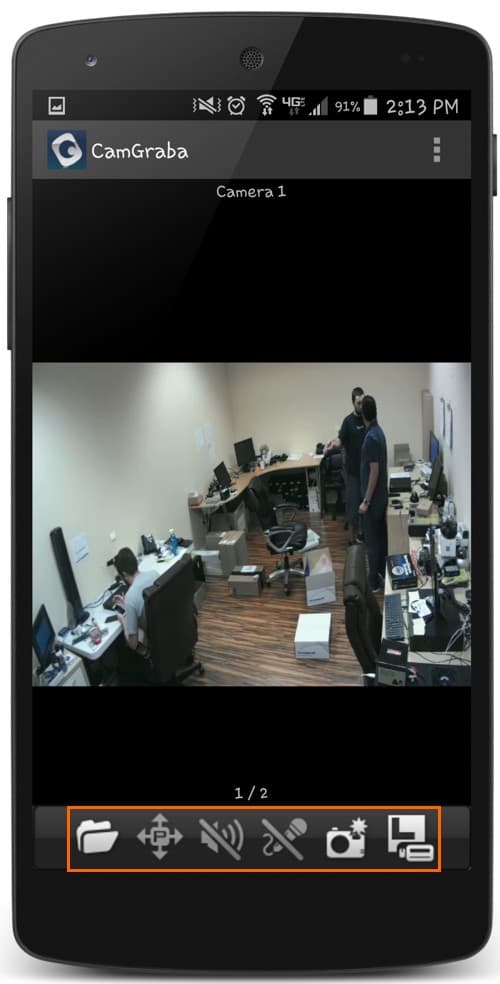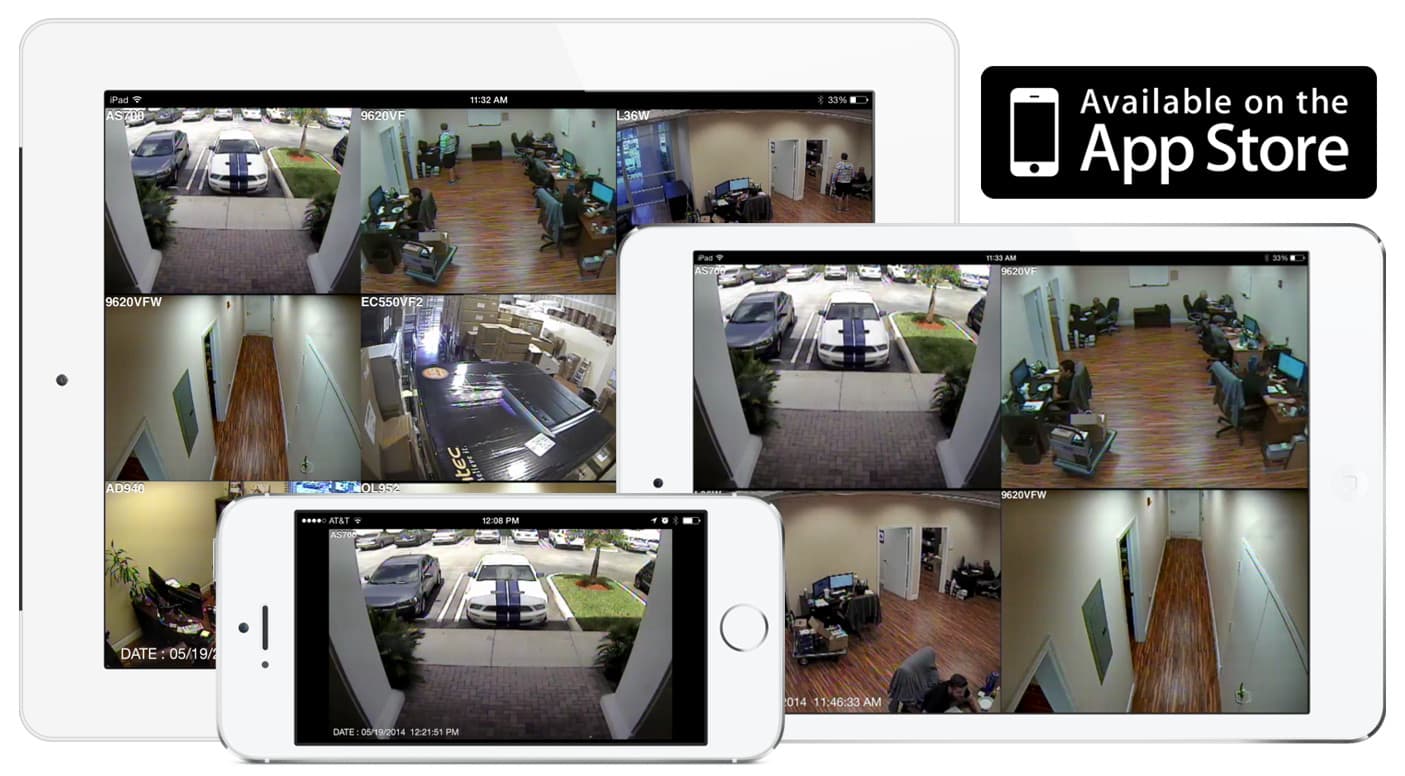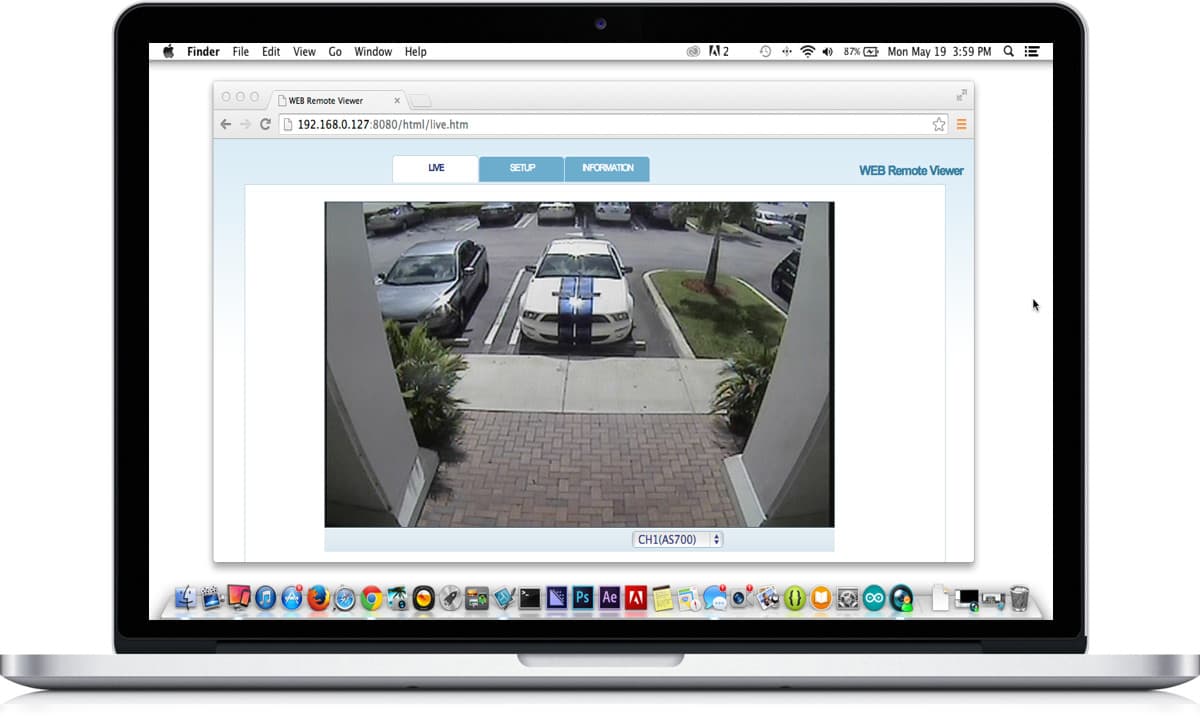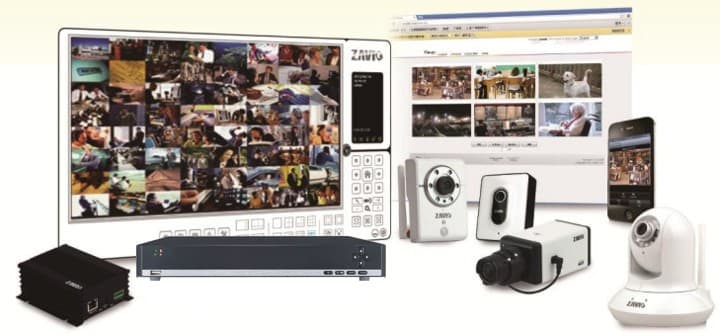IP Camera Android Security App
View Zavio IP Cameras and Network Video Recorders (NVR) Live and Playback Recorded Video with the CamGraba Mobile App for Android.

The Zavio video surveillance app for Android that is used to view Zavio IP cameras and control Zavio network video recorders (NVR) from remotely over the Internet. This mobile app allows users to remotely view their security cameras live and also playback recorded video from the hard drive of Zavio NVRs (PC based and stand-alone models). Other features include pan, tilt, zoom camera controls, digital IO controls and two-way audio (if the camera supports it).
This article will familiarize customers with the user interface, functions, and controls built into the app.
IP Security Cameras / NVRs

This app is designed to connect to Zavio Network Video Recorders and PC based NVRs that use the 64 channel IP camera software included with all Zavio cameras. Please note that this app cannot connect directly to IP cameras. Users MUST use a network video recorder.
CamGraba Android App Controls

The above screenshot shows the live multi-camera viewing screen of the app. There are two cameras connected.
- Screen Layout - Users can choose to view 2, 3, 4 and 6 camera grid displays. Users may also view a single camera at a time by double tapping the desired camera.
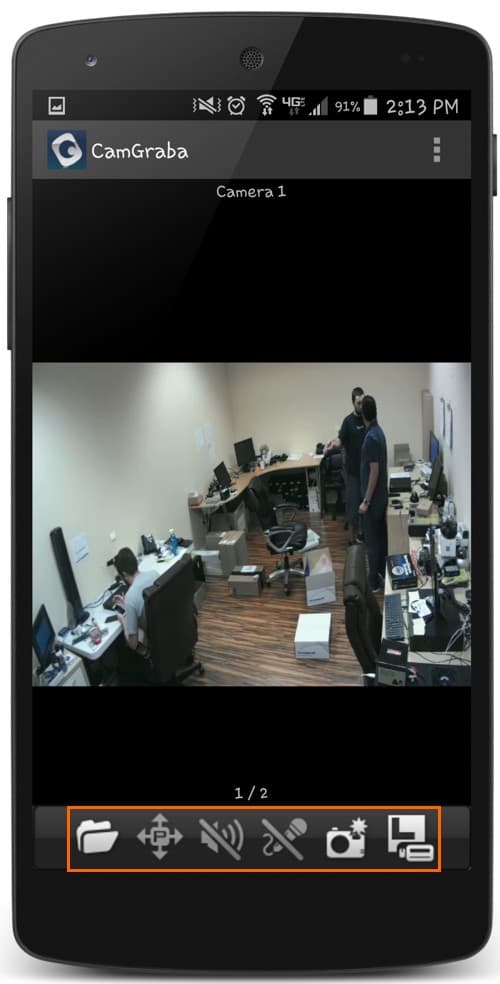
The screen above displays the controls featured on the app for individual cameras.
- Camera Controls - This section features a variety of camera controls.
- Recorded Video Search - Opens the recorded search and playback screen so users can view previously recorded video data.
- Pan / Tilt Controls - This allows the user to manually Pan / Tilt their camera (Only for Pan / Tilt IP cameras).
- Audio On / Off - The user can choose to hear or mute the camera's audio on their phone while viewing.
- Microphone On / Off - If the cameras support two-way audio, the user can turn on the mic of their phone and speak into it. The audio will then be heard from the camera's speaker.
- Snapshot - Takes a snapshot of the screen and gives the user the option to save or email the picture.
- Video Quality - Allows for selection between high and low-quality video resolution.
Portrait & Landscape View

The app supports both portrait and landscape views. There are three cameras connected to the above app.

Here is the Android app viewing a Zavio IP camera remotely in HD portrait mode.
App Downloads
You can find the latest version of the CamGraba app here.
Learn more about Zavio IP Cameras

Click here to learn more about the latest Zavio IP cameras.
Learn more about Zavio
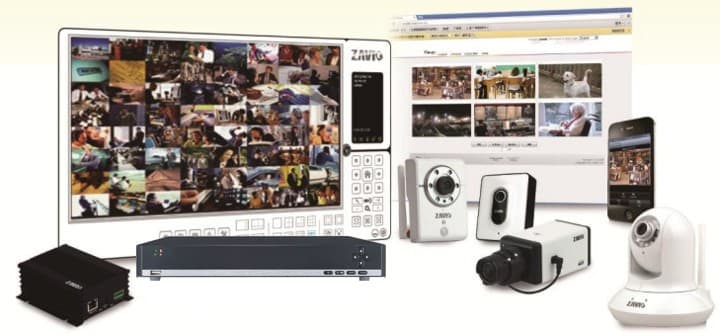
Click here to learn more about the latest Zavio NVRs. Click here to see the latest Zavio IP cameras.
Works with Zavio IP Cameras & 3rd Party IP Cameras
Zavio stand-alone NVRs work with all Zavio IP cameras and thousands of third-party IP camera models.
Request a Demo
If you do not currently have a Zavio NVR and would like to log in to the demo unit at our office, please request a demo login below. You will be able to log in from iPhone, iPad, and Android mobile devices. You can also log in from Macintosh and Windows computers. Please click here to request a demo login.

Complete IP Camera Systems

Did you know? CCTV Camera Pros can provide a complete IP camera system quote that includes a stand along Zavio NVR or a custom PC based NVR build using the 64 channel IP camera software included with all Zavio IP cameras. We can also include any number and model of cameras, CAT-5 cables, PoE switches, and monitors. Let us customize a system based on your project requirements.

About the Author

This article was written by Mike Haldas, co-founder and managing partner of CCTV Camera Pros. If you have any questions security cameras and video surveillance systems, please email me at mike@cctvcamerapros.net.
|