 |
 |
 |
 |
Please Note: The Geovision GV-NVR Lite is no longer manufactured, please refer to the Geovision GV-NVR Lite V2.
The Geovision GV-NVR Lite is an ultra slim and compact network video recorder capable of handling up to 8 Megapixel Geovision IP Cameras. In addition to supporting Geovision IP cameras, the Geovision GV-NVR Lite supports many third party IP cameras. When using Geovision IP cameras, the GV-NVR Lite automatically adds and displays them without having to input any IP addresses. A Windows XP embedded operating system with a powerful and efficient Intel processor power the NVR Lite. The 500GB internal storage HDD offers exceptional recording capabilities. The GV-NVR Lite does not have to be accessed exclusively over a network thanks to it's DVI-D monitor output. Various recording modes such as around the clock, motion detection, sensor detection and schedule make this NVR ideal for almost any application. The Geovision GV-NVR Lite features six USB 2.0 ports for devices or external storage drives. An Audio In / Out port allow for speakers or a microphone to be connected. Another great feature of the NVR Lite is remote access using iPhone, Android, BlackBerry, Symbian, Windows and 3GPP mobile devices, this allows the user to monitor their system from almost anywhere. The optional VESA mounting system allows the NVR to be discreetly mounted to the back of an LCD monitor.
Features
- Ultra slim and compact design
- Supports up to 8 Megapixel Geovision IP Cameras
- Supports third party IP cameras
- H.264, MPEG4 and MJPEG video compression
- Access from iPhone, Android, BlackBerry and Windows mobile devices
- Powerful and efficient Intel processor with 2GB of RAM
- 500GB internal storage HDD
- Automatically connects to Geovision IP Cameras
- Microsoft XP embedded operating system
- DVI-D video output
- High speed Gigabit Ethernet port
- Optional VESA mounting system
Geovision GV-NVR System Lite Ports

Ultra Efficient
The energy efficient Intel processors use up to 50% less power than a traditional desktop PC. 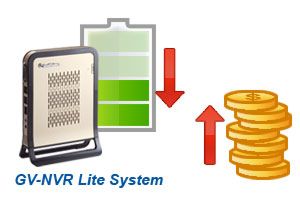
Optional VESA Mount
The Geovision GV-NVR System Lite has the ability to be mounted to the back of an LCD monitor, making the NVR very discreet. 
Supported Geovision IP CamerasThe GV-NVR Lite V1.6 supports connections to GV IP cameras and third-party IP cameras. You can use one of the following combinations:
- Connect up to 8 GV IP cameras (excluding GV Fisheye Cameras). See Section A
- Connect up to 8 third-party cameras (of 640 x 480 resolution, H.264). See Section C
- Connect up to 6 third-party cameras (of 1280 x 720 resolution, H.264). See Section C
- Connect up to a total of 8 cameras from GV IP cameras (excluding GV Fisheye cameras) and third-party IP cameras (of 640x 480 resolution, H.264). See Section A and C
- Connect up to a total of 4 cameras from GV IP cameras and third-party IP cameras (of 1280 x 720 resolution, H.264). See Section A and C
- Connect one GV Fisheye camera and up to 3 other GV IP cameras. See Section A and B
- Connect one GV Fisheye camera and up to 3 third-party IP cameras (of 640 x 480 resolution, H.264). See Section B and C
- Connect one GV Fisheye camera with up to 3 third-party IP cameras (of 1280 x 720 resolution, H.264). See Section B and C
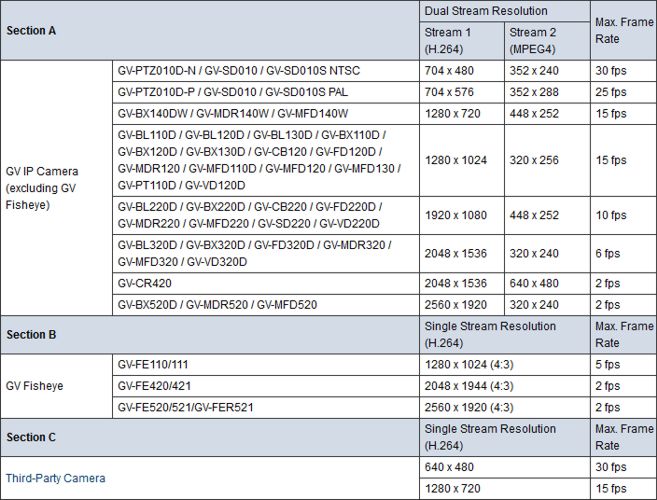
Third Party Supported IP Cameras Please Note: A GV-NVR Lite Dongle is required to connect to third-party IP cameras.
Note:
- For GV IP cameras (excluding GV Fisheye), stream 1 is used for recording and single view, and stream 2 for live viewing in multi divisions.
- The default resolution for stream 1 is set at its maximum. Several resolution, aspect ratio and codec options are available for each IP camera, except GV-Fisheye cameras.
- When connecting GV-FE420 / GV-FE421 / GV-FE520 / GV-FE521 / GV-FER521, it is required to set the screen resolution to 1280 x 1024 or lower to get better CPU performance.
- For third-party cameras, be sure the resolution and codec are configured as specified above to achieve the best performance and maximum frame rate.
Geovision GV-NVR System Lite Documents
Remote Viewing SupportGeovision includes many options to view your cameras remotely over a local network and also remotely over the Internet. Remote viewing is supported by both Windows and Mac based PCs. Geovision also includes support to view cameras from cell phones and other mobile devices including: iPhone, iPad, iPod Touch, Android, Blackberry, Windows Mobile, Symbian, and other 3G / 3GPP cell phones. Geovision provides free apps for all of these types of devices. Some remote viewing methods require use of the NVR software that is included with the camera and some methods can connect directly to the camera and do not require a PC be used. Click here for more information on Geovision remote viewer options.

|
|
 |
 |
 |
 |

|









