The ELT-L1350 is an elevator camera system with wireless HD CCTV video transmission system that transmits IP camer video signals up to 2500 feet / 762 meters. This elevator camera system includes the HD-IP-ELT8. The 2.8mm lens provides an ultra wide angle of view that leaves no blind spots in the elevator cab. The camera's WDR (wide dynamic range) function helps to compensate for changes in back light levels when the elevator door opens and shuts.
If the light levels of the elevator goes very dim, the infrared capability of the camera enable the camera to capture surveillance video clearly in very low light and even complete darkness.
Wireless Video Transmission System for Elevator Camera
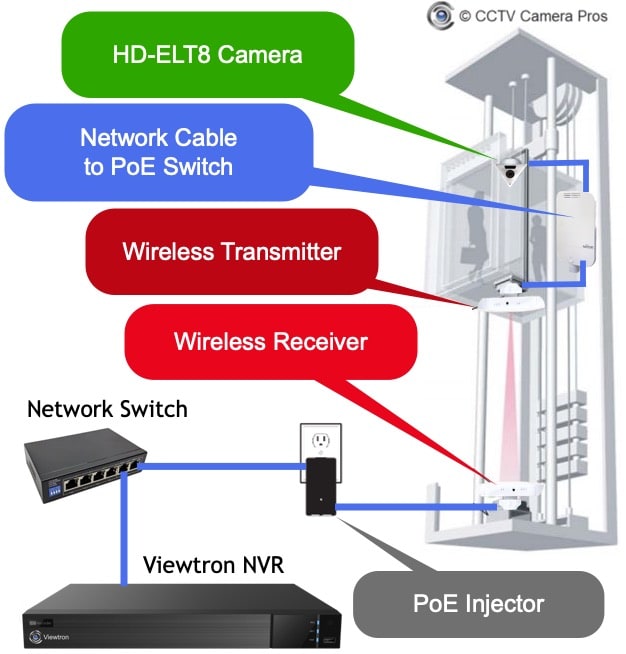
Elevator Camera Installation
This is how the ELT-L1350 system is installed:
- The HD-IP-ELT8 camera is mounted in the corner of the elevator cabin and hard wired to the included PoE switch using Cat5e cable. Installers can use a CAT5e spool or pre-made cat5e cable for HD security cameras to wire the camera to the poe switch.
- The wireless transmitter antenna is also hard wired to the PoE switch using Cat5e or CAT6 network cable.
- The PoE switch and transmitting antenna are mounted to the underside of the elevator cabin.
- The receiver wireless antenna is mounted above the floor below the elevator cabin (in the elevator shaft).
- The receiver antenna is wired to the poe injector using the supplied CAT5 jumper cable.
- The output of the receiving antenna's PoE injector typically connects to a network switch (not included).
- Your NVR is typically connected to the same network switch as the receiver antenna. CCTV Camera Pros highly recommends Viewtron IP camera NVRs (not included) for use with this elevator system.
The wireless video can be
transmitted up to 200 floors without interference and latency. The transmitter and receiver are pre-configured to connect to each other. There is no complicated software configuration that needs to take place.
Wireless Elevator Camera System Includes
The following equipment is included with the ELT-1350 system.
Video Transmitter / Video Receiver

This is the wireless transmitter antenna and wireless receiver that is included with this system.
Features
- Wireless Range: 200 Floors
- 5.185GHz - 5.825GHz 802.11a/n OFDM Protocol
- AES 128 Bit Encrypted Data System + Invisible IP / SSID
- Embedded Software with easy Step Programming / Pairing Switch
- Transmitter & Receiver Supports 48VDC PoE operation
- Construction : IP-67 Rated UL Listed All-Weather Polycarbonate Design
- IK08 Impact Rating / Flammability Rated 94-V-0, 5VA, HB
- Transmitter & Receiver 180mm x 180mm x 100mm ( 7.0" x 7.0" x 4.0")
- UL Listed Enclosures
- North America - ASME A17.1 complaint
Weatherproof PoE Switch

The PoE switch is used to connect and power the elevator camera and transmitting antenna.
Features
- IEEE 802.3af/at 10/100 PoE
- 4 PoE Ports + Uplink Port
- Weatherproof Housing
Wide Angle Elevator Camera (IP Camera)

(1)
HD-ELT8 elevator IP camera is included. This is a corner mount security camera with a wide angle lens that is designed for elevators.
Features
- 1/2.8" Sony STARVIS CMOS Image Sensor
- 2 Megapixel Resolution / 1080p
- Video Compression: H.265, H.264, MJPEG
- ONVIF Compliant / Version 17.06
- Ultra Wide Angle 2.8mm Megapixel Lens / F1.6
- Power over Ethernet
- Ultra-Wide Angle Lens - 104° Horizontal Angle of View
- Zero Light Infrared Night Vision 30 Pieces Infrared LEDs / 32 foot IR Distance
- Vandal Resistant Enclosure / Metal Front Cover
- Smart 3D-DNR (Digital Noise Reduction)
- Digital WDR (Wide Dynamic Range)
4K Compatible NVR (not included)

This elevator camera system works great with
Viewtron IP camera NVRs. Viewtron NVRs support IP cameras up to 4K resolution. These recorders have built-in power over Ethernet ports.
View Your Security Cameras Remotely
The Viewtron remote camera viewing apps alloy you to remotely view all security cameras connected to your NVR.
This camera included with this system is NDAA compliant. That means that it is not manufactured by any of the manufacturers on the NDAA (the National Defense Authorization Act) list of banned manufacturers. This camera does not use any materials from banned manufacturers either. This camera may safely be purchased for government use.

CCTV Camera Pros is proud to have an
A+ rating at the Better Business Bureau and an average of 5 star reviews at Reseller Ratings. We were able to achieve this through the outstanding technical support and customer service that our team provides to our customers.










 Very Easy Setup
Very Easy Setup 


