 |
 |
 |
 |
Please Note: The Geovision GV-NVR-Lite-V2 is no longer manufactured. Please refer to the Geovision Network Video Recorder page for a replacement.
The Geovision GV NVR Lite V2 is a mini network video recorder that supports up to 16 Geovision network IP cameras and up to 8 third party IP cameras. The Geovision GV NVR Lite V2 records directly to the included internal 1 TB hard drive and is an all in one solution featuring live view, playback, recording, backup and CMS. It uses a Windows 7 embedded operating system with a highly efficient Intel processor and 2GB of RAM. Geovision IP cameras automatically connect to the unit, making setup a plug and play process. This NVR can be connected directly to an HD monitor using the HDMI output, providing the user with better image quality than when connected to a standard VGA resolution monitor. The GV NVR Lite V2 features four USB ports for connecting multiple devices such as external HDD and USB DVD burners. The Gigabit Ethernet port provides reliable high speed internet to the NVR. The advanced video analysis includes motion detection, privacy mask, scene change detection and a counter to ensure maximum security. The GV NVR Lite V2 supports the dewarping function of the Geovision Fisheye cameras. The VESA mounting solution allows the entire NVR to be discreetly mounted to the back of an LCD monitor.
GV-NVR-Lite-V2 Features
- Compact Design
- Supports up to 16 Megapixel Geovision IP Cameras
- Supports up to 8 Third-Party IP Cameras
- Supports Fisheye De-Warping
- H.264, MPEG4, and MJPEG Video Compression
- Access from iPhone, Android, BlackBerry, and Windows Mobile Devices
- Powerful and Efficient Intel Processor with 2GB of RAM
- 1TB Internal Storage HDD
- Automatically Connects to Geovision IP Cameras
- Microsoft Windows 7 Embedded Operating System
- VGA and HDMI Video Outputs
- High-Speed Gigabit Ethernet Port
- Optional VESA Mounting System
- 29 Language Interface
Geovision GV NVR Lite V2 Ports
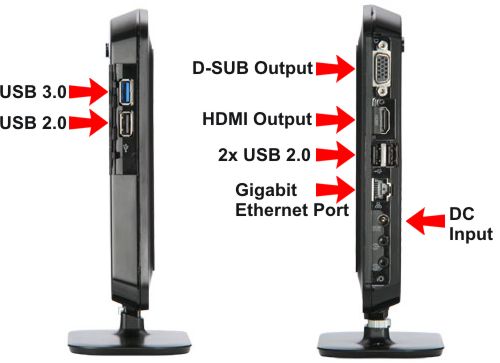
VESA Mounting Option

Supported Geovision IP Cameras
The GV-NVR Lite V2 supports connections to GV IP cameras and third-party IP cameras, GV-Video Servers, and GV-Compact DVRs. You can adopt one of the following combinations:
IP cameras excluding GV Fisheye cameras
- Connect up to 16 GV IP cameras. See Section A.
- Connect up to 8 third-party cameras (of 640 x 480 resolution, H.264). See Section C.
- Connect up to 10 third-party cameras (of 1280 x 720 resolution, H.264). See Section C.
- Connect up to 10 third-party cameras (of 1280 x 1024 resolution, H.264). See Section C.
- Connect up to 8 third-party cameras (of 1920 x 1080 resolution, H.264). See Section C.
- Connect up to 2 third-party cameras (of 2048 x 1536 resolution, H.264). See Section C.
- Connect 1 third-party camera (of 2048 x 1944 resolution, H.264). See Section C.
- Connect 1 third-party camera (of 2560 x 1920 resolution, H.264). See Section C.
- Connect up to 8 cameras from GV-IP cameras and third-party IP cameras (of 640 x 480 resolution, H.264). See Section A and C.
- Connect up to 10 cameras from GV-IP cameras and third-party IP cameras (of 1280 x 720 resolution, H.264). See Section A and C.
- Connect up to 10 cameras from GV-IP cameras and third-party IP cameras (of 1280 x 1024 resolution, H.264). See Section A and C.
- Connect up to 8 cameras from GV-IP cameras and third-party IP cameras (of 1920 x 1080 resolution, H.264). See Section A and C.
- Connect 2 cameras from GV-IP cameras and third-party IP cameras (of 2048 x 1536 resolution, H.264). See Section Aand C.
- Connect 1 camera from GV-IP cameras and third-party IP cameras (of 2048 x 1944 resolution, H.264). See Section Aand C.
- Connect 1 camera from GV-IP cameras and third-party IP cameras (of 2560 x 1920 resolution, H.264). See Section Aand C.
IP cameras including GV Fisheye cameras
- GV-Fisheye Camera 1.3 MP + one of the following options:
- GV-IP Camera x 15
- Third-party Camera (VGA) x 6
- Third-party Camera (1 / 1.3 / 2 MP) x 8
- Third-party Camera (3 / 4 / 5 MP ) x 1
- GV-Fisheye Camera 2 MP + one of the following options:
- GV-IP Camera x 15
- Third-party Camera (VGA) x 5
- Third-party Camera (1 / 1.3 / 2 MP) x 6
- Third-party Camera (3 / 4 / 5 MP ) x 1
- GV-Fisheye Camera 4 MP + one of the following options:
- GV-IP Camera x 11
- Third-party Camera (VGA) x 5
- Third-party Camera (1 / 1.3 / 2 MP) x 4
- Third-party Camera (3 / 4 / 5 MP ) x 1
- GV-Fisheye Camera 5 MP + one of the following options:
- GV-IP Camera x 8
- Third-party Camera (VGA) x 3
- Third-party Camera (1 / 1.3 / 2 MP) x 3
- Third-party Camera (3 / 4 / 5 MP ) x 1
Analog cameras through GV-Compact DVRs and GV-Video Servers
- Connect up to 14 analog cameras through GV-Video Servers (of 704 x 480 resolution, H.264). See Section D.
- Connect up to 14 analog cameras through GV-Video Servers (of 352 x 240 resolution, H.264). See Section D.
- Connect up to 10 analog cameras through GV-Compact DVR V3 Series (of 704 x 480 resolution, de-interlace). See Section D.
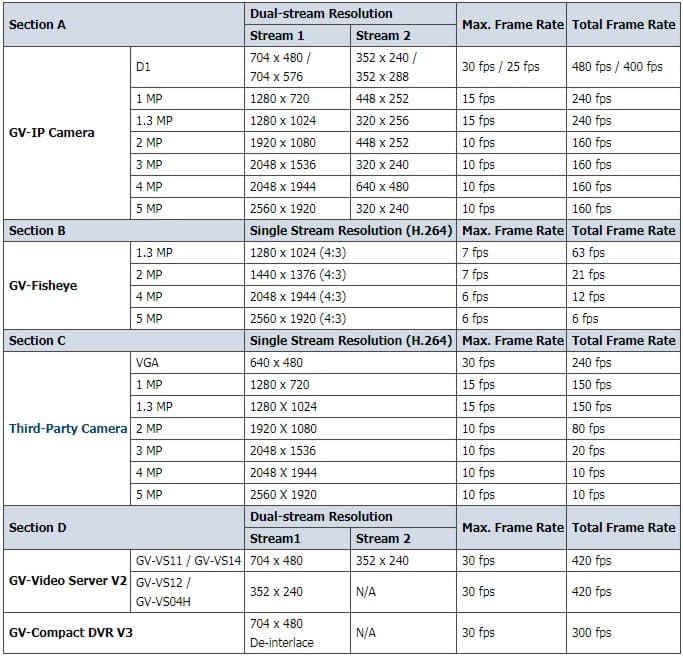
Please Note:
GV IP Cameras
- For GV IP cameras (excluding GV Fisheye), stream 1 is used for recording and single view, and stream 2 for live viewing in multi divisions.
- The default resolution for stream 1 is set at its maximum. Several resolution, aspect ratio and codec options are available for each IP camera, except GV-Fisheye cameras.
- It is highly recommended to set the panel resolution to 1280 x 1024 (default) or lower when connecting to GV Fisheye to get better CPU performance.
Third Party Cameras
- For third-party cameras, be sure the resolution and codec are configured as specified above to achieve the best performance and maximum frame rate. To find the supported third-party cameras, go to http://www.geovision.com.tw/english/4_21.asp
Frame Rate
- Total Frame Rate equals to the Max. Frame Rate multiplies the supported channel numbers.
- If you record the images, access live view and see the playback simultaneously, the CPU loading will increase massively. Therefore, the frame rates may drop.
GV-NVR System Lite V2 Dongle
A dongle is required when connecting to third-party IP cameras. Dongle Options: 1, 2, 4, 6 or 8 IP channels.
Remote Viewing Support
Geovision includes many options to view your cameras remotely over a local network and also remotely over the Internet. Remote viewing is supported by both Windows and Mac based PCs. Geovision also includes support to view cameras from cell phones and other mobile devices including: iPhone, iPad, iPod Touch, Android, Blackberry, Windows Mobile, Symbian, and other 3G / 3GPP cell phones. Geovision provides free apps for all of these types of devices. Some remote viewing methods require use of the NVR software that is included with the camera and some methods can connect directly to the camera and do not require a PC be used. Click here for more information on
Geovision remote viewer options.

|
|
 |
 |
 |
 |

|









