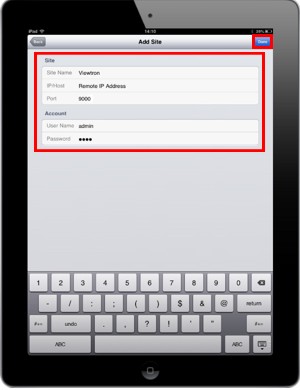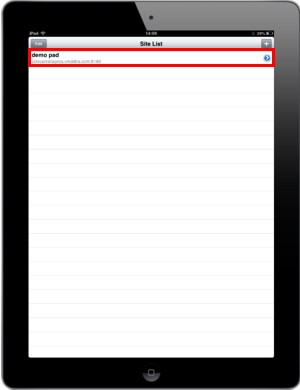|
CCTV Surveillance DVR Remote Access from iPhone / iPad App

Viewtron CCTV surveillance DVRs support remote access from iPad and iPhone mobile devices using the free Viewtron app for iOS. In this article, we demonstrate how to setup the Viewtron surveillance DVR to be accessed remotely using the Viewtron Mobile DVR Viewer App. The Viewtron app enables users to remotely view their security cameras live. It also supports remote playback of video recorded on the DVR.
iOS App Setup for Viewtron DVRs
First, you need to ensure that the correct ports are forwarded in your router. If you have yet to do this, please visit our Viewtron DVR Internet and Network Setup article. Then you will need to download the Viewtron Mobile DVR Viewer App from the App Store. Now proceed with the instructions.
1. Once you have the app downloaded, go ahead and launch it. Press the Add Device icon in the upper right corner. (Shown Below)

2. Now enter the DVR's Sitename (Nickname), Remote IP / Host Address, Port Number (9000 by Default), Username and Password. Then press the Done icon in the upper right corner. (Shown Below)
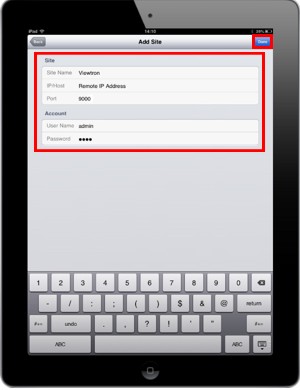
3. You will now be redirected to the Site List menu. Select the DVR that was added. The Live View grid should now be displayed. (Shown Below)
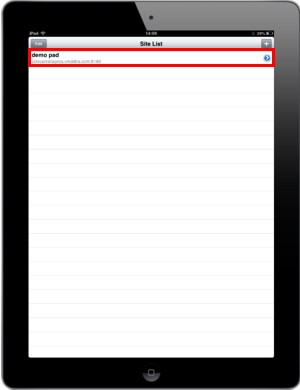 
4. To display in the recording resolution, click the Options icon in the lower right. Then ensure that Recording Video Transmission is switched to ON. Please Note that viewing in the recording quality will consume more data than the normal live viewing resolution. (Shown Below)
 
|