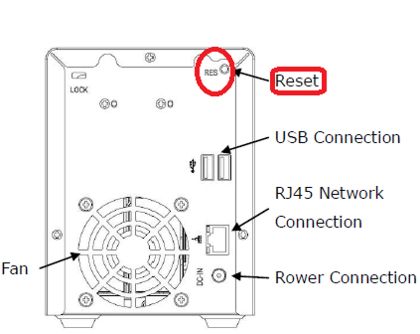|
 Nuuo Mini NVR Password Reset Instructions Nuuo Mini NVR Password Reset Instructions
The instructions featured in this article explain how to reset the password on the Nuuo Mini NVR. Please note that resetting the password will wipe out all of your saved settings. The examples in this article were done using an NV-2040 NUUO Mini Network Video Recorder
Read First - Please note that resetting the password will wipe out All of your settings. (Such as camera settings, schedule settings and etc) It will essentially return your NVR back to the original factory default settings.
1. On the back of the Nuuo Mini NVR, locate the Reset button. (Shown Below) 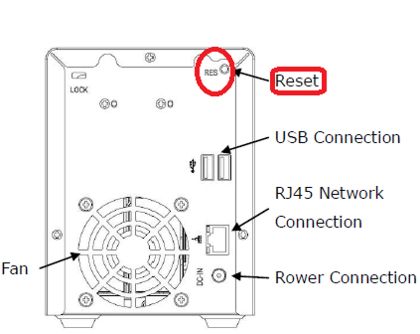
2. Now press and hold the Reset button for 8 seconds or until you hear a single beep.
3. Your password will now be set to the default of "admin".
|